Note
Access to this page requires authorization. You can try signing in or changing directories.
Access to this page requires authorization. You can try changing directories.
Saturday, February 1, 2020 3:17 AM
Hi!
I am migrating Exchange 2010 (runs on Windows Server 2008) to Exchange 2016 (will run on Windows Server 2016) but pre-requisite keeps failing at extending the Active Directory Schema.
Below is where it keeps failing:
PS C:\exchserv2016> .\setup /prepareschema /iacceptexchangeserverlicenseterms
Microsoft Exchange Server 2016 Cumulative Update 15 Unattended Setup
Copying Files...
File copy complete. Setup will now collect additional information needed for installation.
Languages
Mailbox role: Front End Transport service
Mailbox role: Client Access Front End service
Front End Transport service cannot be installed without Mailbox service.
Client Access Front End service cannot be installed without Mailbox service.
The Exchange Server setup operation didn't complete. More details can be found in ExchangeSetup.log located in the
<SystemDrive>:\ExchangeSetupLogs folder.
Here's a copy of my log file:
[02/01/2020 00:04:31.0168] [0] **********************************************
[02/01/2020 00:04:31.0184] [0] Starting Microsoft Exchange Server 2016 Setup
[02/01/2020 00:04:31.0184] [0] **********************************************
[02/01/2020 00:04:31.0184] [0] Local time zone: (UTC-05:00) Eastern Time (US & Canada).
[02/01/2020 00:04:31.0184] [0] Operating system version: Microsoft Windows NT 6.2.9200.0.
[02/01/2020 00:04:31.0184] [0] Setup version: 15.1.1913.5.
[02/01/2020 00:04:31.0184] [0] Logged on user: MAIL\Administrator.
[02/01/2020 00:04:31.0199] [0] The registry key, HKEY_LOCAL_MACHINE\SOFTWARE\Microsoft\ExchangeServer\V15\Setup, wasn't found.
[02/01/2020 00:04:31.0246] [0] Command Line Parameter Name='prepareschema', Value=''.
[02/01/2020 00:04:31.0246] [0] Command Line Parameter Name='iacceptexchangeserverlicenseterms', Value=''.
[02/01/2020 00:04:31.0246] [0] Command Line Parameter Name='sourcedir', Value='E:\.
[02/01/2020 00:04:31.0918] [0] RuntimeAssembly was started with the following command: '/PrepareSchema /IAcceptExchangeServerLicenseTerms /sourcedir:E:"'.
[02/01/2020 00:04:31.0918] [0] The registry key, HKEY_LOCAL_MACHINE\SOFTWARE\Microsoft\Exchange\v8.0, wasn't found.
[02/01/2020 00:04:31.0918] [0] The registry key, HKEY_LOCAL_MACHINE\SOFTWARE\Microsoft\ExchangeServer\v14, wasn't found.
[02/01/2020 00:04:31.0965] [0] The registry key, HKEY_LOCAL_MACHINE\SOFTWARE\Microsoft\ExchangeServer\V15\Setup, wasn't found.
[02/01/2020 00:04:31.0965] [0] Copying Files...
[02/01/2020 00:04:31.0981] [0] Starting copy from E:\Setup\ServerRoles\Common to C:\Windows\Temp\ExchangeSetup.
[02/01/2020 00:05:13.0589] [0] Finished copy from E:\Setup\ServerRoles\Common to C:\Windows\Temp\ExchangeSetup.
[02/01/2020 00:05:13.0589] [0] File copy complete. Setup will now collect additional information needed for installation.
[02/01/2020 00:05:13.0605] [0] Assembly dll file location is C:\Windows\Temp\ExchangeSetup\Microsoft.Exchange.Setup.Console.dll
[02/01/2020 00:05:21.0730] [0] Setup is choosing the domain controller to use
[02/01/2020 00:05:30.0495] [0] Setup is choosing a local domain controller...
[02/01/2020 00:05:35.0823] [0] [ERROR] Setup encountered a problem while validating the state of Active Directory: Active Directory operation failed on . The supplied credential for 'MAIL\Administrator' is invalid. See the Exchange setup log for more information on this error.
[02/01/2020 00:05:35.0839] [0] [ERROR] Active Directory operation failed on . The supplied credential for 'MAIL\Administrator' is invalid.
[02/01/2020 00:05:36.0011] [0] [ERROR] The supplied credential is invalid.
[02/01/2020 00:05:36.0011] [0] Setup will use the domain controller ''.
[02/01/2020 00:05:36.0011] [0] Setup will use the global catalog ''.
[02/01/2020 00:05:36.0152] [0] No Exchange configuration container was found for the organization. Message: 'Active Directory operation failed on . The supplied credential for 'MAIL\Administrator' is invalid.'.
**[02/01/2020 00:05:36.0152] [0] The following roles have been unpacked: **
**[02/01/2020 00:05:36.0152] [0] The following datacenter roles are unpacked: **
**[02/01/2020 00:05:36.0183] [0] The following roles are installed: **
[02/01/2020 00:05:36.0183] [0] The local server does not have any Exchange files installed.
[02/01/2020 00:05:36.0511] [0] Server Name=MAIL
[02/01/2020 00:05:36.0527] [0] Setup will use the path 'E:\ for installing Exchange.
[02/01/2020 00:05:36.0542] [0] The installation mode is set to: 'Install'.
[02/01/2020 00:05:51.0261] [0] Exchange organization name is required for this mode.
[02/01/2020 00:05:51.0261] [0] Active Directory Initialization status : 'False'.
[02/01/2020 00:05:51.0261] [0] Schema Update Required Status : 'False'.
[02/01/2020 00:05:51.0261] [0] Organization Configuration Update Required Status : 'False'.
[02/01/2020 00:05:51.0261] [0] Domain Configuration Update Required Status : 'False'.
....
I have one DC (Server 2012 R2), one current/active Exchange (Exchange) and have upgrade Outlook to 2019.
Any help, please?
Jale01
Jale01
Saturday, February 1, 2020 12:30 PM
Dont install it through powershell
Instead, open an elevated command prompt and run setup that way.
Saturday, February 1, 2020 12:46 PM
Hi Andy!
Tried that option too with same result.
I guess what is confusing to me is that the Schema prep's error log says that I am logged in as a[b] local admin (mail\administrator) but my login profile says that I am logged in as a domain admin (axxx\administrator). I have tried disconnecting the domain and reconnecting it with the same result. I am logged in as a domain admin with all of the required credentials.
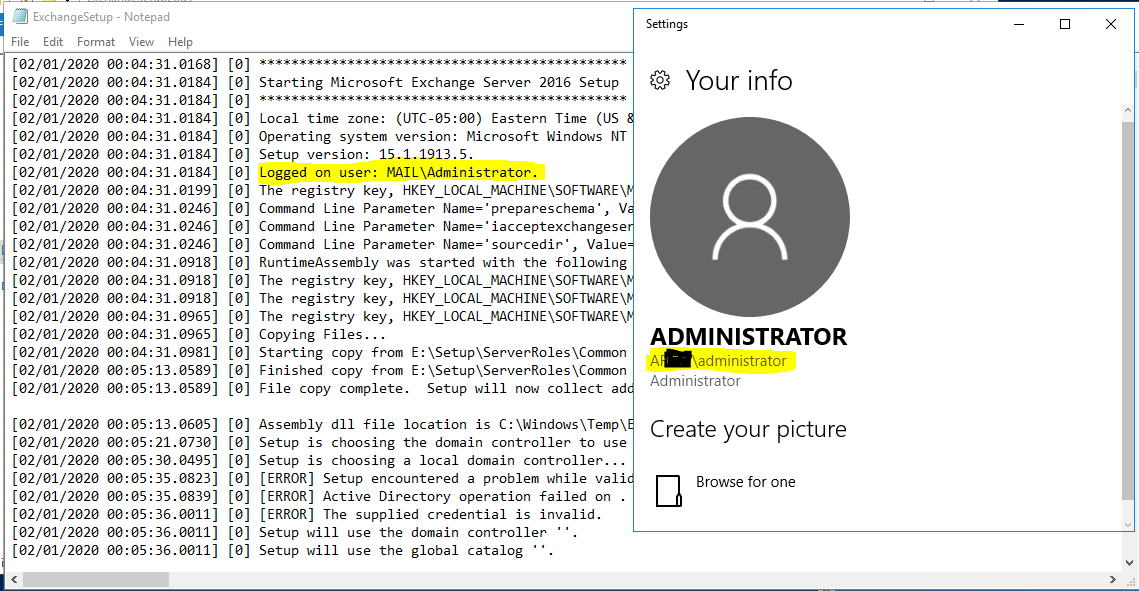
Jale01
Saturday, February 1, 2020 12:50 PM
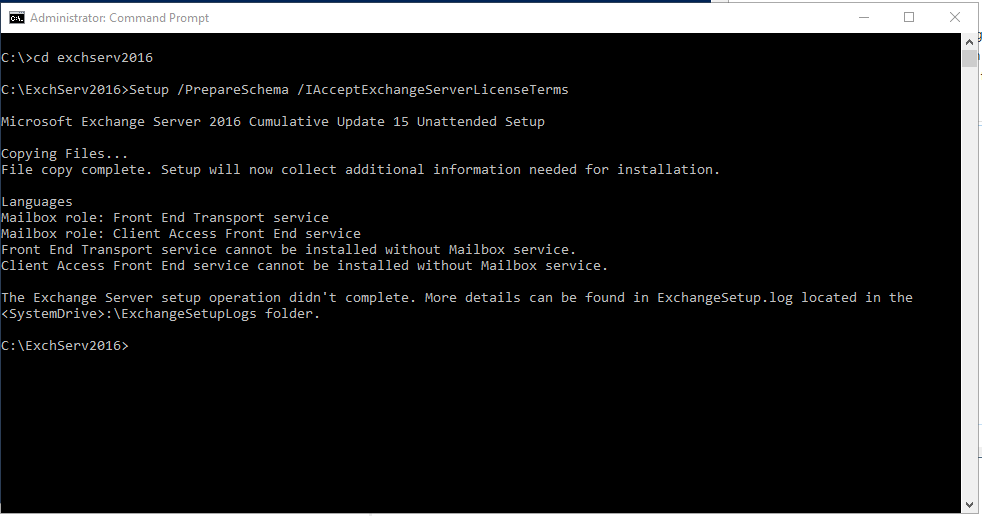
Jale01
Saturday, February 1, 2020 12:52 PM
Is Exchange installed on a DC?Hopefully not.
Have you ensured the logon is a member of Enterprise Admins/Schema Admins and and an Exchange Org Admin?
Monday, February 3, 2020 6:39 AM
Hi,
Is there any update about your issue?
As Andy mentioned, we can refer to the official document: Extend the Active Directory schema to make sure we have met the following requirement.
When you extend the Active Directory schema for Exchange, the following requirements apply:
- Your account needs to be a member of the Schema Admins and Enterprise Admins security groups. If you have multiple Active Directory forests, make sure you're logged into the right one.
- The computer needs to be a member of the same Active Directory domain and site as the schema master.
- If you use the /DomainController:<DomainControllerFQDN> switch, you need to specify the domain controller that's the schema master.
- The only supported way to extend the schema for Exchange is to use Setup.exe with /PrepareSchema, /PrepareAD, or the Exchange Setup wizard. Other ways of extending the schema aren't supported.
Regards,
Joyce Shen
Please remember to mark the replies as answers if they helped. If you have feedback for TechNet Subscriber Support, contact tnsf@microsoft.com.
Monday, February 3, 2020 6:56 AM
Please execute command whoami from the elevated Powershell to mak sure you have logged on to domain.
Make sure you are member of DA/EA/SA etc
Run DCDIAG/Replmon to make sure all DC's are in good state.
also make sure that you are member of Exchange ORG group
Log off and log in or reboot the new exchange server
run the setup and keep us posted
Vinny | Freelancer | Microsoft Certified Azure Solutions Architect Expert| Microsoft 365 Certified: Enterprise Administrator | Microsoft 365 Certified: Messaging Administrator Associate| ITILV3 | PMP
Friday, February 14, 2020 11:07 AM
Hi,
Do suggestions above help? If you have any questions or needed further help on this issue, please feel free to post back. If the issue has been resolved, please mark the helpful replies as answers, this will make answer searching in the forum easier and be beneficial to other community members as well.
Regards,
Joyce Shen
Please remember to mark the replies as answers if they helped. If you have feedback for TechNet Subscriber Support, contact tnsf@microsoft.com.