Note
Access to this page requires authorization. You can try signing in or changing directories.
Access to this page requires authorization. You can try changing directories.
Tuesday, April 4, 2017 9:56 PM
I just installed SSMS 2016. Everything is working fine now - except the syntax-highlighting.
As you can see, the syntax-highlighting is working only partially (GETUTCDATE should be pink, the string should be red, the sys-table should be green).
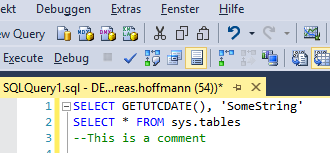
Unfortunately, the color-settings do look perfectly fine. E.g.:
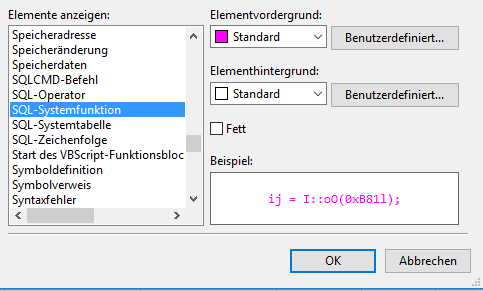
What can I do to get this working?
Any ideas?
I did already reinstall it without any effect.
BTW: Even though I downloaded the installer for English, it somehow ended up with mixed languages in the UI. Following the link in the options, I tried to download the package for English. While installing it, I got the error-message, that VS 2015 is not installed on the machine. This is very true, since I use VS 2017.
Friday, April 7, 2017 2:36 PM ✅Answered
I am using the next generation version Download SQL Server Management Studio - Release Candidate (17.0 RC3)
/en-us/sql/ssms/sql-server-management-studio-ssms-release-candidate
not the SQL 2016 version that you are using.
Tuesday, April 4, 2017 11:08 PM
I have checked your settings and they do look correct. What version of SSMS are you running? I am running 14.0.16000.64 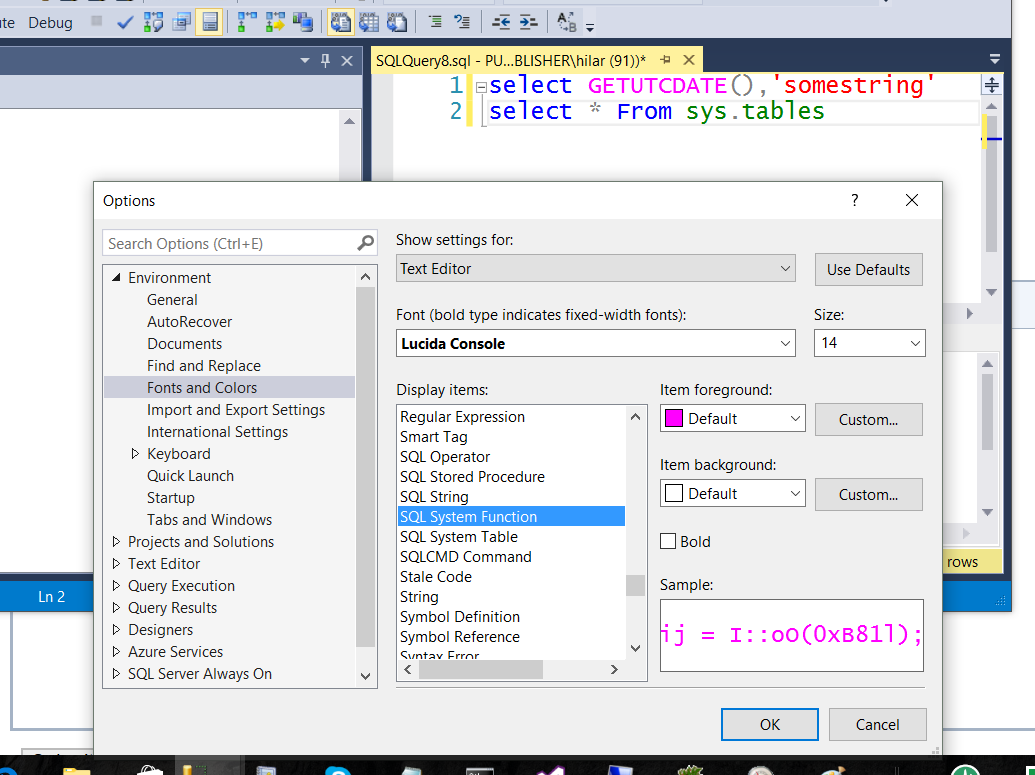
Wednesday, April 5, 2017 6:29 AM
Thank you for checking.
I am using a newer version:
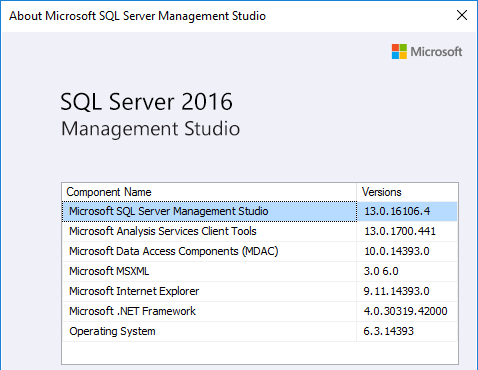
Thursday, April 6, 2017 12:38 AM
Hi Asopos,
Does the issue still exists after you install the new version of SSMS ?Please let me know.
Hope it can be helpful
Regards,
Davy
MSDN Community Support<br/> Please remember to click "Mark as Answer" the responses that resolved your issue, and to click "Unmark as Answer" if not. This can be beneficial to other community members reading this thread. If you have any compliments or complaints to MSDN Support, feel free to contact <a href="mailto:MSDNFSF@microsoft.com">MSDNFSF@microsoft.com</a>.
Friday, April 7, 2017 1:55 PM
Hi,
as far as I can see, I do have the most recent version.
At least according to this page, the most recent version is "13.0.16106.4", which is exactly the version from my screenshot.
Is there anything newer I can get?
Regards
Andreas
Friday, April 7, 2017 2:54 PM
Using 2017 RC3 did help.
Thank you!
Wednesday, May 17, 2017 1:42 PM
The issue returned :-(
SSMS reported an update and I installed it. Now I am using SSMS 17.0 (no "RC" anymore") and the colors are gone again.
Wednesday, May 17, 2017 3:24 PM
One little trace: If I logon using a different user, highlighting works perfectly fine.
Deleting
AppData\Roaming\Microsoft\SQL Server Management Studio
and
AppData\Local\Microsoft\SQL Server Management Studio
did not help.
Any other ideas?
Wednesday, May 17, 2017 3:57 PM
Did you try the use defaults button? I am not sure what this is in German (I believe your management studio is German - correct)?
Thursday, May 18, 2017 10:32 AM
Did you try the use defaults button? I am not sure what this is in German (I believe your management studio is German - correct)?
I am not sure, which function you mean. I tried Tools -> Import and Export Settings -> reset everything.
It finished with two messages that should not matter. Translated from German:
"The settings were reset with some errors.
Warning 1: Did not find "Debug.ParallelTasks". The keyboard-shortcut was not reset.
Error 1: Error while importing the settings for "List for external tools" [Code 5611]."
This did not help unfortunately (even after a restart).
About the language: I tried my best to get an installation in english. It's not as easy as it sounds and currently, it is a strange mix between German and English.
Friday, June 9, 2017 9:56 AM
For the sake of completeness: I ended up deleting my user-profile on the machine (just the profile, not the user).
Doing this, I lost most configurations in applications, browser-profiles, etc.
But the syntax-highlighting in SSMS does finally work again.
Monday, January 8, 2018 8:29 AM
With the latest update of SSMS, the issue returned again :(
But now, all the colors are gone.
Wednesday, February 7, 2018 7:09 PM
With the latest update of SSMS, the issue returned again :(
But now, all the colors are gone.
Same issue to me :(
It's like only for string object highlight doesn't work properly
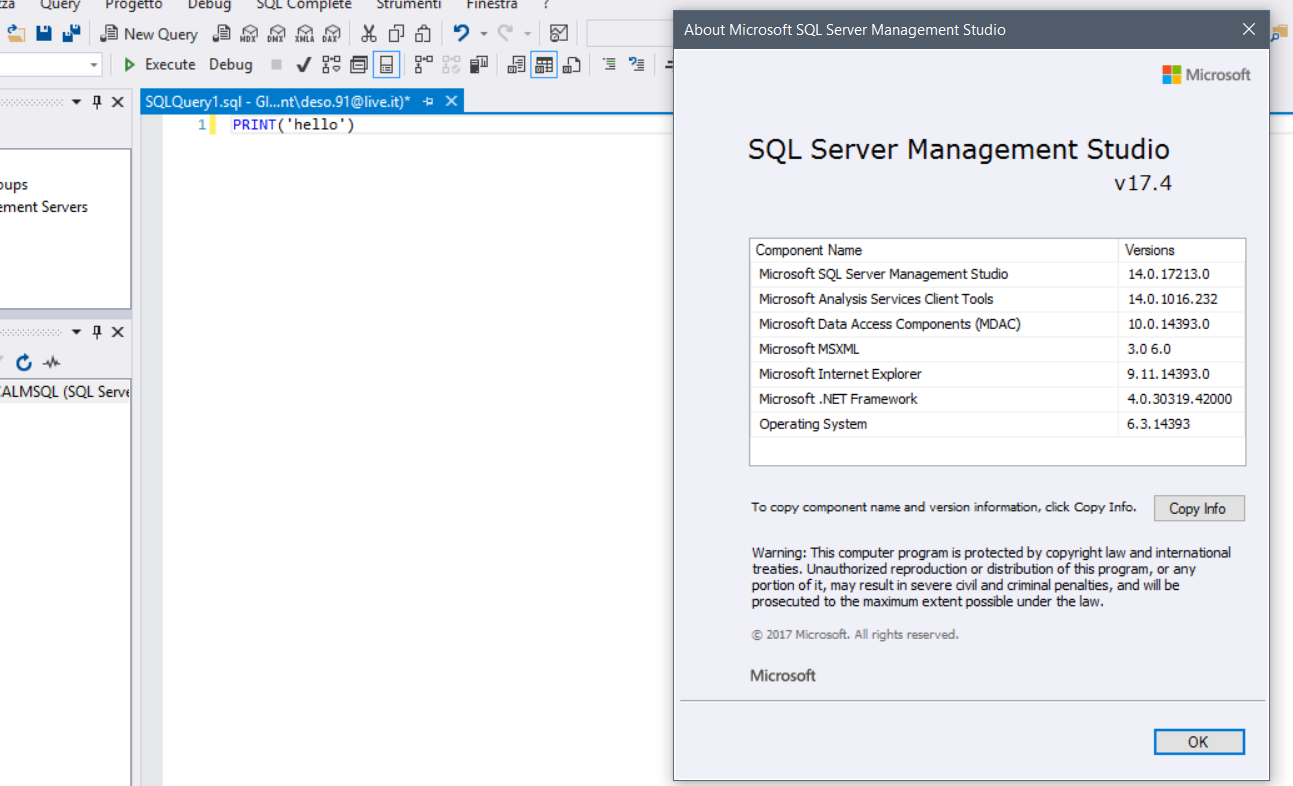
Friday, February 9, 2018 2:48 PM
UPDATE
Got it! Finally I installed the ITA MSSQL Studio and highlight seem to work (I've also windows in ITA, I know I must use EN but I would like to try Cortana...). The problem seem to appear only if u have windows installed in another language than MSSQL Studio
Friday, April 13, 2018 8:59 AM
Hi,
we faced the same issue after installing SSMS 17.6 on one of our Terminal Servers.
We have a Win2016 Server with german Language.
Possible Cause:
Office 2013 with English Version.
Installed SSMS 17.6 accidently with german language Version.
(our users used ssms, so some informations were wrote to user profiles i guess)
Changed Office Language from english to german because of user requirements.
We reinstalled SSMS 17.6 with english Version.
Problem:
Syntax highlighting didn't work anymore.
Solution:
After logging off the users and deleting their user Profile under C:\User\userprof>
and relogging in to Server this issue with sysntax highlighting was gone.
Hope that helps maybe also others :)
Cheers & happy bug tracking.Roland
Thursday, July 19, 2018 9:16 AM
Hi,
I had the same issue a second time now.
It worked for me to switch the language (Options -> Enviroment -> International Settings) of the program (usually I use German, so I switched it to English). After restarting the SSMS, the syntax-highlighting worked as it is supposed to be. Afterwards, you can switch back to the previous language.
I'm not sure if it works with SSMS 2016, since I'm using 2017 version.
Greetings