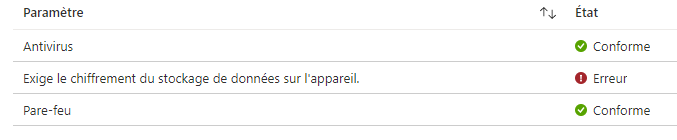Hello. This issue was fixed by itself, but in new computers I see similar from time to time. Usually, when go to Company Portal and Devices, and check for access and compliance, the issue eventually gets fixed.
Compliance failing because Firewall not detected

Win10 cloud-only Intune managed, 1909 and 2004 devices. I get:
"Firewall Error -2016345612"
ERROR CODE
0x87d101f4
ERROR DETAILS
Syncml(500): The recipient encountered an unexpected condition which prevented it from fulfilling the request
I noticed that first when I create the compliance policy, it is green but after some usage, it turns to error. Seems like a bug. I use only Win10 protection, no 3rd party and Firewall is own and Security Center is green in Win10.
Microsoft Security | Intune | Configuration
Microsoft Security | Intune | Other
21 answers
Sort by: Most helpful
-
 Pavel yannara Mirochnitchenko 13,396 Reputation points MVP
Pavel yannara Mirochnitchenko 13,396 Reputation points MVP2021-08-19T16:04:43.12+00:00 -
Gregg Emery 1 Reputation point
2022-02-04T20:12:24.1+00:00 I got same error (-2016345612 & 0x87d101f4) with a Always On VPN user tunnel device configuration policy. Tried multiple intune manual syncs (Settings, Accounts, Access work or school, click AD domain, Info, Sync) & reboots & waiting 2hr yielded no change. I then deleted the Windows User Profile & when they logged back in to create new win user profile VPN & policy shows success no more errors
-
 Pavel yannara Mirochnitchenko 13,396 Reputation points MVP
Pavel yannara Mirochnitchenko 13,396 Reputation points MVP2022-02-08T08:15:42.157+00:00 One of my specialist - collegue is complainging about the same issue.
-
Ed Z 21 Reputation points
2022-02-10T06:43:55.757+00:00 Since a few days, we have a few devices too, which are not compliant because of AV and firewall. The devices "say" all is ok.
-
 Ashish Kumar Arya 41 Reputation points
Ashish Kumar Arya 41 Reputation points2022-02-28T12:37:38.623+00:00 In our tenant, the device shows compliant however the built-in compliance policy is still failing.
Due to this the Corporate VPN is not visible on the device.I have tried syncing the device via the Company portal but still the same.
Any help would be appreciated.
Regards,
Ashish Arya