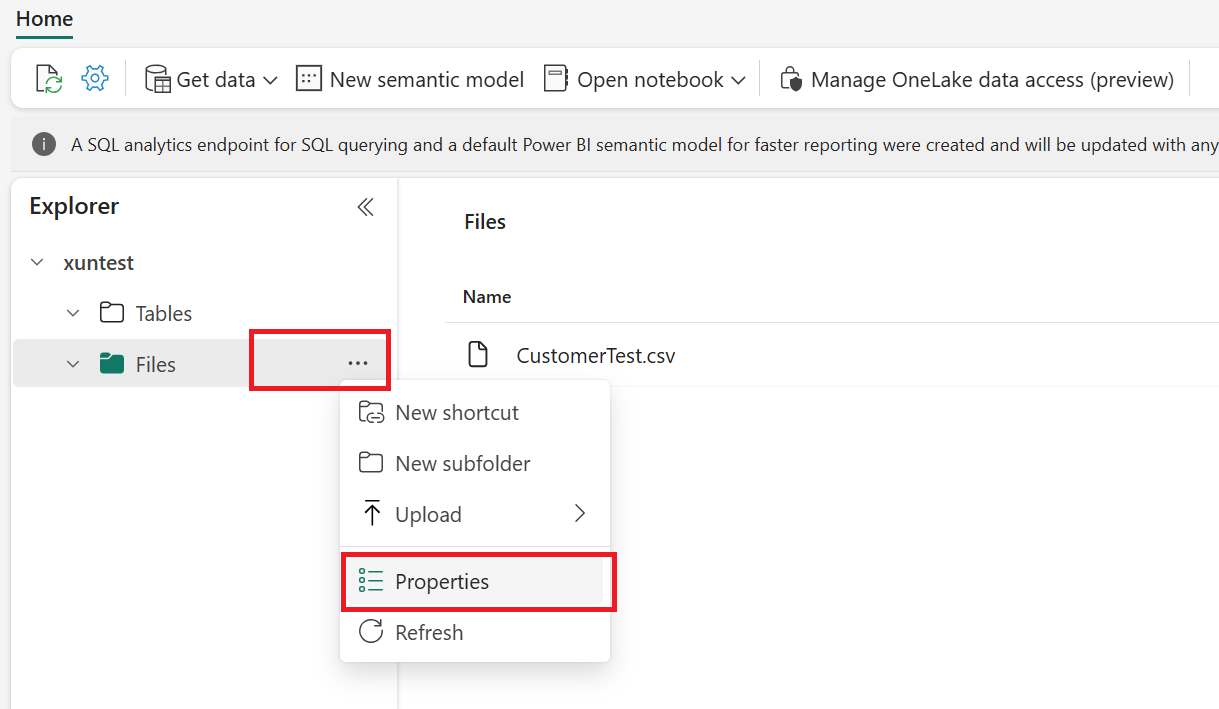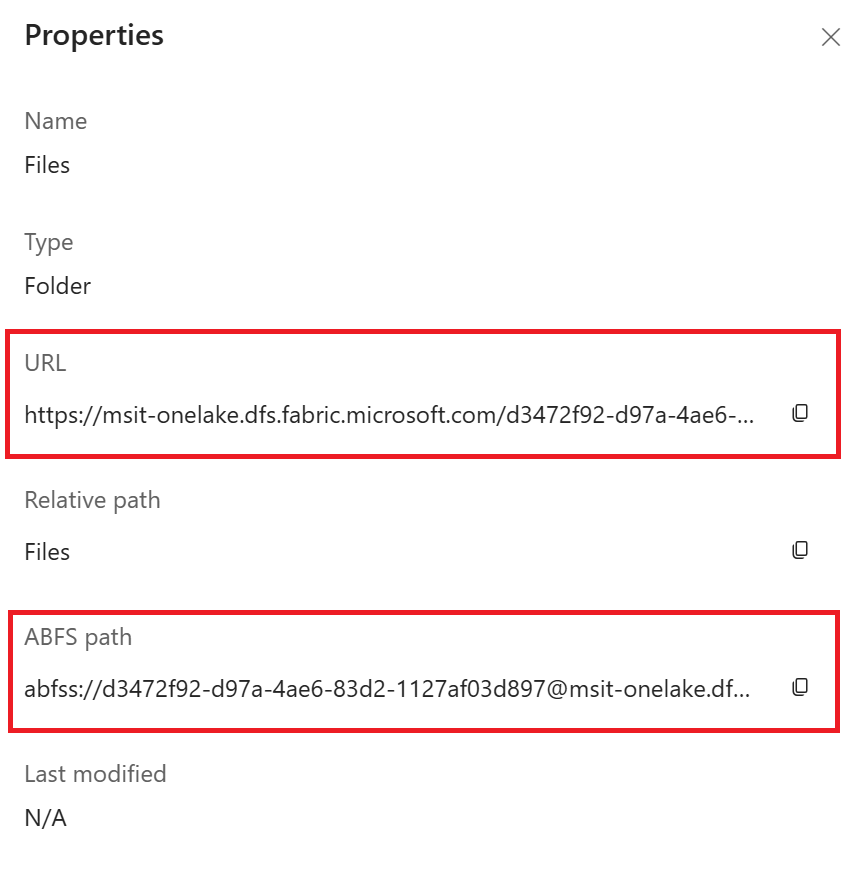ОБЛАСТЬ ПРИМЕНЕНИЯ: Расширение машинного обучения Azure CLI версии 2 (current)
Расширение машинного обучения Azure CLI версии 2 (current) Python SDK azure-ai-ml версии 2 (current)
Python SDK azure-ai-ml версии 2 (current)
Из этой статьи вы узнаете, как подключиться к службам хранилища данных Azure с Машинное обучение Azure хранилищами данных.
Необходимые компоненты
Примечание.
Машинное обучение хранилища данных не создают базовые ресурсы учетной записи хранения. Вместо этого они связывают существующую учетную запись хранения для Машинное обучение использования. Машинное обучение хранилища данных не требуются. Если у вас есть доступ к базовым данным, можно использовать URI хранилища напрямую.
Создание хранилища данных BLOB-объектов Azure
from azure.ai.ml.entities import AzureBlobDatastore
from azure.ai.ml import MLClient
from azure.identity import DefaultAzureCredential
ml_client = MLClient.from_config(credential=DefaultAzureCredential())
store = AzureBlobDatastore(
name="",
description="",
account_name="",
container_name=""
)
ml_client.create_or_update(store)
from azure.ai.ml.entities import AzureBlobDatastore
from azure.ai.ml.entities import AccountKeyConfiguration
from azure.ai.ml import MLClient
from azure.identity import DefaultAzureCredential
ml_client = MLClient.from_config(credential=DefaultAzureCredential())
store = AzureBlobDatastore(
name="blob_protocol_example",
description="Datastore pointing to a blob container using https protocol.",
account_name="mytestblobstore",
container_name="data-container",
protocol="https",
credentials=AccountKeyConfiguration(
account_key="aaaaaaaa-0b0b-1c1c-2d2d-333333333333"
),
)
ml_client.create_or_update(store)
from azure.ai.ml.entities import AzureBlobDatastore
from azure.ai.ml.entities import SasTokenConfiguration
from azure.ai.ml import MLClient
from azure.identity import DefaultAzureCredential
ml_client = MLClient.from_config(credential=DefaultAzureCredential())
store = AzureBlobDatastore(
name="blob_sas_example",
description="Datastore pointing to a blob container using SAS token.",
account_name="mytestblobstore",
container_name="data-container",
credentials=SasTokenConfiguration(
sas_token= "?xx=A1bC2dE3fH4iJ5kL6mN7oP8qR9sT0u&xx=C2dE3fH4iJ5kL6mN7oP8qR9sT0uV1wx&xx=Ff6Gg~7Hh8.-Ii9Jj0Kk1Ll2Mm3Nn4_Oo5Pp6Qq7&xx=N7oP8qR9sT0uV1wX2yZ3aB4cD5eF6g&xxx=Ee5Ff~6Gg7.-Hh8Ii9Jj0Kk1Ll2Mm3_Nn4Oo5Pp6&xxx=C2dE3fH4iJ5kL6mN7oP8qR9sT0uV1w"
),
)
ml_client.create_or_update(store)
Создайте следующий ФАЙЛ YAML (обновите соответствующие значения):
# my_blob_datastore.yml
$schema: https://azuremlschemas.azureedge.net/latest/azureBlob.schema.json
name: my_blob_ds # add your datastore name here
type: azure_blob
description: here is a description # add a datastore description here
account_name: my_account_name # add the storage account name here
container_name: my_container_name # add the storage container name here
Создайте хранилище данных Машинное обучение в Azure CLI:
az ml datastore create --file my_blob_datastore.yml
Создайте этот ФАЙЛ YAML (обновите соответствующие значения):
# my_blob_datastore.yml
$schema: https://azuremlschemas.azureedge.net/latest/azureBlob.schema.json
name: blob_example
type: azure_blob
description: Datastore pointing to a blob container.
account_name: mytestblobstore
container_name: data-container
credentials:
account_key: aaaaaaaa-0b0b-1c1c-2d2d-333333333333
Создайте хранилище данных Машинное обучение в CLI:
az ml datastore create --file my_blob_datastore.yml
Создайте этот ФАЙЛ YAML (обновите соответствующие значения):
# my_blob_datastore.yml
$schema: https://azuremlschemas.azureedge.net/latest/azureBlob.schema.json
name: blob_sas_example
type: azure_blob
description: Datastore pointing to a blob container using SAS token.
account_name: mytestblobstore
container_name: data-container
credentials:
sas_token: "?xx=A1bC2dE3fH4iJ5kL6mN7oP8qR9sT0u&xx=C2dE3fH4iJ5kL6mN7oP8qR9sT0uV1wx&xx=Ff6Gg~7Hh8.-Ii9Jj0Kk1Ll2Mm3Nn4_Oo5Pp6Qq7&xx=N7oP8qR9sT0uV1wX2yZ3aB4cD5eF6g&xxx=Ee5Ff~6Gg7.-Hh8Ii9Jj0Kk1Ll2Mm3_Nn4Oo5Pp6&xxx=C2dE3fH4iJ5kL6mN7oP8qR9sT0uV1w"
Создайте хранилище данных Машинное обучение в CLI:
az ml datastore create --file my_blob_datastore.yml
Создание хранилища данных Azure Data Lake Storage 2-го поколения
from azure.ai.ml.entities import AzureDataLakeGen2Datastore
from azure.ai.ml import MLClient
from azure.identity import DefaultAzureCredential
ml_client = MLClient.from_config(credential=DefaultAzureCredential())
store = AzureDataLakeGen2Datastore(
name="",
description="",
account_name="",
filesystem=""
)
ml_client.create_or_update(store)
from azure.ai.ml.entities import AzureDataLakeGen2Datastore
from azure.ai.ml.entities._datastore.credentials import ServicePrincipalCredentials
from azure.ai.ml import MLClient
from azure.identity import DefaultAzureCredential
ml_client = MLClient.from_config(credential=DefaultAzureCredential())
store = AzureDataLakeGen2Datastore(
name="adls_gen2_example",
description="Datastore pointing to an Azure Data Lake Storage Gen2.",
account_name="mytestdatalakegen2",
filesystem="my-gen2-container",
credentials=ServicePrincipalCredentials(
tenant_id= "bbbbcccc-1111-dddd-2222-eeee3333ffff",
client_id= "44445555-eeee-6666-ffff-7777aaaa8888",
client_secret= "Cc3Dd~4Ee5.-Ff6Gg7Hh8Ii9Jj0Kk1_Ll2Mm3Nn4",
),
)
ml_client.create_or_update(store)
Создайте этот ФАЙЛ YAML (обновите значения):
# my_adls_datastore.yml
$schema: https://azuremlschemas.azureedge.net/latest/azureDataLakeGen2.schema.json
name: adls_gen2_credless_example
type: azure_data_lake_gen2
description: Credential-less datastore pointing to an Azure Data Lake Storage Gen2 instance.
account_name: mytestdatalakegen2
filesystem: my-gen2-container
Создайте хранилище данных Машинное обучение в CLI:
az ml datastore create --file my_adls_datastore.yml
Создайте этот ФАЙЛ YAML (обновите значения):
# my_adls_datastore.yml
$schema: https://azuremlschemas.azureedge.net/latest/azureDataLakeGen2.schema.json
name: adls_gen2_example
type: azure_data_lake_gen2
description: Datastore pointing to an Azure Data Lake Storage Gen2 instance.
account_name: mytestdatalakegen2
filesystem: my-gen2-container
credentials:
tenant_id: bbbbcccc-1111-dddd-2222-eeee3333ffff
client_id: 44445555-eeee-6666-ffff-7777aaaa8888
client_secret: Cc3Dd~4Ee5.-Ff6Gg7Hh8Ii9Jj0Kk1_Ll2Mm3Nn4
Создайте хранилище данных Машинное обучение в CLI:
az ml datastore create --file my_adls_datastore.yml
Создание хранилища данных Файлов Azure
from azure.ai.ml.entities import AzureFileDatastore
from azure.ai.ml.entities import AccountKeyConfiguration
from azure.ai.ml import MLClient
from azure.identity import DefaultAzureCredential
ml_client = MLClient.from_config(credential=DefaultAzureCredential())
store = AzureFileDatastore(
name="file_example",
description="Datastore pointing to an Azure File Share.",
account_name="mytestfilestore",
file_share_name="my-share",
credentials=AccountKeyConfiguration(
account_key= "aaaaaaaa-0b0b-1c1c-2d2d-333333333333"
),
)
ml_client.create_or_update(store)
from azure.ai.ml.entities import AzureFileDatastore
from azure.ai.ml.entities import SasTokenConfiguration
from azure.ai.ml import MLClient
from azure.identity import DefaultAzureCredential
ml_client = MLClient.from_config(credential=DefaultAzureCredential())
store = AzureFileDatastore(
name="file_sas_example",
description="Datastore pointing to an Azure File Share using SAS token.",
account_name="mytestfilestore",
file_share_name="my-share",
credentials=SasTokenConfiguration(
sas_token="?xx=A1bC2dE3fH4iJ5kL6mN7oP8qR9sT0u&xx=C2dE3fH4iJ5kL6mN7oP8qR9sT0uV1wx&xx=Ff6Gg~7Hh8.-Ii9Jj0Kk1Ll2Mm3Nn4_Oo5Pp6Qq7&xx=N7oP8qR9sT0uV1wX2yZ3aB4cD5eF6g&xxx=Ee5Ff~6Gg7.-Hh8Ii9Jj0Kk1Ll2Mm3_Nn4Oo5Pp6&xxx=C2dE3fH4iJ5kL6mN7oP8qR9sT0uV1w"
),
)
ml_client.create_or_update(store)
Создайте этот ФАЙЛ YAML (обновите значения):
# my_files_datastore.yml
$schema: https://azuremlschemas.azureedge.net/latest/azureFile.schema.json
name: file_example
type: azure_file
description: Datastore pointing to an Azure File Share.
account_name: mytestfilestore
file_share_name: my-share
credentials:
account_key: aaaaaaaa-0b0b-1c1c-2d2d-333333333333
Создайте хранилище данных Машинное обучение в CLI:
az ml datastore create --file my_files_datastore.yml
Создайте этот ФАЙЛ YAML (обновите значения):
# my_files_datastore.yml
$schema: https://azuremlschemas.azureedge.net/latest/azureFile.schema.json
name: file_sas_example
type: azure_file
description: Datastore pointing to an Azure File Share using an SAS token.
account_name: mytestfilestore
file_share_name: my-share
credentials:
sas_token: "?xx=A1bC2dE3fH4iJ5kL6mN7oP8qR9sT0u&xx=C2dE3fH4iJ5kL6mN7oP8qR9sT0uV1wx&xx=Ff6Gg~7Hh8.-Ii9Jj0Kk1Ll2Mm3Nn4_Oo5Pp6Qq7&xx=N7oP8qR9sT0uV1wX2yZ3aB4cD5eF6g&xxx=Ee5Ff~6Gg7.-Hh8Ii9Jj0Kk1Ll2Mm3_Nn4Oo5Pp6&xxx=C2dE3fH4iJ5kL6mN7oP8qR9sT0uV1w"
Создайте хранилище данных Машинное обучение в CLI:
az ml datastore create --file my_files_datastore.yml
Создание хранилища данных azure Data Lake Storage 1-го поколения
from azure.ai.ml.entities import AzureDataLakeGen1Datastore
from azure.ai.ml import MLClient
from azure.identity import DefaultAzureCredential
ml_client = MLClient.from_config(credential=DefaultAzureCredential())
store = AzureDataLakeGen1Datastore(
name="",
store_name="",
description="",
)
ml_client.create_or_update(store)
from azure.ai.ml.entities import AzureDataLakeGen1Datastore
from azure.ai.ml.entities._datastore.credentials import ServicePrincipalCredentials
from azure.ai.ml import MLClient
from azure.identity import DefaultAzureCredential
ml_client = MLClient.from_config(credential=DefaultAzureCredential())
store = AzureDataLakeGen1Datastore(
name="adls_gen1_example",
description="Datastore pointing to an Azure Data Lake Storage Gen1.",
store_name="mytestdatalakegen1",
credentials=ServicePrincipalCredentials(
tenant_id= "bbbbcccc-1111-dddd-2222-eeee3333ffff",
client_id= "44445555-eeee-6666-ffff-7777aaaa8888",
client_secret= "Cc3Dd~4Ee5.-Ff6Gg7Hh8Ii9Jj0Kk1_Ll2Mm3Nn4",
),
)
ml_client.create_or_update(store)
Создайте этот ФАЙЛ YAML (обновите значения):
# my_adls_datastore.yml
$schema: https://azuremlschemas.azureedge.net/latest/azureDataLakeGen1.schema.json
name: alds_gen1_credless_example
type: azure_data_lake_gen1
description: Credential-less datastore pointing to an Azure Data Lake Storage Gen1 instance.
store_name: mytestdatalakegen1
Создайте хранилище данных Машинное обучение в CLI:
az ml datastore create --file my_adls_datastore.yml
Создайте этот ФАЙЛ YAML (обновите значения):
# my_adls_datastore.yml
$schema: https://azuremlschemas.azureedge.net/latest/azureDataLakeGen1.schema.json
name: adls_gen1_example
type: azure_data_lake_gen1
description: Datastore pointing to an Azure Data Lake Storage Gen1 instance.
store_name: mytestdatalakegen1
credentials:
tenant_id: bbbbcccc-1111-dddd-2222-eeee3333ffff
client_id: 44445555-eeee-6666-ffff-7777aaaa8888
client_secret: Cc3Dd~4Ee5.-Ff6Gg7Hh8Ii9Jj0Kk1_Ll2Mm3Nn4
Создайте хранилище данных Машинное обучение в CLI:
az ml datastore create --file my_adls_datastore.yml
Создание хранилища данных OneLake (Microsoft Fabric) (предварительная версия)
В этом разделе описаны различные параметры создания хранилища данных OneLake. Хранилище данных OneLake является частью Microsoft Fabric. В настоящее время Машинное обучение поддерживает подключение к артефактам Microsoft Fabric lakehouse в папке "Файлы", включающей папки или файлы и сочетания клавиш Amazon S3. Дополнительные сведения о озерах см. в статье "Что такое озеро в Microsoft Fabric?".
Для создания хранилища данных OneLake требуются следующие сведения из экземпляра Microsoft Fabric:
- Конечная точка
- GUID рабочей области
- GUID артефакта
На следующих снимках экрана описано получение этих необходимых информационных ресурсов из экземпляра Microsoft Fabric.
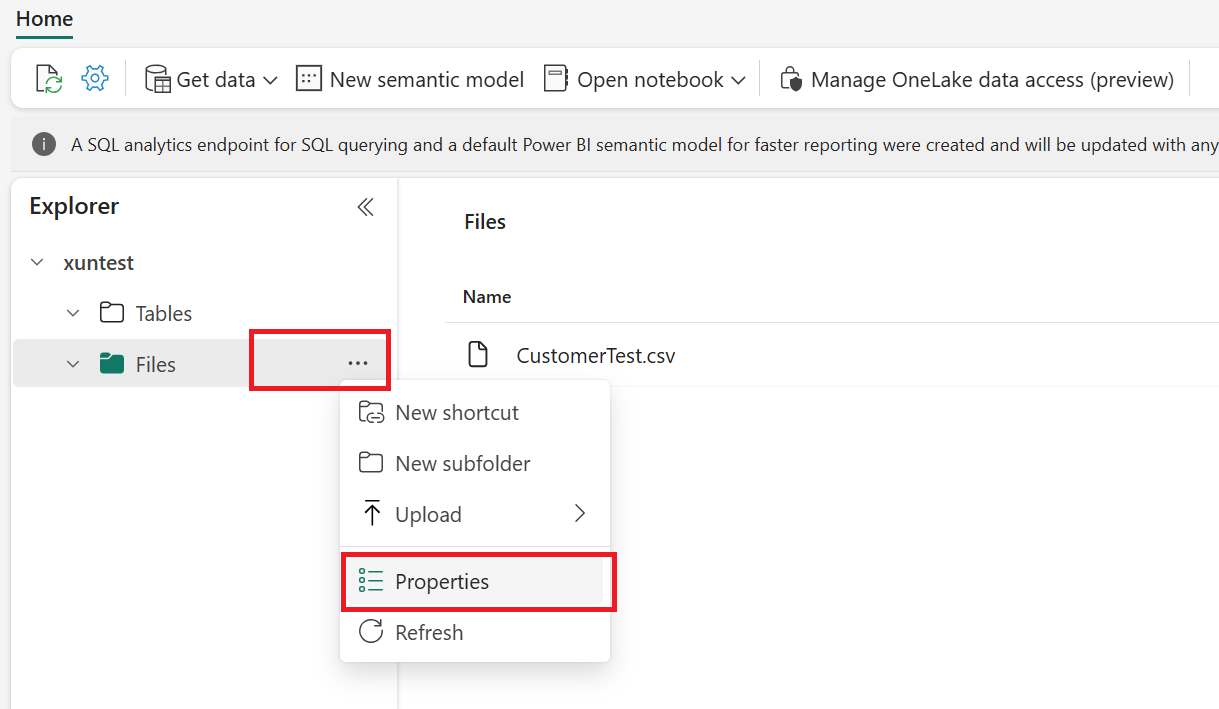
Затем вы найдете "Endpoint", "Workspace GUID" и "Artifact GUID" в "URL-адрес" и "путь ABFS" на странице "Свойства":
-
Формат URL-адреса: https://{your_one_lake_endpoint}///Files
-
Формат пути ABFS: abfss://{your_one_lake_workspace_guid}@//Files
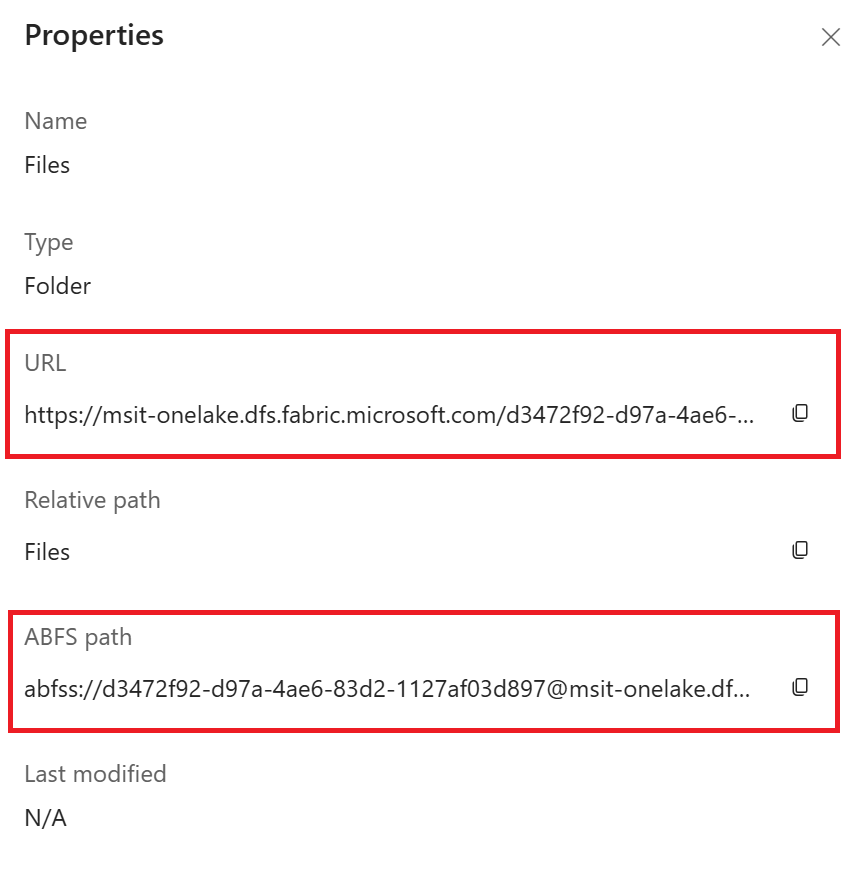
Создание хранилища данных OneLake
from azure.ai.ml.entities import OneLakeDatastore, OneLakeArtifact
from azure.ai.ml import MLClient
from azure.identity import DefaultAzureCredential
ml_client = MLClient.from_config(credential=DefaultAzureCredential())
store = OneLakeDatastore(
name="onelake_example_id",
description="Datastore pointing to an Microsoft fabric artifact.",
one_lake_workspace_name="bbbbbbbb-7777-8888-9999-cccccccccccc", #{your_one_lake_workspace_guid}
endpoint="msit-onelake.dfs.fabric.microsoft.com" #{your_one_lake_endpoint}
artifact = OneLakeArtifact(
name="cccccccc-8888-9999-0000-dddddddddddd/Files", #{your_one_lake_artifact_guid}/Files
type="lake_house"
)
)
ml_client.create_or_update(store)
from azure.ai.ml.entities import OneLakeDatastore, OneLakeArtifact
from azure.ai.ml.entities._datastore.credentials import ServicePrincipalCredentials
from azure.ai.ml import MLClient
from azure.identity import DefaultAzureCredential
ml_client = MLClient.from_config(credential=DefaultAzureCredential())
store = OneLakeDatastore(
name="onelake_example_sp",
description="Datastore pointing to an Microsoft fabric artifact.",
one_lake_workspace_name="bbbbbbbb-7777-8888-9999-cccccccccccc", #{your_one_lake_workspace_guid}
endpoint="msit-onelake.dfs.fabric.microsoft.com" #{your_one_lake_endpoint}
artifact = OneLakeArtifact(
name="cccccccc-8888-9999-0000-dddddddddddd/Files", #{your_one_lake_artifact_guid}/Files
type="lake_house"
)
credentials=ServicePrincipalCredentials(
tenant_id= "bbbbcccc-1111-dddd-2222-eeee3333ffff",
client_id= "44445555-eeee-6666-ffff-7777aaaa8888",
client_secret= "Cc3Dd~4Ee5.-Ff6Gg7Hh8Ii9Jj0Kk1_Ll2Mm3Nn4",
),
)
ml_client.create_or_update(store)
Создайте следующий ФАЙЛ YAML (обновите значения):
# my_onelake_datastore.yml
$schema: http://azureml/sdk-2-0/OneLakeDatastore.json
name: onelake_example_id
type: one_lake
description: Credential-less datastore pointing to a OneLake lakehouse.
one_lake_workspace_name: "eeeeffff-4444-aaaa-5555-bbbb6666cccc"
endpoint: "msit-onelake.dfs.fabric.microsoft.com"
artifact:
type: lake_house
name: "1111bbbb-22cc-dddd-ee33-ffffff444444/Files"
Создайте хранилище данных Машинное обучение в CLI:
az ml datastore create --file my_onelake_datastore.yml
Создайте следующий ФАЙЛ YAML (обновите значения):
# my_onelakesp_datastore.yml
$schema: http://azureml/sdk-2-0/OneLakeDatastore.json
name: onelake_example_id
type: one_lake
description: Credential-less datastore pointing to a OneLake lakehouse.
one_lake_workspace_name: "eeeeffff-4444-aaaa-5555-bbbb6666cccc"
endpoint: "msit-onelake.dfs.fabric.microsoft.com"
artifact:
type: lake_house
name: "1111bbbb-22cc-dddd-ee33-ffffff444444/Files"
credentials:
tenant_id: bbbbcccc-1111-dddd-2222-eeee3333ffff
client_id: 44445555-eeee-6666-ffff-7777aaaa8888
client_secret: Cc3Dd~4Ee5.-Ff6Gg7Hh8Ii9Jj0Kk1_Ll2Mm3Nn4
Создайте хранилище данных Машинное обучение в CLI:
az ml datastore create --file my_onelakesp_datastore.yml
Следующие шаги
 Расширение машинного обучения Azure CLI версии 2 (current)
Расширение машинного обучения Azure CLI версии 2 (current) Python SDK azure-ai-ml версии 2 (current)
Python SDK azure-ai-ml версии 2 (current)