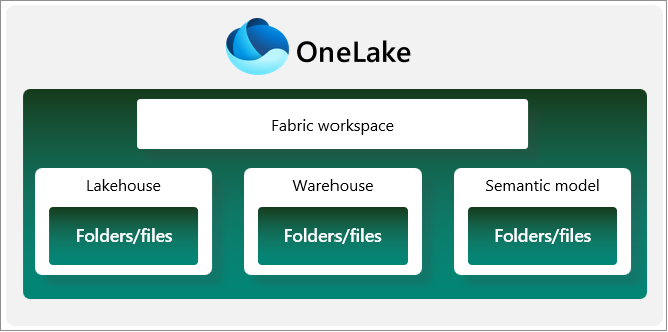Note
Access to this page requires authorization. You can try signing in or changing directories.
Access to this page requires authorization. You can try changing directories.
OneLake is a hierarchical data lake, like Azure Data Lake Storage (ADLS) Gen2 or the Windows file system. You can set security at each of the levels within the data lake. However, some levels in the hierarchy are given special treatment because they correlate with Fabric concepts. OneLake security controls all access to OneLake data with different permissions inherited from the parent item or workspace permissions.
Workspace: a collaborative environment for creating and managing items.
Item: a set of capabilities bundled together into a single component. A data item is a subtype of item that allows data to be stored within it using OneLake.
Folders: folders within an item that are used for storing and managing data.
Items always live within workspaces and workspaces always live directly under the OneLake namespace. You can visualize this structure as follows:
Security in OneLake
This section describes the security model based on generally available OneLake features.
Workspace permissions
Workspace permissions allow for defining access to all items within that workspace. There are four different workspace roles, each of which grants different types of access.
| Role | Can add admins? | Can add members? | Can write data and create items? | Can read data? |
|---|---|---|---|---|
| Admin | Yes | Yes | Yes | Yes |
| Member | No | Yes | Yes | Yes |
| Contributor | No | No | Yes | Yes |
| Viewer | No | No | No | Yes |
Note
You can view the Warehouse item with read-write roles, but you can only write to warehouses using SQL queries.
You can simplify the management of Fabric workspace roles by assigning them to security groups. This method lets you control access by adding or removing members from the security group.
Item permissions
With the sharing feature, you can give a user direct access to an item. The user can only see that item in the workspace and isn't a member of any workspace roles. Item permissions grant access to connect to that item and which item endpoints the user is able to access.
| Permission | See the item metadata? | See data in SQL? | See data in OneLake? |
|---|---|---|---|
| Read | Yes | No | No |
| ReadData | No | Yes | No |
| ReadAll | No | No | Yes* |
*Not applicable to items with OneLake data access roles (preview) enabled. If the preview is enabled, ReadAll only grants access if the DefaultReader role is in use. If the DefaultReader role is edited or deleted, access is instead granted based on what data access roles the user is part of.
Another way to configure permissions is via an item's Manage permissions page. Using this page, you can add or remove individual item permission for users or groups. The item type determines which permissions are available.
Compute permissions
You can also give data access through the SQL compute engine in Microsoft Fabric. The access granted through SQL only applies to users accessing data through SQL, but you can use this security to give more selective access to certain users. In its current state, SQL supports restricting access to specific tables and schemas, as well as row and column level security.
Users might see different results when they access data through SQL compared to when they access data directly in OneLake, depending on the compute permissions applied. To prevent this mismatch, ensure that a user's item permissions are configured to only grant them access to either the SQL analytics endpoint (using ReadData) or OneLake (using ReadAll or data access roles (preview)).
In the following example, a user is given read-only access to a lakehouse through item sharing. The user is granted SELECT permission on a table through the SQL analytics endpoint. When that user tries to read data through the OneLake APIs, they're denied access because they don't have sufficient permissions. The user can successfully read through SQL SELECT statements.

OneLake security (preview)
OneLake security allows users to define granular role-based security to data stored in OneLake, and enforce that security consistently across all compute engines in Fabric.
Note
OneLake security is currently in a limited preview. To request to join the preview and access these features, fill out the form at https://aka.ms/onelakesecuritypreview.
OneLake security replaces the existing OneLake data access roles (preview) feature that was released in April 2024.
Fabric users in the Admin or Member roles can create OneLake security roles to grant users access to data within an item. Each role has four components:
- Data: The tables or folders that users can access.
- Permission: The permissions that users have on the data.
- Members: The users that are members of the role.
- Constraints: The components of the data, if any, that are excluded from role access, such as specific rows or columns.
Users that aren't part of a role can't see any data in that lakehouse.
Learn more about creating OneLake security roles for Tables and folders, Columns, and Rows.
OneLake data access roles (preview)
OneLake data access roles is a feature that enables you to apply role-based access control (RBAC) to your data stored in OneLake. You can define security roles that grant read access to specific folders within a Fabric item, and assign them to users or groups. The access permissions determine what folders users see when accessing the lake view of the data through the lakehouse UX, notebooks, or OneLake APIs.
Important
Starting in August 2025, Contributors will no longer have sufficient permissions to view or manage OneLake data access roles.
Fabric users in the Admin, Member, or Contributor roles can get started by creating OneLake data access roles to grant access to only specific folders in a lakehouse. To grant access to data in a lakehouse, add users to a data access role. Users that aren't part of a data access role can see no data in that lakehouse.
Note
To access shortcut data, users need the ReadAll permission on the target lakehouse in addition to access through a OneLake data access role.
If you use Power BI semantic models or T-SQL to access shortcuts, keep in mind that the calling user’s identity isn't passed to the shortcut target path. Instead, the calling item owner’s identity is passed, which delegates access to the calling user.
Learn more about creating data access roles in Get started with data access roles.
Learn more about the security model for access roles Data access control model.
Shortcut security
Shortcuts in Microsoft Fabric allow for simplified data management. OneLake folder security applies to OneLake shortcuts based on roles defined in the lakehouse where the data is stored.
For more information on shortcut security considerations, see OneLake access control model.
For information on access and authentication details for specific shortcuts, see OneLake shortcuts > Types of shortcuts.
Authentication
OneLake uses Microsoft Entra ID for authentication; you can use it to give permissions to user identities and service principals. OneLake automatically extracts the user identity from tools, which use Microsoft Entra authentication and maps it to the permissions you set in the Fabric portal.
Note
To use service principals in a Fabric tenant, a tenant administrator must enable Service Principal Names (SPNs) for the entire tenant or specific security groups. Learn more about enabling Service Principals in Developer settings of the tenant admin portal.
Audit Logs
To view your OneLake audit logs, follow the instructions in Track user activities in Microsoft Fabric. OneLake operation names correspond to ADLS APIs such as CreateFile or DeleteFile. OneLake audit logs don't include read requests or requests made to OneLake via Fabric workloads.
Encryption and networking
Data at Rest
Data stored in OneLake is encrypted at rest by default using Microsoft-managed keys. Microsoft-managed keys are rotated appropriately. Data in OneLake is encrypted and decrypted transparently and is FIPS 140-2 compliant.
Encryption at rest using customer-managed keys currently isn't supported. You can submit a request for this feature on Microsoft Fabric ideas.
Data in transit
Data in transit across the public internet between Microsoft services is always encrypted with at least TLS 1.2. Fabric negotiates to TLS 1.3 whenever possible. Traffic between Microsoft services always routes over the Microsoft global network.
Inbound OneLake communication also enforces TLS 1.2 and negotiates to TLS 1.3 whenever possible. Outbound Fabric communication to customer-owned infrastructure prefers secure protocols but might fall back to older, insecure protocols (including TLS 1.0) when newer protocols aren't supported.
Private links
To configure private links in Fabric, see Set up and use private links.
Allow apps running outside of Fabric to access data via OneLake
You can allow or restrict access to OneLake data from applications that are outside of the Fabric environment. Admins can find this setting in the OneLake section of the admin portal tenant settings.
When you turn on this setting, users can access data from all sources. For example, turn this setting on if you have custom applications that use Azure Data Lake Storage (ADLS) APIs or OneLake file explorer. When you turn off this setting, users can still access data from internal apps like Spark, Data Engineering, and Data Warehouse, but can't access data from applications running outside of Fabric environments.