Note
Access to this page requires authorization. You can try signing in or changing directories.
Access to this page requires authorization. You can try changing directories.
Saturday, August 22, 2015 2:39 PM
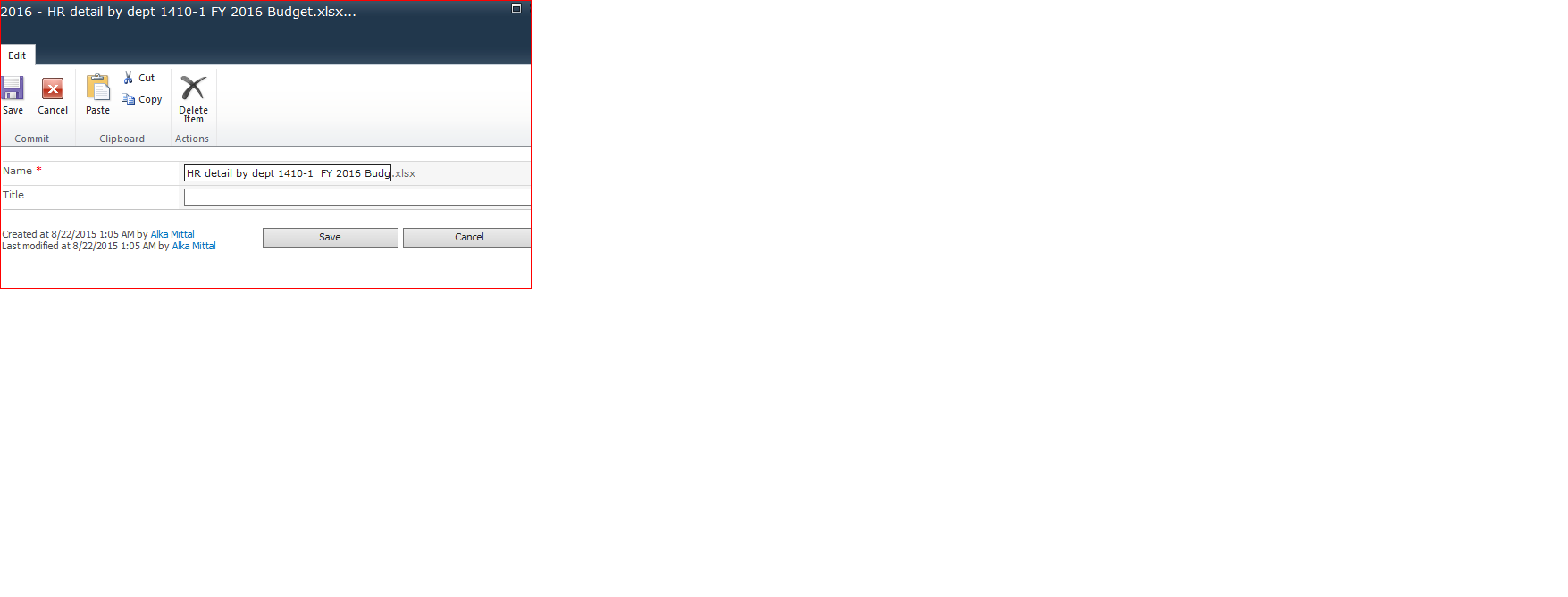 have added the Column as Budget Status on Library, as
have added the Column as Budget Status on Library, as
Budget Status and made Choice Option
Approved
Not Approved
when I go to library and open the edit properties, cannot see the Budget status Column
but there is another folder Fixed asstes , when I open edit properties for this I can this column Budget Status
but not under Budget Folder , donot know why
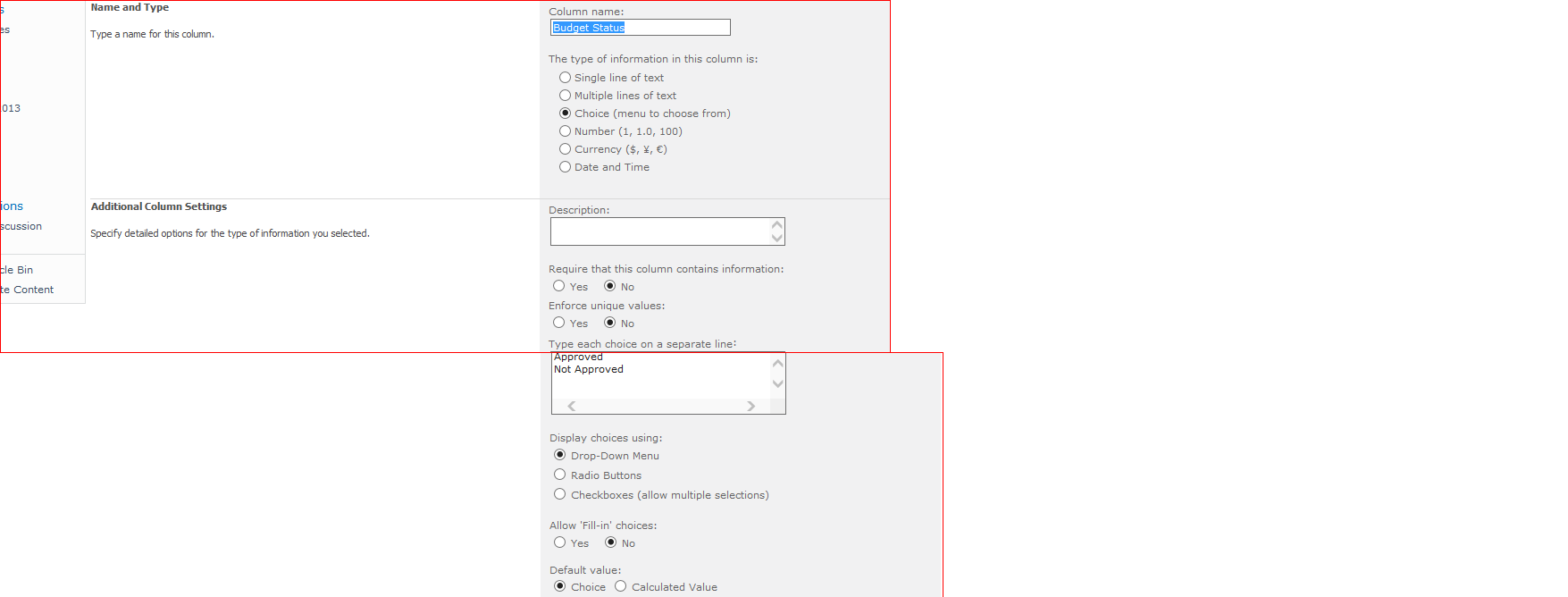
another screen shot of edit properties at above, can some one please help what I cannot see budget status column in this library. I have this all the time, never have problem, this is the first time I finding this issue.
thanks in advance
Monday, August 24, 2015 10:19 AM ✅Answered
Hi Bitia,
For this issue, we need to check if the column is added to the content type used for the documents with issue.
So As Ved mentioned earlier, please check which content type is used for the documents with issue and then check if the “Budget Status” column is added into this content type in the library or the column has been set as hidden in the content type.
1. In the ribbon, click the library tab, and then click Library Settings.
2. On Library Settings page, click the content type which is used for the documents with issue in the Content Types section.
Is “Budget Status” column in this content type?
If no, click “Add form existing site or list columns”
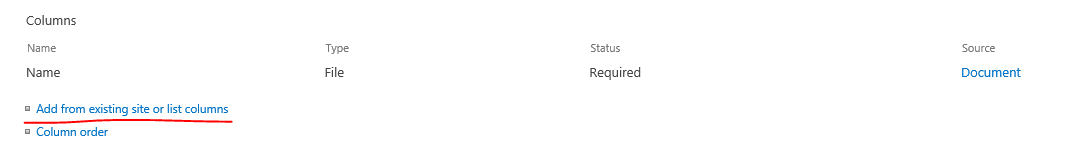
And then select “Budget Status” column and click add.
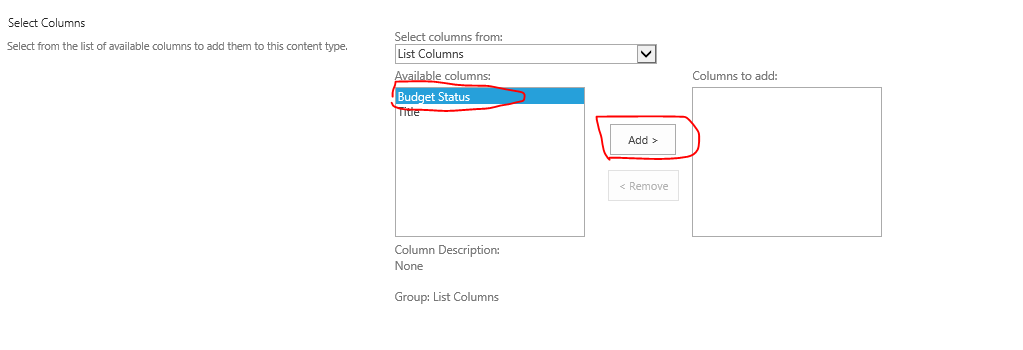
If this column exists, please check the column’s status in the Columns section.
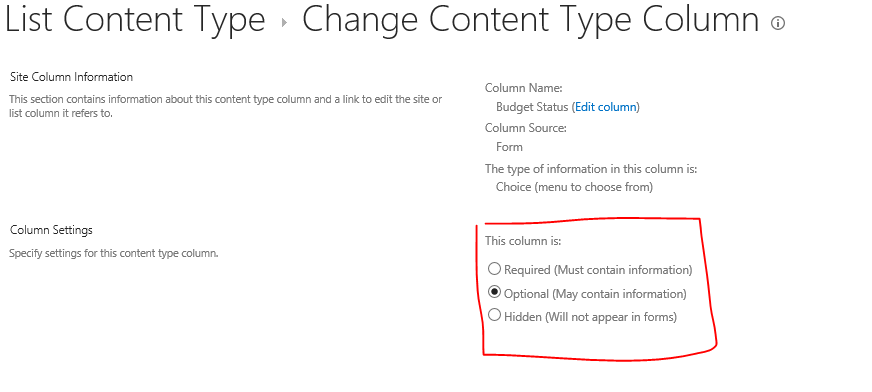
If its status is “Hidden”, it will not appear in forms. You can click this column and change its status to “Required” or “Optional” in the Column Setting section.
Please also provide screenshots for the columns inside the content type which is used for the documents with issue.
Best regards,
Linda Zhang
Sunday, August 23, 2015 12:34 PM
Hello Bitia,
Any chance the library is allowing content types? And the column you added is added into one folder content type?
Could you please check content types in library?
Thanks,
Ved
Sunday, August 23, 2015 10:43 PM
Thanks Ved for replying, I did check to add mor excel file to this library , and I can see budget status column on that file , but on this particular file, I tried deleting the file .0, and uploaded it again , still will not see this budget status column on this file , that's what so confusing ? Any thoughts , and help will is appreciated , I even tried deleting this particular folder also and added again and added the file , seems like this has decided not to show the budget status column No idea why If any one has idea please advise Thanks in advance
Monday, August 24, 2015 6:07 AM
Hi Bitia,
There may be several scenarios
1. Edit page (item edit page) might be custom edit page, which may have selected columns
2. A feature might allowing/restricting certain columns from showing in edit page
Regards,
Vivek