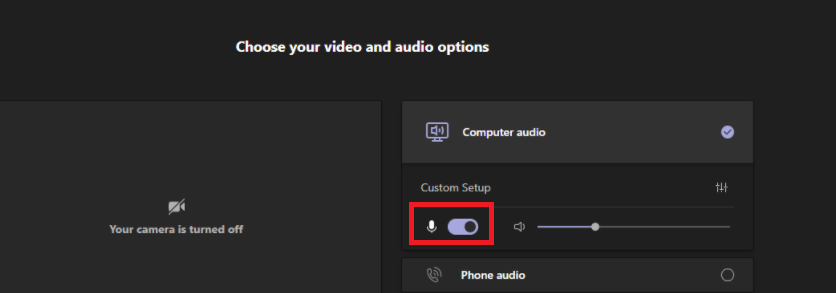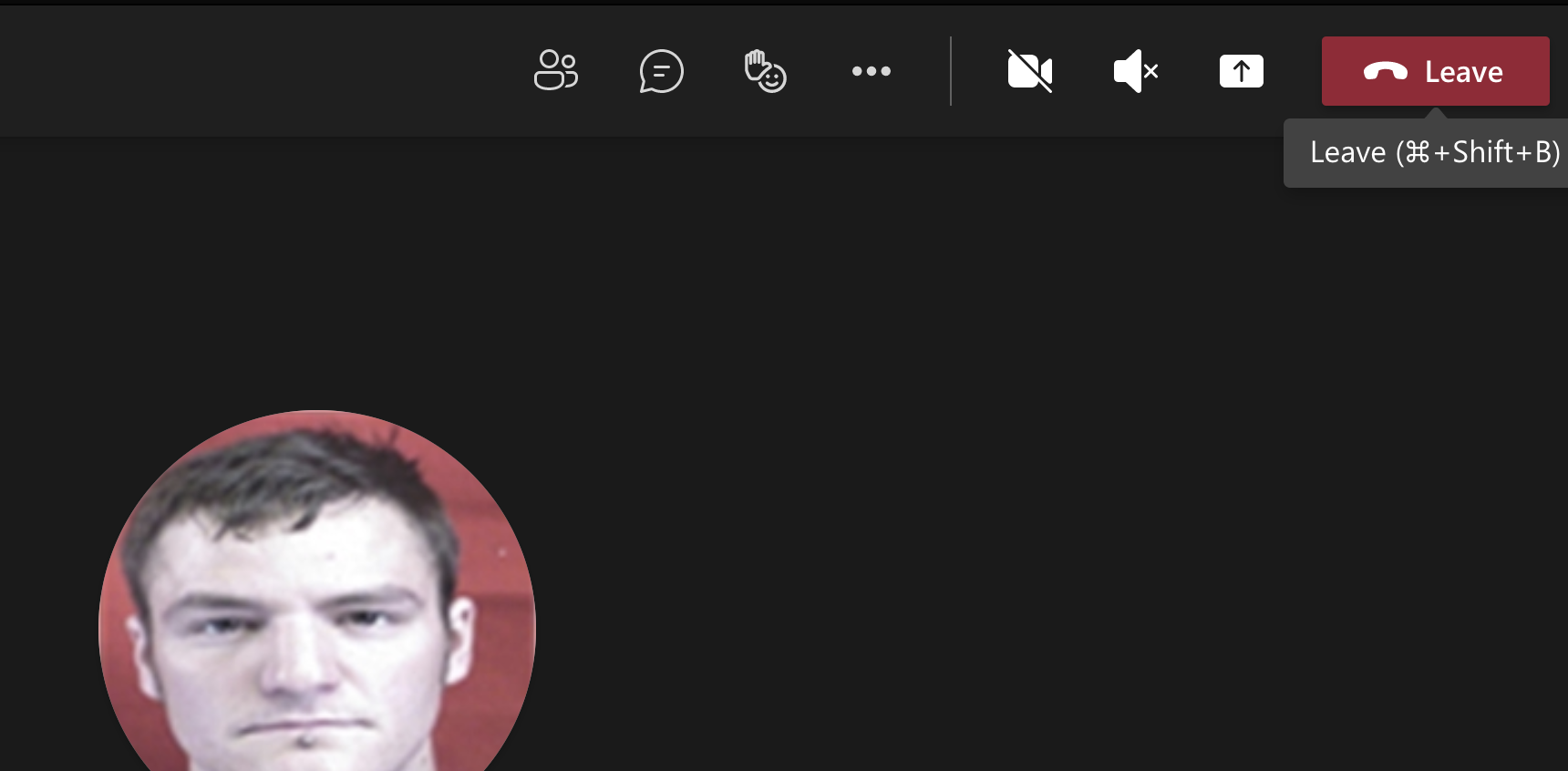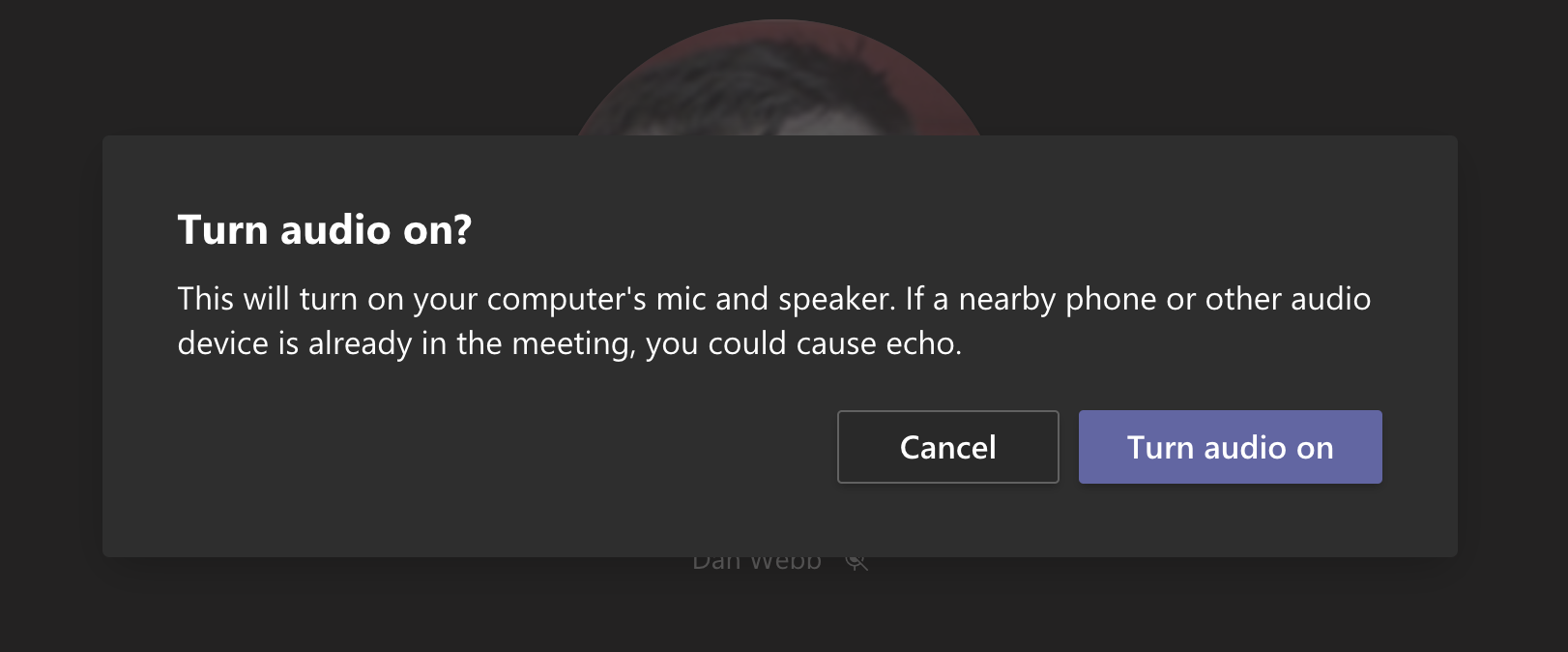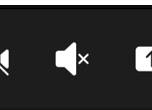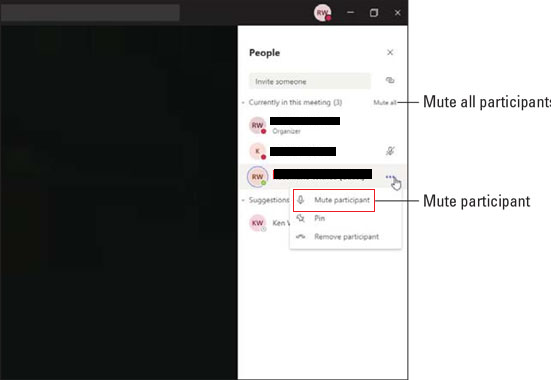After a company-wide migration to Windows 11 this exact problem happened to me as well. Looks like the first call you join after the migration will display the Audio options and you won't see them ever again afterwards. Could be settings or cache migrated incorrectly.
I know it is shown the 1st time because I migrated my laptop while I was participating to a workshop. Figured out I don't need the laptop that much while in person so I triggered the update. When migration was over, decided to join the workshop meeting to track the chat and whiteboard. I remember I selected "No Audio" to avoid echo and audio loopback.
In most cases the first call you do you want audio and that saves your day. All respect to Microsoft but this is clearly missed.