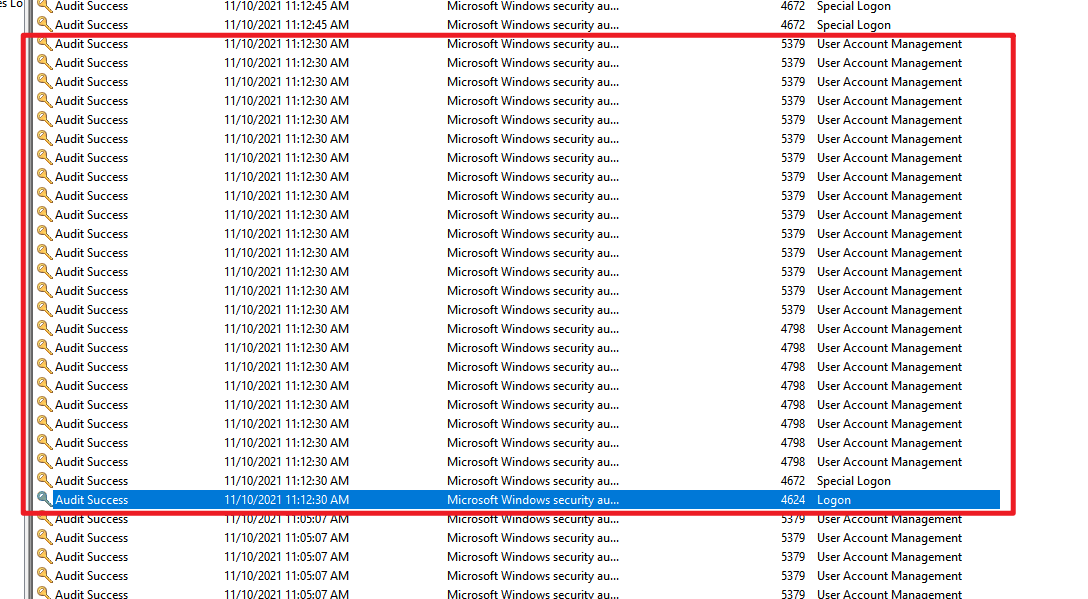Recently I got the same problem and after losing my mid for 2 days and alredy given up, A sudden idea crashed my mind, should I do the fix on the PC that I want to connect? IT WAS THAT!!
the solution is to do as @SPH describes but ON THE HOST/REMOTE MACHINE the one you want to log in
Computer Configuration >> Administrative Templates >> Windows Components >> Remote Desktop Services >> Remote Desktop Session Host >> Connections
'Restrict Remote Desktop Services User to a Single Remote Desktop Services Session' and enable it and restart
I don't know why, but in my 2 PCs I was able to connect without problems, then I full reinstall windows 11/10 on 1 pc and It was stuck on the 'please wait screen', but in the other PC it was still working, so I try to apply the fix on the client PC (my PC) not on the host (remote PC)... ahh so much time wasted. Why in old installs works but not on new installs? no idea, use the fix