Events
Sep 15, 6 AM - Sep 17, 3 PM
The best SQL community-led learning event. Sept 2025. Save €200 with code FABLEARN.
Get registeredThis browser is no longer supported.
Upgrade to Microsoft Edge to take advantage of the latest features, security updates, and technical support.
Note
Access to this page requires authorization. You can try signing in or changing directories.
Access to this page requires authorization. You can try changing directories.
Applies to:
SQL Server
Activity Monitor runs queries on the monitored instance to obtain information for the Activity Monitor display panes. When the refresh interval is set to less than 10 seconds, the time that is used to run these queries can affect server performance. We recommend that you download and install the latest version of SSMS.
To view actual activity, you must have VIEW SERVER STATE permission. To view the Data File I/O section of Activity Monitor, you must have CREATE DATABASE, ALTER ANY DATABASE, or VIEW ANY DEFINITION permission in addition to VIEW SERVER STATE.
To KILL a process, a user must be a member of the sysadmin or processadmin fixed server roles.
Right-click on the top-level object for a SQL Server connection, and select Activity Monitor.
From the Standard toolbar, select the Activity Monitor icon. It is in the middle, just to the right of the undo/redo buttons. To aid in finding it, hover over each icon until you find the Activity Monitor.
Complete the Connect to Server dialog box if you aren't already connected to an instance of SQL Server you want to monitor.
From the Tools menu, select Options.
In the Options dialog box, expand Environment, and then select Startup.
From the At startup dropdown list, select Open Object Explorer and Activity Monitor.
Select OK.
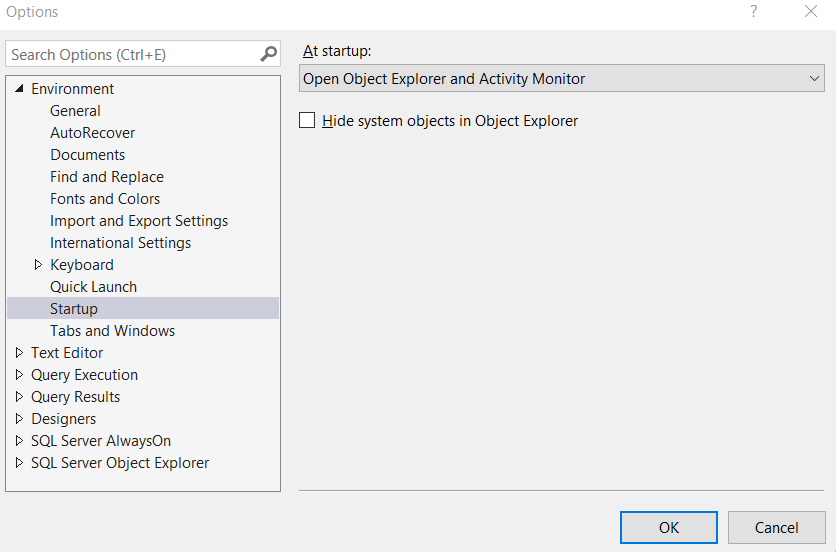
Open the Activity Monitor.
Right-click Overview, select Refresh Interval, and then select the interval in which Activity Monitor should obtain new instance information.
Events
Sep 15, 6 AM - Sep 17, 3 PM
The best SQL community-led learning event. Sept 2025. Save €200 with code FABLEARN.
Get registeredAsk Learn is an AI assistant that can answer questions, clarify concepts, and define terms using trusted Microsoft documentation.
Please sign in to use Ask Learn.
Sign in