Events
Apr 8, 3 PM - May 28, 7 AM
Sharpen your AI skills and enter the sweepstakes to win a free Certification exam
Register now!This browser is no longer supported.
Upgrade to Microsoft Edge to take advantage of the latest features, security updates, and technical support.
Note
Access to this page requires authorization. You can try signing in or changing directories.
Access to this page requires authorization. You can try changing directories.
Important
This content is archived and is not being updated. For the latest documentation, go to What's new and planned for Dynamics 365 Business Central. For the latest release plans, go to Dynamics 365, Power Platform, and Cloud for Industry release plans.
| Enabled for | Public preview | General availability |
|---|---|---|
| Admins, makers, marketers, or analysts, automatically |  Mar 1, 2023
Mar 1, 2023 |
 Apr 1, 2023
Apr 1, 2023 |
In 2022 release wave 2 we added the ability to specify application area on the page level, so that page fields could fall back to this value, resulting in cleaner code, and less work for developers. In this release we're adding a code action to allow quick cleanup of existing code to move the application area from the fields to the page.
We are introducing two new code actions to help promote ApplicationArea from field to page level as well as clean up any redundancy. Both can be applied to an object, a document, a project, or a workspace.
Code action to move ApplicationArea from field to page:

Code action to remove redundant ApplicationArea properties from fields:
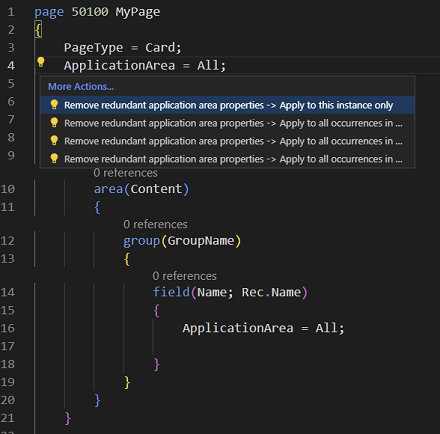
Help us improve Dynamics 365 Business Central by discussing ideas, providing suggestions, and giving feedback. Use the forum at https://aka.ms/bcideas.
AL code actions (docs)
Events
Apr 8, 3 PM - May 28, 7 AM
Sharpen your AI skills and enter the sweepstakes to win a free Certification exam
Register now!