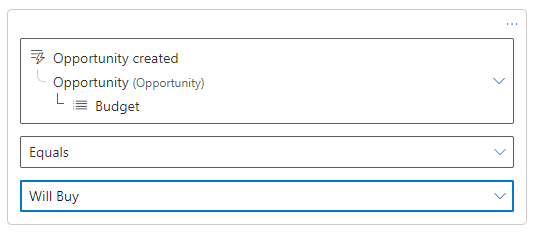Note
Access to this page requires authorization. You can try signing in or changing directories.
Access to this page requires authorization. You can try changing directories.
You can deliver more personalized experiences by accessing a rich set of trigger data for defining the journey entry/exit criteria, conditions/branches, and wait for branches. When you add any of these elements to the journey, you can use data attributes not only from the trigger’s core entity/table, but also from entities/tables directly related to those attributes.
For example, let’s create a journey to nurture new opportunities (using the “Opportunity created” trigger).
In the Choose a trigger dialogue, select the Opportunity created trigger.
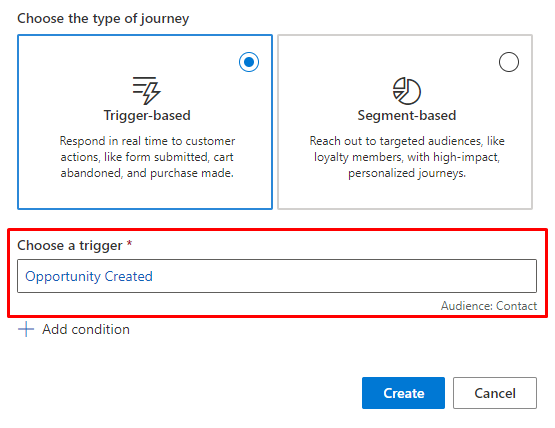
Then, select +Add condition and search for the budget attribute from the Opportunity table.
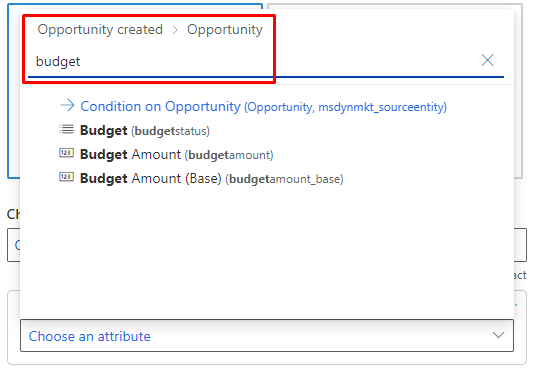
This enables you to create journey variations for opportunities that are more likely to buy.