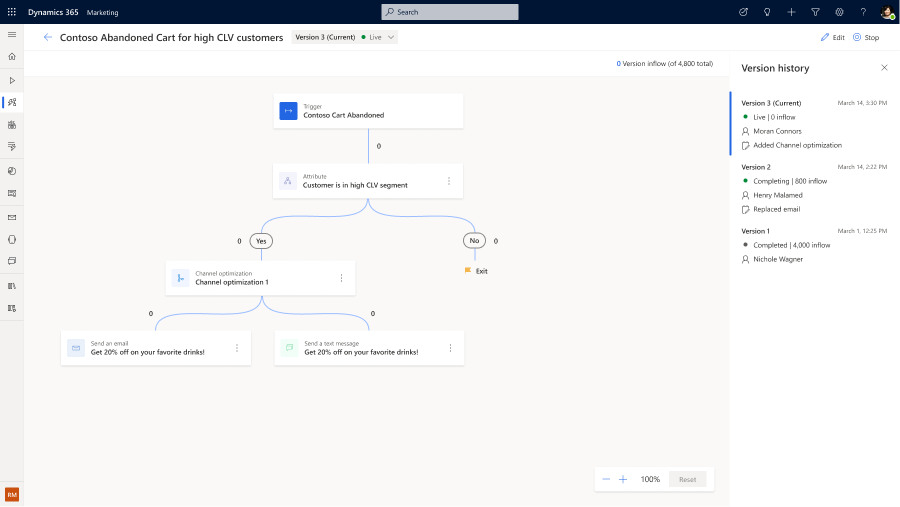Edit a live journey in Customer Insights - Journeys
You can make lightweight edits to journeys, such as renaming elements or adjusting goal percentages, without stopping them. You can also make major changes with Customer Insights - Journeys's built-in journey version control feature. These features give you the flexibility to make edits on the fly, without concern about breaking or being unable to revert a journey.
How to make lightweight edits to live journeys
In your journey, select the Edit button in the top right of the screen. Make changes such as renaming your journey or changing your goal percentage. When you're done, select the Publish button in the upper right. You'll see a confirmation that your changes published successfully.
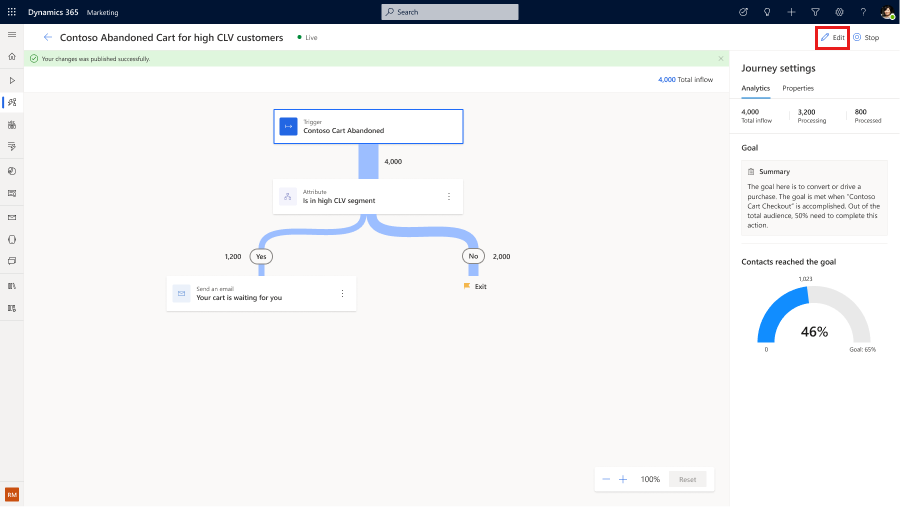
How to make changes that impact your customer experience
Note
You can only edit the following types of live journeys: (1) trigger-based journeys, (2) long-running journeys, or (3) one-time journeys that are scheduled for a future time. You can't edit one-time journeys that are already running or are scheduled to start very soon. If a journey is scheduled to start soon, the Edit button isn't available in the interface.
In your journey, select the Edit button and make your changes. If the change impacts your customer experience, for example, deleting an email in an existing journey, it will result in a new version of the journey. Your existing customers will complete the current version of their journey while new customers will enter the new version.
The following are examples of changes that will result in a new version:
- Switching an email.
- Adding or deleting a channel.
- Adding or updating conditions in branches.
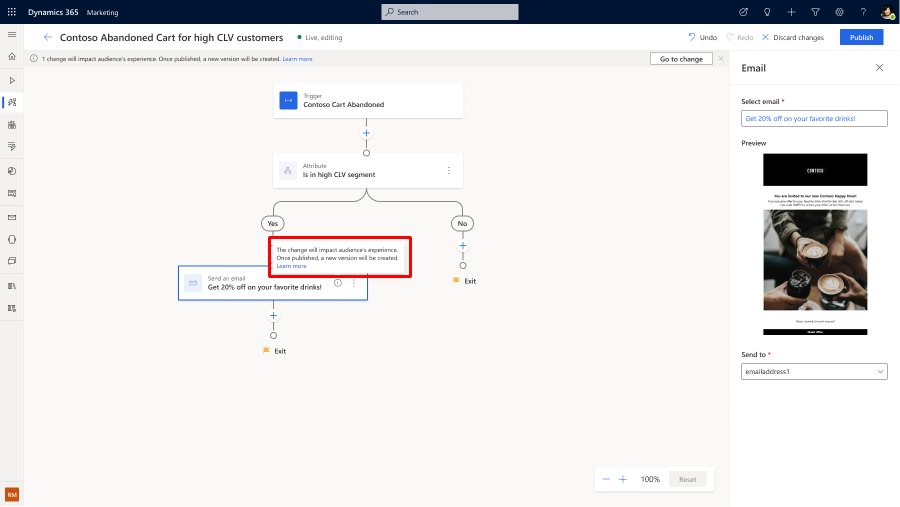
The change tracking and auditing capabilities allow you to efficiently collaborate with your marketing team.
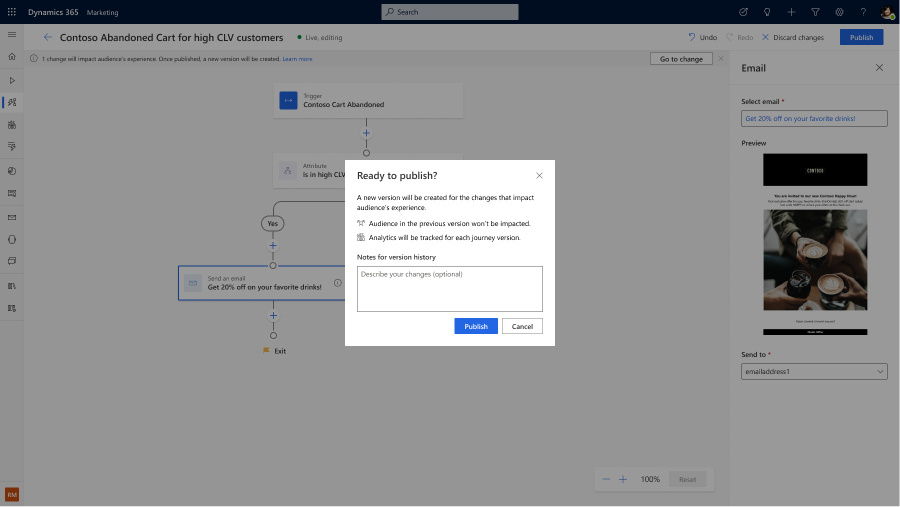
Analytics results are kept for each version, enabling you to compare and optimize journey flow and goal attainment across all iterations.