Training
Module
Introduction to .NET web development with ASP.NET Core - Training
In this module, you'll learn about .NET web development with ASP.NET Core, including what it is and when to use it.
This browser is no longer supported.
Upgrade to Microsoft Edge to take advantage of the latest features, security updates, and technical support.
Note
Access to this page requires authorization. You can try signing in or changing directories.
Access to this page requires authorization. You can try changing directories.
Note
This isn't the latest version of this article. For the current release, see the .NET 9 version of this article.
Warning
This version of ASP.NET Core is no longer supported. For more information, see the .NET and .NET Core Support Policy. For the current release, see the .NET 9 version of this article.
Important
This information relates to a pre-release product that may be substantially modified before it's commercially released. Microsoft makes no warranties, express or implied, with respect to the information provided here.
For the current release, see the .NET 9 version of this article.
Kestrel can be used by itself or with a reverse proxy server. A reverse proxy server receives HTTP requests from the network and forwards them to Kestrel. Examples of a reverse proxy server include:
Kestrel used as an edge (Internet-facing) web server:
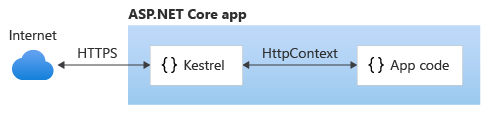
Kestrel used in a reverse proxy configuration:
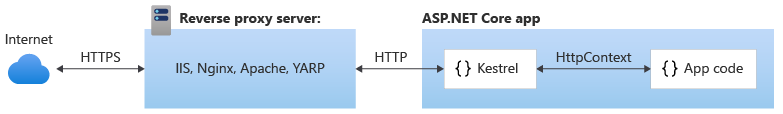
Either configuration, with or without a reverse proxy server, is a supported hosting configuration.
When Kestrel is used as an edge server without a reverse proxy server, sharing of the same IP address and port among multiple processes is unsupported. When Kestrel is configured to listen on a port, Kestrel handles all traffic for that port regardless of requests' Host headers. A reverse proxy that can share ports can forward requests to Kestrel on a unique IP and port.
Even if a reverse proxy server isn't required, using a reverse proxy server might be a good choice.
A reverse proxy:
Warning
Hosting in a reverse proxy configuration requires host filtering.
Configure ASP.NET Core to work with proxy servers and load balancers
ASP.NET Core feedback
ASP.NET Core is an open source project. Select a link to provide feedback:
Training
Module
Introduction to .NET web development with ASP.NET Core - Training
In this module, you'll learn about .NET web development with ASP.NET Core, including what it is and when to use it.
Events
Apr 8, 3 PM - May 28, 7 AM
Sharpen your AI skills and enter the sweepstakes to win a free Certification exam
Register now!