Note
Access to this page requires authorization. You can try signing in or changing directories.
Access to this page requires authorization. You can try changing directories.
Friday, June 24, 2016 5:07 PM
Hi,
I saw some posts with this same title, but not solutions for me. They said things about Firewall, DNS suffix, client for Microsoft Networks...
Last weeks I noticed a problem in my domain where I can't ping the domain NETBIOS name, only the FQDN.
Example:
FQDN - company.local
NETBIOS name - company
I found this trying to join machines to the domain. We used the NETBIOS name to join them before... now it only works using FQDN.
The only thing we changed that I can remember was disabling Round Robin and Netmask Ordering on DNS.
Tuesday, July 5, 2016 5:24 AM ✅Answered
Hi,
It may caused by multi-part domains ,check this link:
Can't ping NETBIOS name of Server 2008 R2 domain
________________________________________
Best Regards,
Cartman
Please remember to mark the replies as answers if they help and unmark them if they provide no help. If you have feedback for TechNet Support, contact tnmff@microsoft.com.
Thursday, August 29, 2019 12:50 AM ✅Answered | 1 vote
I did this before a long time about, but after a while I was able to figure it out in DNS again.
In your forward lookup zone, on your "mydomain.local" folder right click it, then select "New Alias (cname)..." A "New Resource Record" window opens, in the Alias name field type the netbios name you want "mydomain" then in the FQDN field (do not use the browse button) manually type the root FQDN followed with a "." (example: "mydomain.local.") click OK and about after 5-15 minutes you can ping the netbios name and it will point to the FQDN/(same as parent folder). You will also be able to add machines to the domain using the domain hostname AKA the netbios name.
DNS
Right click Mydomain.local folder
New Alias (CNAME)...
Alias Name (uses parent domain if left blank): mydomain
Fully Qualified Domain Name (FQDN) for target host: mydomain.local.
You're welcome. :)
Friday, June 24, 2016 8:30 PM
Hi,
what is nbtstat -n showing?
Evgenij Smirnov
msg services ag, Berlin -> http://www.msg-services.de
my personal blog (mostly German) -> http://it-pro-berlin.de
Windows Server User Group, Berlin -> http://www.winsvr-berlin.de
Mark Minasi Technical Forum, reloaded -> http://newforum.minasi.com
In theory, there is no difference between theory and practice. In practice, there is.
Friday, June 24, 2016 8:59 PM
Evenij Smirnov,
This is the result:
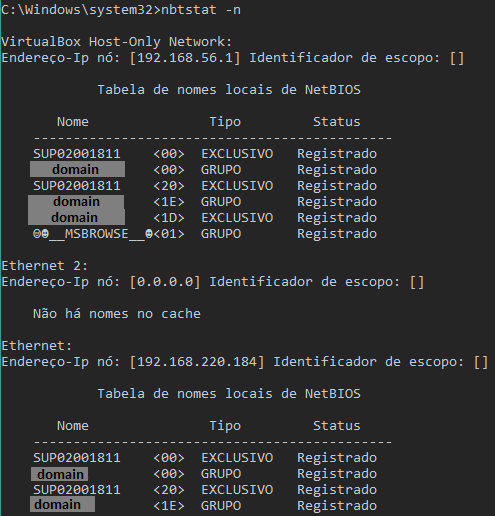
PS: domain = NETBIOS domain name
Friday, June 24, 2016 10:06 PM
oh, a multihomed machine and a host-only network, no less ;-)
As you can see, the master browser (1D) got selected on the Host-Only network from where it cannot see the domain.
How about you disable the Computer Browser service, reboot and try again?
Evgenij Smirnov
msg services ag, Berlin -> http://www.msg-services.de
my personal blog (mostly German) -> http://it-pro-berlin.de
Windows Server User Group, Berlin -> http://www.winsvr-berlin.de
Mark Minasi Technical Forum, reloaded -> http://newforum.minasi.com
In theory, there is no difference between theory and practice. In practice, there is.
Monday, June 27, 2016 2:06 AM
Hi,
1.Please check is that they actually have Netbios over TCP/IP enabled.
2.Please make sure they are in the same IP subnet. Routers usually block LAN broadcasts, and Netbios naming relies on that. In a routed network you need WINS (and at least one DC) to browse across a routed network. Netbios name resolution is an NT legacy system and relies on LAN broadcasts.
________________________________________
Best Regards,
Cartman
Please remember to mark the replies as answers if they help and unmark them if they provide no help. If you have feedback for TechNet Support, contact tnmff@microsoft.com.
Monday, June 27, 2016 11:28 AM
Evgenij Smirnov and Cartman Shen,
Firts of all, thanks for replying.
1. I'll post another screenshot of nbtstat -n command inside one of the three DCs:

2. The NETBIOS settings on the network card:

3. This server is on the same IP subnet of the other two DCs: 192.168.40.0/21
Weird that it used to work...
EDIT: Funny thing now, created a Win2012R2 VM to test some WSUS things and when I tried to add the server to the domain by typing the NETBIOS name of the domain it accepted... ¬¬
Monday, July 4, 2016 4:57 AM
Hi,
1.Please turn NetBIOS settings from Default to Enable,then test again.
2.Please try to reset TCP/IP stack:
How to reset TCP/IP by using the NetShell utility
https://support.microsoft.com/en-us/kb/299357
________________________________________
Best Regards,
Cartman
Please remember to mark the replies as answers if they help and unmark them if they provide no help. If you have feedback for TechNet Support, contact tnmff@microsoft.com.
Monday, July 4, 2016 1:29 PM
Cartman,
Thanks once again.
I won't test those thing because I'm sure that is not a host only problem related.
The machines were able to locate the domain using the NETBIOS name (not on ping, but when adding them to the domain)
One friend of mine said that on his domain, it pings the NETBIOS name of the domain normally.
I was thinking if there isn't something to do on the server side.
There must be a troubleshoot for this kind of thing?
Monday, July 4, 2016 1:34 PM
Hello sir,
go to the DNS tab, check the "append these DNS suffixes (in order): and then add your FQD suffix (i.e. yourdomain.com)
Good luck
Monday, July 4, 2016 1:39 PM
Avi_Mor,
It was already configured.

Tuesday, July 5, 2016 2:16 PM
Cartman,
My domain has 2 parts only domain.local.
Weird thing... But thanks anyway. I'll close this post.
Thanks once again!
Thursday, July 7, 2016 6:52 PM
Hi,
If you are using DHCP in your network, you can add the "015 Domain name" and add your domain suffix in the scope options to get this applied to the clients.
Many Thanks,
Abhi...
Tuesday, February 13, 2018 4:14 PM
Had a similar issue, this thread was correct in that the issue was that there was no domain name/incorrect domain name handed out by DHCP. I had machines that needed to access AD file shares that were themselves not in AD. Since DHCP was not AD, it needed to be set to give the same local domain as AD was using. Once this was set shares were pingable by name without the localdomain suffix.
A+ Certified IT Technician