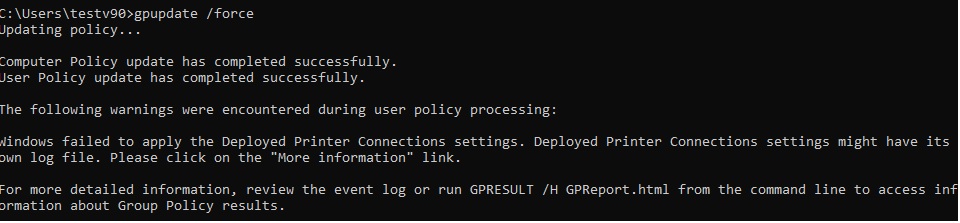Yes, the same issue. Exact same.
When you use RSOP.msc all it says is "status failed" "Deployed Printer Connections failed due to the error listed below."
They've done something within the last 3 weeks.
This browser is no longer supported.
Upgrade to Microsoft Edge to take advantage of the latest features, security updates, and technical support.
I am experiencing an issue with Deployment of Printers from GPO. This just started last week after I replaced existing 2012r2 DC and 2012R2 Print Server with New 2019 DC and Print Server If a user had already gotten their printers from GPO they are present and work. If a user needs printers to load from GPO they will not. When we run gpupdate /force we get this "Windows failed to apply the Deployed Printer Connections settings. Deployed Printer Connections settings might have its own log file. Please click on the "More information" link."
All other GPOs are processing and working properly.
I have 4 other DCs (3 - 2012r2 and 1 -2019) and 3 other Print Servers (2 - 2012R2 and 1 - 2019) Workstations are all Win10 assorted flavors (1908 through 21H2)
Since I list all printers in the Directory. I can still install the printers manually from the Printer Servers through "Add Printer" and they install without issue even for none admin users.
Microsoft has really made a mess with this recent security update. Did they ever test this with GPO deployment of printers before dumping it out there?
Anyone else seeing this behavior? Has anyone fixed this behavior?
Yes, the same issue. Exact same.
When you use RSOP.msc all it says is "status failed" "Deployed Printer Connections failed due to the error listed below."
They've done something within the last 3 weeks.
exactly the same problem in my environment.

Same issue with mine environment - however I have noticed that problem last week - it may appear only to users who are logging into the machine for the first time - gpupdate doesn't work for them.
Previously I had the issue with the drivers, where admin must install the new drivers, now missing printers...
Had the same issue after renaming printers for a client. We were trying to push via user, and it wasn't working. We moved the printer to deploy by machine and moved it to the Computer OU, and got it to work.
I am also facing the same error. Users with local admin rights run gpudpate successfully, normal users run gpupdate get an error "windows could not apply deployed printer...". Does anyone have a fix for this error? Please help me