Moving this Question from Intune Config to Windows Hardware Performance per Crystal's suggestion to see if anyone in the new forum has any guidance.
Also adding that we confirmed the entire certificate chain is in the Trusted stores and imported the EV certificate chain into the Trusted Publisher and Trusted Root Authorities stores on the Surface Pro just to be sure and see if that made any difference. Does anyone have any information on how third party printer drivers, especially for legacy printers, can be supported on ARM64 Surface Pro systems after WHQL stops printer driver signing in a couple of months, Jul-2025. - Thanks.
======== Original question content that was posted initially
We have an older Unidrv printer driver migrated forward to VS2022 converted to native ARM64 driver for use on Surface Pro Windows 11. The migrated driver is installing and working on Windows x64 and installing and working under Test Signing mode on Windows ARM64 without any issues. We have an EV Code signing certificate that we have used for several years on Windows x64 without any problems.
During installation on Windows x64 we get the 'Publisher not trusted. Do you still want to install?' dialog that allows the user to say "Yes" to install the driver successfully.
The problem we have is that on Windows ARM64 in Regular Mode it will not let us install the driver and exits with the "Printer driver was not installed" Error. The log file shows "publisher of an Authenticode signed catalog has not yet been established as trusted" message.
We expect that the Windows ARM64 Add Printer install would behave similarly to Windows x64, but ARM64 will not let us install the printer driver even though it recognizes “The driver has an Authenticode signature.” Instead ARM64 just immediately responds with “Printer Driver was not installed”.
Here is the Add Printer selection dialog that shows it recognizes the valid signing;

- Here is the Windows x64 SetupAPI.dev.log showing the 'signed in Authenticode', leading to the 'Do you want to install' dialog and then successful install:
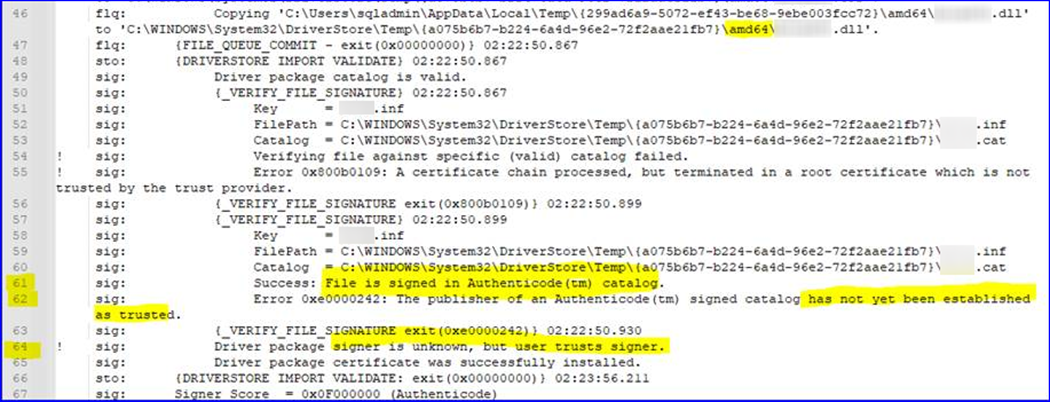
- Here is the Windows ARM64 SetupAPI.dev.log showing the 'signed in Authenticode', but then resulting in the "Driver package signer is unknown, and Code Integrity is enforced" (
Error 0xE0000242) and failure:
Here is the specific Surface Pro target platform we are using in development:
Device Name: DESKTOP - 8571g7;
PROCESSOR : Snapdragon(R) X 10-core X1P64100 @ 340 GHx 342 GHz
Installed RAM : 16.0 GB
System Type: 64 Bit Operating system ARM Based Processor
Edition: Windows 11 Pro with Version as 24H2
We checked the Code Integrity event log and it does not have anything related to the printer driver installation. We confirmed the certificate trust chain is present up through the Trusted Root Certification Authorities and also tried importing the certificates just to be sure. We confirmed the Windows ARM64 is not in ‘S’ mode or Protected Print Mode.
Other MS forum feedback is that Windows ARM64 intentionally enforces stricter Code Integrity policies than Windows x64, so ARM64 is rejecting the driver outright with error 0xE0000242, even though Windows x64 allows the User to install the Authenticode signed printer driver. The indication is that Windows ARM64 is working as designed, even though the behavior is different from longstanding Windows x64 behavior. It was suggested we try Q&A to see if there is a better answer available.
We understand that for a short while longer we can submit to WHQL to get a MS signed release certificate, but according to the https://learn.microsoft.com/en-us/windows-hardware/drivers/print/end-of-servicing-plan-for-third-party-printer-drivers-on-windows, WHQL will stop signing third party printer drives effective Jul-2025 except on a limited case by case basis and later will completely deprecate such release signing support.
The Windows article FAQ includes the following along with other items:
Q: Will vendor-supplied drivers be signed by WHCP (Windows Hardware Compatibility Program)?
A: Printer manufacturers can continue to submit printer drivers through the Partner Center hardware tool for driver validation and signing. However, in 2025 new printer drivers will be approved on a case-by-case basis for Windows Update or WHQL signing. Manufacturers and independent software vendors will need to provide customers with an alternative means to download and install those printer drivers.
Q: Will Windows prevent installation of new printer drivers?
A: Windows will continue to allow vendor-supplied printer drivers to be installed via separate installation packages.
How do we enable our Authenticode signed printer driver to be installed on Windows ARM64, similar to how Windows x64 behaves?
Does anyone have information about if WHQL will no longer sign third party printer drivers and Windows ARM64 refuses to accept third party EV Code signing certificates, how can third party printer drivers be supported on Windows ARM64 as the Windows FAQ says should be possible?
One general scenario we are working to support is a convention or event registration desk with stand-alone Surface Pro using a local printer to print attendee registration credentials, identification or other material.
