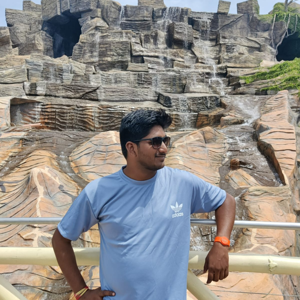You can use PowerShell to get all emails sent from a mailbox over the past 6 years in CSV or Excel format. It require some admin-level access.
Search-Mailbox -Identity "UserMailbox" -SearchQuery "sent:01/01/2018..01/01/2024" -TargetMailbox "AdminMailbox" -TargetFolder "SentItemsSearch" -LogLevel Full
After running the above command, you can then export the results from SentItemsSearch folder into a CSV file using another command or manually download them.
Through EAC Message trace is limited to 90 days. For older data (up to 90 days), you might need to run multiple traces or use the Security & Compliance Center.
Let me know if you have any query.