
Use the latest version of ODT: https://www.microsoft.com/en-us/download/details.aspx?id=49117
This browser is no longer supported.
Upgrade to Microsoft Edge to take advantage of the latest features, security updates, and technical support.

Ever since using the latest Office Deployment tool (setupodt.exe, version 16.0.13328.20356, Nov 2020) I am unable to download a complete offline installer for Office 365. The exact same process used to work perfectly for the previous version of the installer (June 2020).
In all cases I am using a tried and tested XML configuration file and the same one is used to configure/install it:
setupodt.exe /download install.xml
The download process completes successfully and all the files appear to be there, however, if I then try to install this on a standalone PC (no internet) it complains about not being able to download a required file, error code 30183-2016.
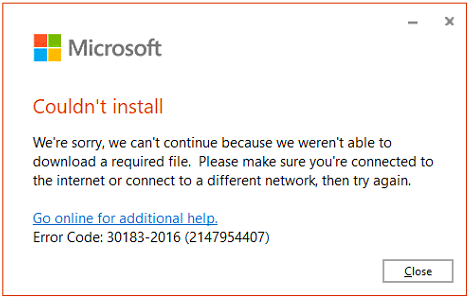
Note that If I then plug it into the internet it installs fine. This implies that the /download operation didn't download everything it needed for an offline installation.
The same offline installation works perfectly using the previous version of the tool (setup.exe, version 16.0.12827.20258) so I'm pretty sure it's not my XML configuration file.
Help.

Use the latest version of ODT: https://www.microsoft.com/en-us/download/details.aspx?id=49117
Moreover, we also detected that even with the folder Office in the source, setupodt.exe download all the data from internet at each Office installation.
Same problem. Any news about that problem?
I have the same problem, I am trying to install office 365 on my laptop and get that message saying it is not able to download a required file.
I have imported a configuration file from https://config.office.com/deploymentsettings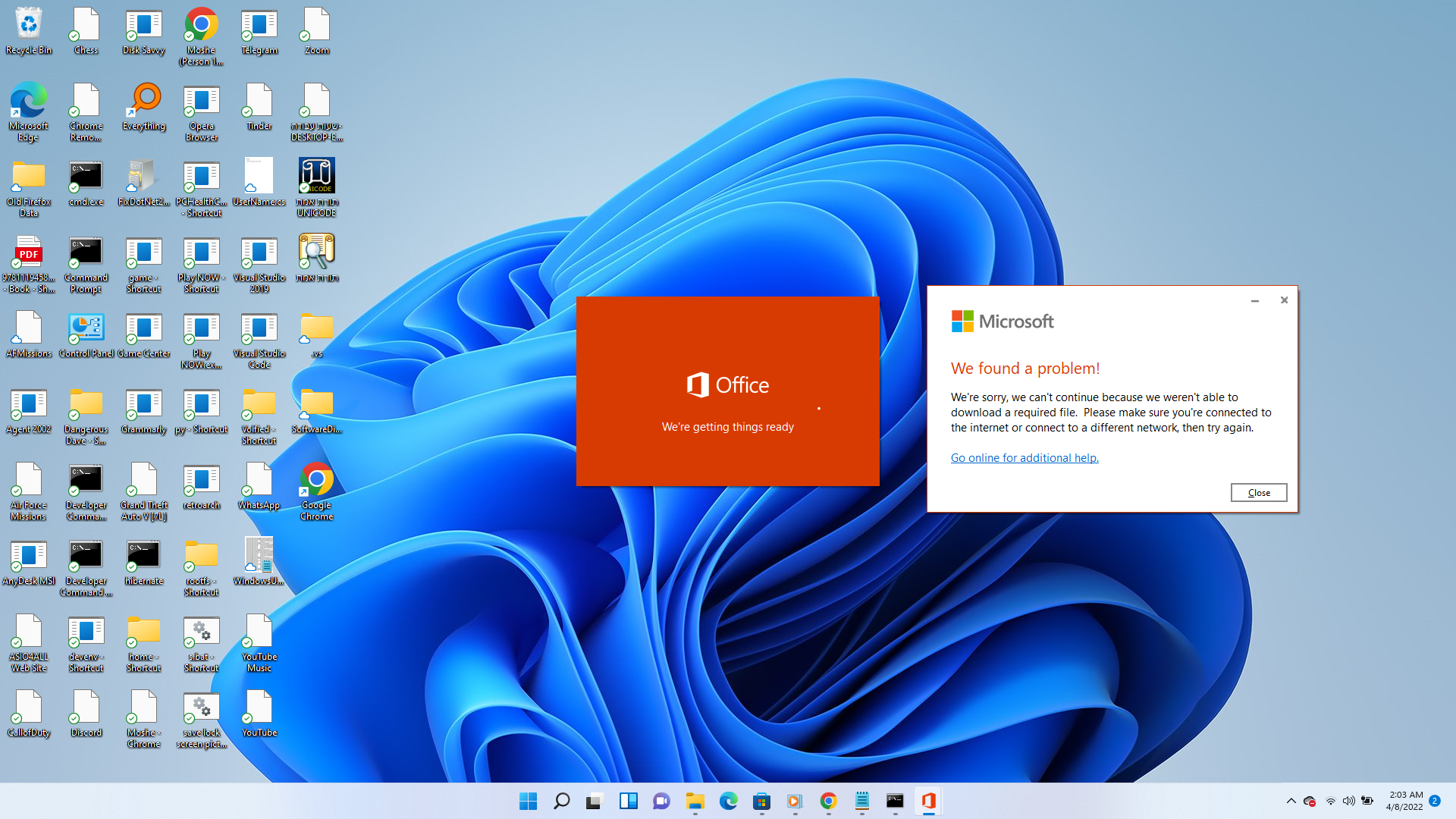
Hello MosheStein-1866,
I was able to fix the issue by dowloading the files locally while connecting to another network (cellular network or other) using ODT command line setup.exe /download configuration.xml
For me, the cause of the network is the network but I was not able to explain why. ODT installer might perform network checks or similar and I think the check fails due to insufficient bandwidth or I do not know for any other cause.
Best of luck in your deployment