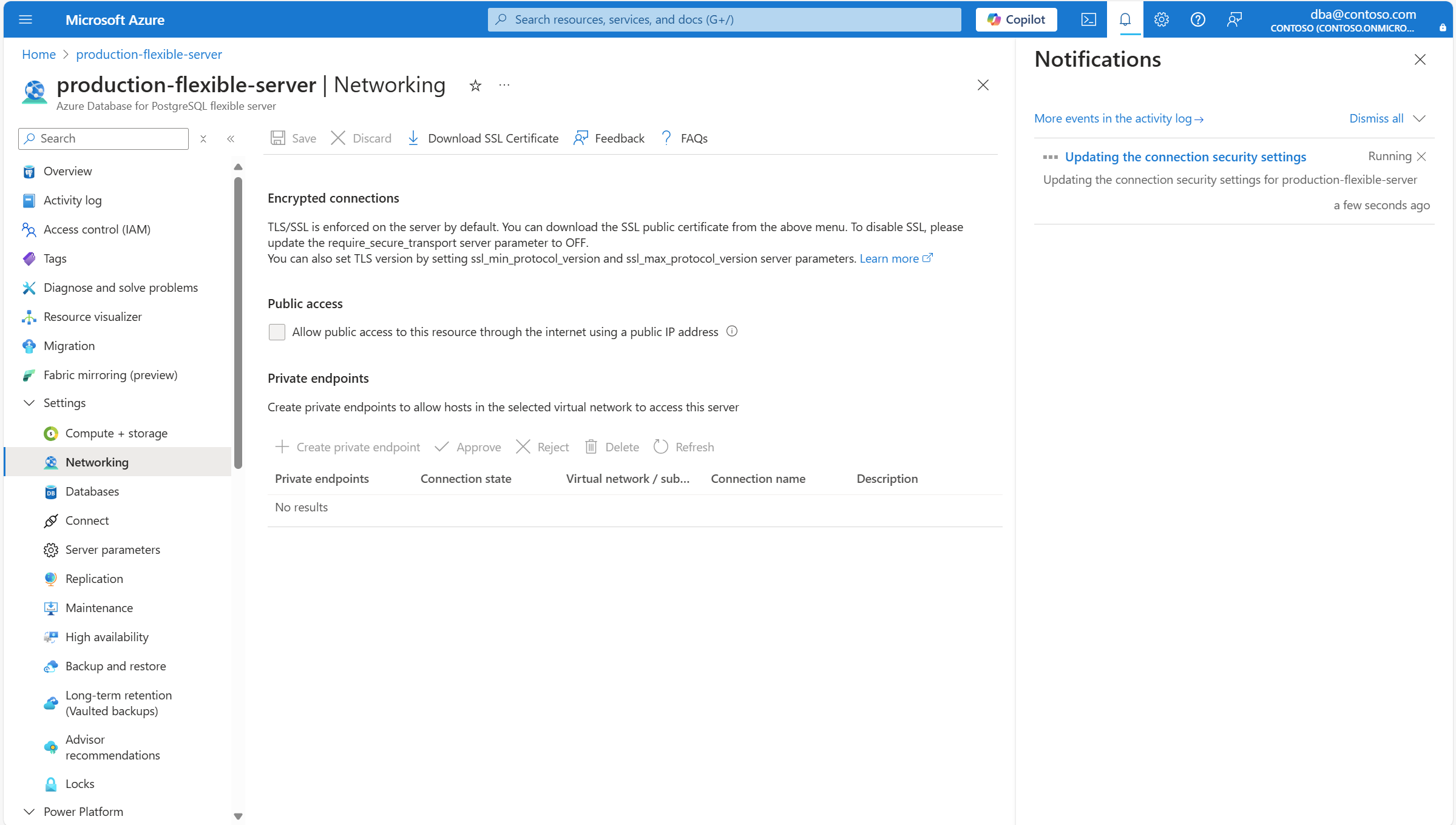Примечание.
Для доступа к этой странице требуется авторизация. Вы можете попробовать войти или изменить каталоги.
Для доступа к этой странице требуется авторизация. Вы можете попробовать изменить каталоги.
If you disable public access, connectivity to the server is only possible via private endpoints.
You must configure those private endpoints so that hosts that can route traffic to the Azure virtual network in which you inject the private endpoints, can access your Azure Database for PostgreSQL flexible server.
When public access is disabled, any firewall rules you created while public access was enabled, aren't enforced.
Also, any modifications made to the firewall rules are discarded.
Using the Azure portal:
Select your Azure Database for PostgreSQL flexible server.
In the resource menu, select Networking.
Clear the Allow public access to this resource through the internet using a public IP address checkbox.
Select Save.
A notification informs you that the changes are being applied.
Also, the status of the server changes to Updating.
When the process completes, a notification informs you that the changes were applied.
Кроме того, состояние сервера изменяется на Ready.