Примечание
Для доступа к этой странице требуется авторизация. Вы можете попробовать войти или изменить каталоги.
Для доступа к этой странице требуется авторизация. Вы можете попробовать изменить каталоги.
During the lifecycle of your IoT solution, you'll need to roll certificates. Two of the main reasons for rolling certificates would be a security breach, and certificate expirations.
Периодическая ротация сертификатов — это лучшая практика безопасности для защиты вашей системы в случае нарушения. В рамках методологии «Предположим нарушение» корпорация Майкрософт подчеркивает необходимость наличия наготове реактивных процессов безопасности наряду с профилактическими мерами. Rolling your device certificates should be included as part of these security processes. The frequency in which you roll your certificates will depend on the security needs of your solution. Клиенты с решениями, связанными с очень чувствительными данными, могут ежедневно перевыпускать сертификаты, а другие обновляют свои сертификаты каждые пару лет.
Rolling device certificates will involve updating the certificate stored on the device and the IoT hub. Afterwards, the device can reprovision itself with the IoT hub using normal provisioning with the Device Provisioning Service (DPS).
Получение новых сертификатов
Существует множество способов получения новых сертификатов для устройств Интернета вещей. К ним относятся получение сертификатов с завода устройств, создание собственных сертификатов, а также управление созданием сертификатов третьей стороной.
Certificates are signed by each other to form a chain of trust from a root CA certificate to a leaf certificate. A signing certificate is the certificate used to sign the leaf certificate at the end of the chain of trust. Сертификат подписи может быть корневым сертификатом ЦС или промежуточным сертификатом в цепочке доверия. For more information, see X.509 certificates.
Существует два разных способа получения сертификата подписи. Первым способом, который рекомендуется для производственных систем, является приобретение сертификата подписи из корневого центра сертификации (ЦС). Таким образом обеспечивается привязка безопасности к надежному источнику.
Второй способ — создать собственные сертификаты X.509 с помощью средства, например OpenSSL. Этот подход отлично подходит для тестирования сертификатов X.509, но обеспечивает мало гарантий в отношении безопасности. We recommend you only use this approach for testing unless you prepared to act as your own CA provider.
Roll the certificate on the device
Certificates on a device should always be stored in a safe place like a hardware security module (HSM). The way you roll device certificates will depend on how they were created and installed in the devices in the first place.
If you got your certificates from a third party, you must look into how they roll their certificates. Процесс может быть включен в ваше соглашение с ними или может быть отдельной службой, которые они предлагают.
If you're managing your own device certificates, you'll have to build your own pipeline for updating certificates. Make sure both old and new leaf certificates have the same common name (CN). By having the same CN, the device can reprovision itself without creating a duplicate registration record.
The mechanics of installing a new certificate on a device will often involve one of the following approaches:
Вы можете активировать затронутые устройства для отправки нового запроса на подпись сертификата (CSR) в центр сертификации PKI (ЦС). В этом случае каждое устройство, скорее всего, сможет скачать новый сертификат устройства непосредственно из ЦС.
You can retain a CSR from each device and use that to get a new device certificate from the PKI CA. In this case, you'll need to push the new certificate to each device in a firmware update using a secure OTA update service like Device Update for IoT Hub.
Roll the certificate in DPS
The device certificate can be manually added to an IoT hub. The certificate can also be automated using a Device Provisioning Service instance. In this article, we'll assume a Device Provisioning Service instance is being used to support auto-provisioning.
When a device is initially provisioned through auto-provisioning, it boots-up, and contacts the provisioning service. The provisioning service responds by performing an identity check before creating a device identity in an IoT hub using the device’s leaf certificate as the credential. The provisioning service then tells the device which IoT hub it's assigned to, and the device then uses its leaf certificate to authenticate and connect to the IoT hub.
Once a new leaf certificate has been rolled to the device, it can no longer connect to the IoT hub because it’s using a new certificate to connect. The IoT hub only recognizes the device with the old certificate. The result of the device's connection attempt will be an "unauthorized" connection error. Чтобы устранить эту ошибку, необходимо обновить запись регистрации устройства, чтобы учесть новый листовой сертификат устройства. Then the provisioning service can update the IoT Hub device registry information as needed when the device is reprovisioned.
One possible exception to this connection failure would be a scenario where you've created an Enrollment Group for your device in the provisioning service. In this case, if you aren't rolling the root or intermediate certificates in the device's certificate chain of trust, then the device will be recognized if the new certificate is part of the chain of trust defined in the enrollment group. Если этот сценарий возникает как реакция на нарушение безопасности, следует по крайней мере запретить определенные сертификаты устройств в группе, которые считаются скомпрометированными. For more information, see Disallow specific devices in an enrollment group
How you handle updating the enrollment entry will depend on whether you're using individual enrollments, or group enrollments. Also the recommended procedures differ depending on whether you're rolling certificates because of a security breach, or certificate expiration. В следующих разделах описывается обработка этих обновлений.
Roll certificates for individual enrollments
Если вы перевыпускаете сертификаты из-за нарушения безопасности, необходимо немедленно удалить скомпрометированные сертификаты.
If you're rolling certificates to handle certificate expirations, you should use the secondary certificate configuration to reduce downtime for devices attempting to provision. Later, when the secondary certificate nears expiration and needs to be rolled, you can rotate to using the primary configuration. Rotating between the primary and secondary certificates in this way reduces downtime for devices attempting to provision.
Updating enrollment entries for rolled certificates is accomplished on the Manage enrollments page. Чтобы получить доступ к этой странице, выполните следующие действия.
Sign in to the Azure portal and navigate to the Device Provisioning Service instance that has the enrollment entry for your device.
Select Manage enrollments.
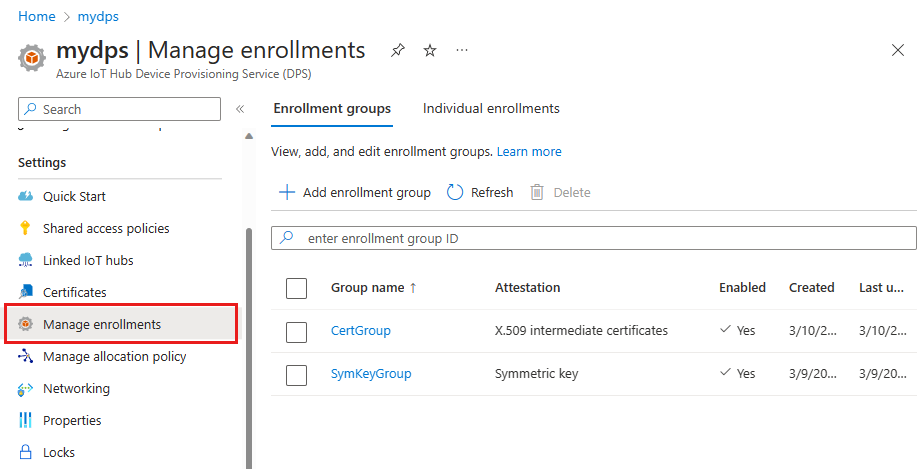
Select the Individual enrollments tab, and select the registration ID entry from the list.
Check the Remove or replace primary/secondary certificate checkboxes if you want to delete an existing certificate. Щелкните значок папки файла, чтобы найти и отправить новые сертификаты.
Если любой из ваших сертификатов был скомпрометирован, их следует удалить как можно скорее.
If one of your certificates is nearing its expiration, you can keep it in place as long as the second certificate will still be active after that date.
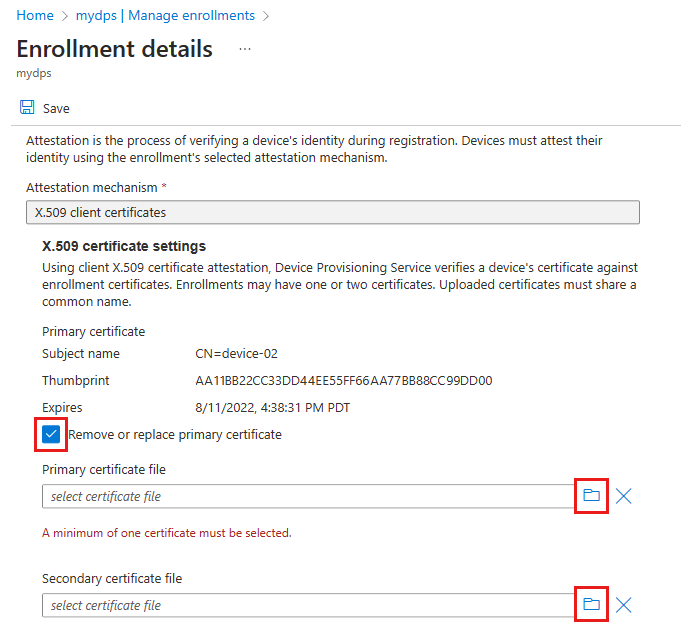
Select Save when finished.
If you removed a compromised certificate from the provisioning service, the certificate can still be used to make device connections to the IoT hub as long as a device registration for it exists there. Это можно сделать двумя способами:
The first way would be to manually navigate to your IoT hub and immediately remove the device registration associated with the compromised certificate. Then when the device provisions again with an updated certificate, a new device registration will be created.
The second way would be to use reprovisioning support to reprovision the device to the same IoT hub. This approach can be used to replace the certificate for the device registration on the IoT hub. For more information, see How to reprovision devices.
Roll certificates for enrollment groups
To update a group enrollment in response to a security breach, you should delete the compromised root CA or intermediate certificate immediately.
If you are rolling certificates to handle certificate expirations, you should use the secondary certificate configuration to ensure no downtime for devices attempting to provision. Позже, когда вторичный сертификат также приближается к истечению срока действия и его необходимо продлить, можно перейти на использование основной конфигурации. Rotating between the primary and secondary certificates in this way ensures no downtime for devices attempting to provision.
Update root CA certificates
Select Certificates from the Settings section of the navigation menu for your Device Provisioning Service instance.
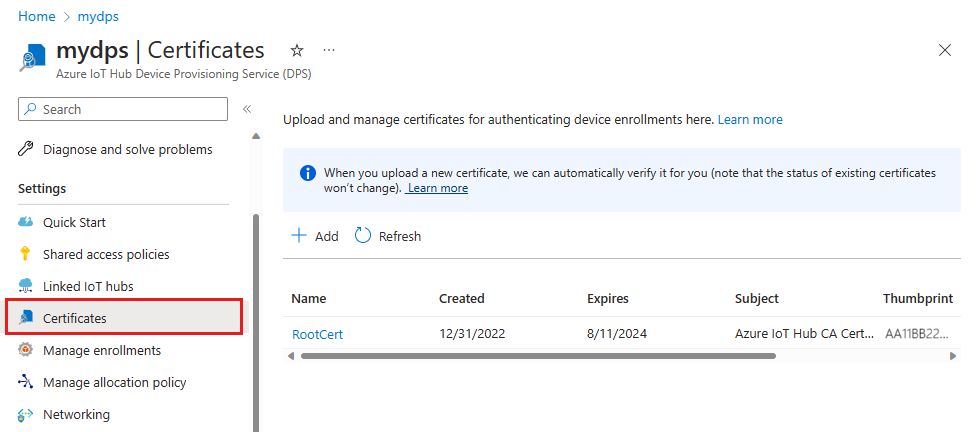
Select the compromised or expired certificate from the list, and then select Delete. Confirm the delete by entering the certificate name and select OK.
Follow steps outlined in Configure verified CA certificates to add and verify new root CA certificates.
Select Manage enrollments from the Settings section of the navigation menu for your Device Provisioning Service instance, and select the Enrollment groups tab.
Select your enrollment group name from the list.
In the X.509 certificate settings section, and select your new root CA certificate to either replace the compromised or expired certificate, or to add as a secondary certificate.
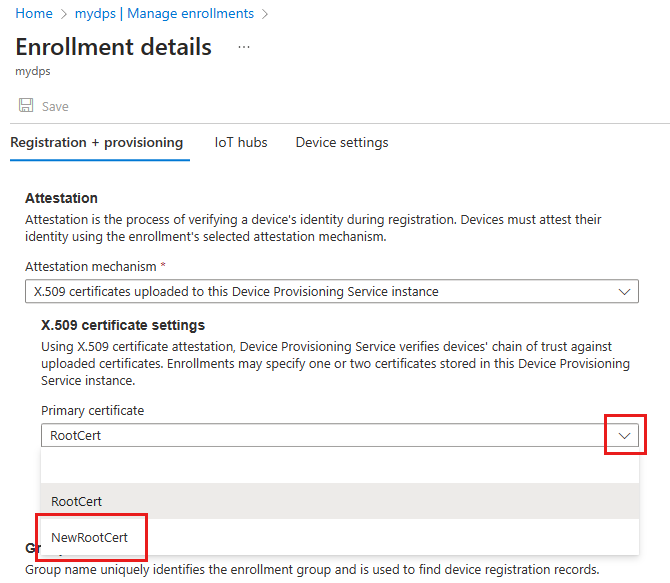
Выберите Сохранить.
If you removed a compromised certificate from the provisioning service, the certificate can still be used to make device connections to the IoT hub as long as device registrations for it exists there. Это можно сделать двумя способами:
The first way would be to manually navigate to your IoT hub and immediately remove the device registrations associated with the compromised certificate. Then when your devices provision again with updated certificates, a new device registration will be created for each one.
The second way would be to use reprovisioning support to reprovision your devices to the same IoT hub. This approach can be used to replace certificates for device registrations on the IoT hub. For more information, see How to reprovision devices.
Update intermediate certificates
Select Manage enrollments from the Settings section of the navigation menu for your Device Provisioning Service instance, and select the Enrollment groups tab.
Select the group name from the list.
Check the Remove or replace primary/secondary certificate checkboxes if you want to delete an existing certificate. Щелкните значок папки файла, чтобы найти и отправить новые сертификаты.
Если любой из ваших сертификатов был скомпрометирован, их следует удалить как можно скорее.
If one of your certificates is nearing its expiration, you can keep it in place as long as the second certificate will still be active after that date.
Each intermediate certificate should be signed by a verified root CA certificate that has already been added to the provisioning service. For more information, see X.509 certificates.
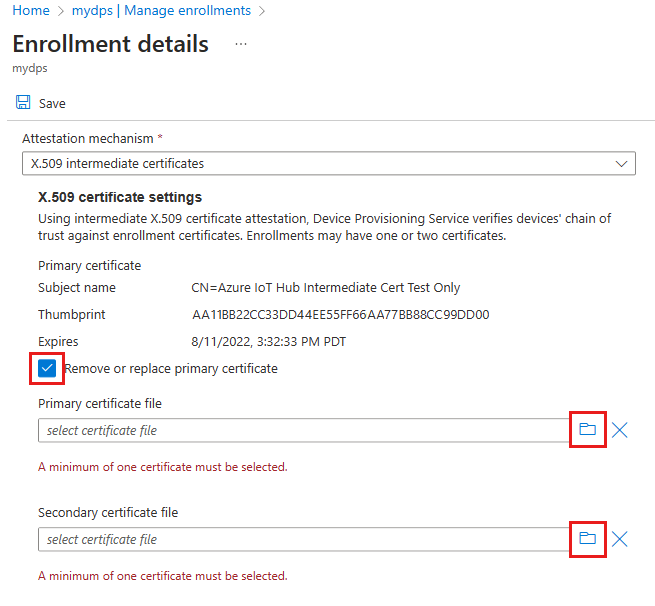
If you removed a compromised certificate from the provisioning service, the certificate can still be used to make device connections to the IoT hub as long as device registrations for it exists there. Это можно сделать двумя способами:
The first way would be to manually navigate to your IoT hub and immediately remove the device registration associated with the compromised certificate. Then when your devices provision again with updated certificates, a new device registration will be created for each one.
The second way would be to use reprovisioning support to reprovision your devices to the same IoT hub. This approach can be used to replace certificates for device registrations on the IoT hub. For more information, see How to reprovision devices.
Reprovision the device
Once the certificate is rolled on both the device and the Device Provisioning Service, the device can reprovision itself by contacting the Device Provisioning Service.
One easy way of programming devices to reprovision is to program the device to contact the provisioning service to go through the provisioning flow if the device receives an “unauthorized” error from attempting to connect to the IoT hub.
Another way is for both the old and the new certificates to be valid for a short overlap, and use the IoT hub to send a command to devices to have them re-register via the provisioning service to update their IoT Hub connection information. Так как каждое устройство может обрабатывать команды по-разному, необходимо запрограммировать устройство, чтобы узнать, что делать при вызове команды. There are several ways you can command your device via IoT Hub, and we recommend using direct methods or jobs to initiate the process.
Once reprovisioning is complete, devices are able to connect to IoT Hub using their new certificates.
Disallow certificates
В ответ на нарушение безопасности может потребоваться запретить сертификат устройства. To disallow a device certificate, disable the enrollment entry for the target device/certificate. For more information, see disallowing devices in the Manage disenrollment article.
Once a certificate is included as part of a disabled enrollment entry, any attempts to register with an IoT hub using that certificates will fail even if it is enabled as part of another enrollment entry.
Дальнейшие действия
- To learn more about X.509 certificates in the Device Provisioning Service, see X.509 certificate attestation
- To learn about how to do proof-of-possession for X.509 CA certificates with the Azure IoT Hub Device Provisioning Service, see How to verify certificates
- Сведения об использовании портала для создания группы регистрации см. в статье "Управление регистрацией устройств с помощью портала Azure".