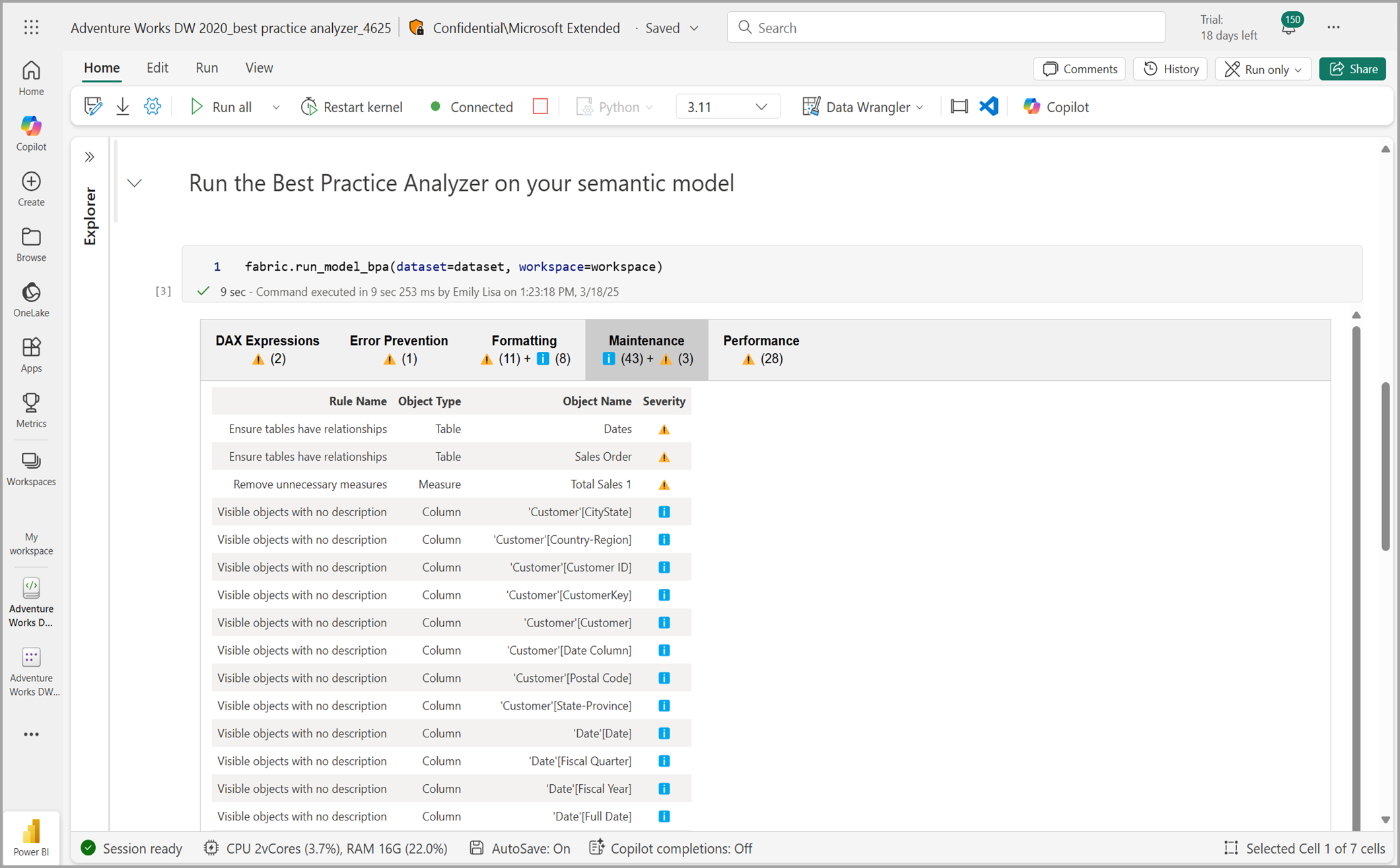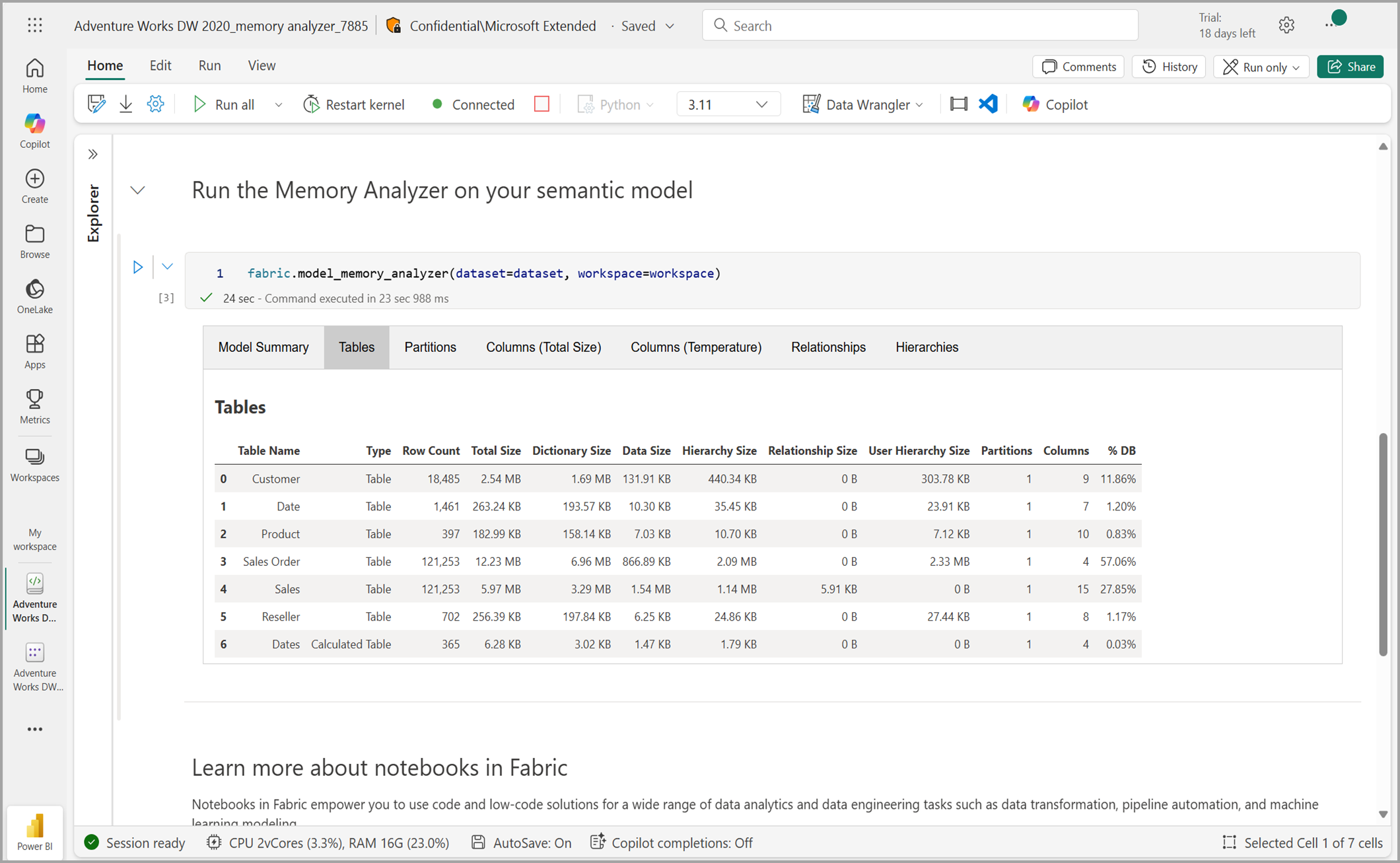Nota
L'accesso a questa pagina richiede l'autorizzazione. È possibile provare ad accedere o modificare le directory.
L'accesso a questa pagina richiede l'autorizzazione. È possibile provare a modificare le directory.
With Fabric notebooks and semantic link, you can use code to analyze semantic models, along with other data science and data engineering features, enabling you to perform in-depth statistical analysis and predictive modeling in customizable and flexible ways.
Microsoft Fabric notebooks provide interactive ways for data engineers and data scientists to build Apache Spark jobs, manage data workflows and develop machine learning models. Fabric notebooks provide an easy low-code interface with enterprise security, integration with Lakehouse and built-in visualization tools. Notebooks also support collaboration through commenting, tagging and version control, simplifying the management of code execution, data exploration, and model deployment.
Semantic link functionality lets you establish a connection between semantic models and data science capabilities in Microsoft Fabric, so you can optimize Fabric items for performance, memory, and cost.
Open sample notebooks from your semantic model
Notebooks offer a collection of ready-made experiences for semantic models to help you get started, which you can access in multiple ways:
From the Home tab of the ribbon, editing semantic models in the Power BI service, shown in the following image.
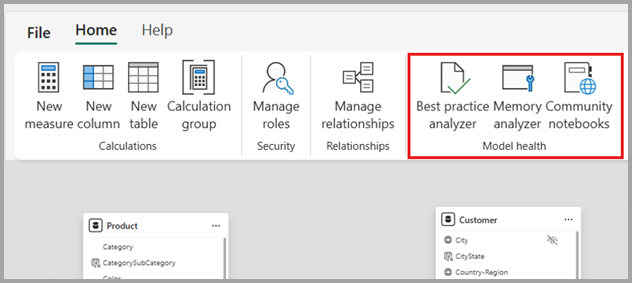
From the semantic model details page under the Model health dropdown, shown in the following image.

From More options (...) in the OneLake catalog when selecting a semantic model, shown in the following image.
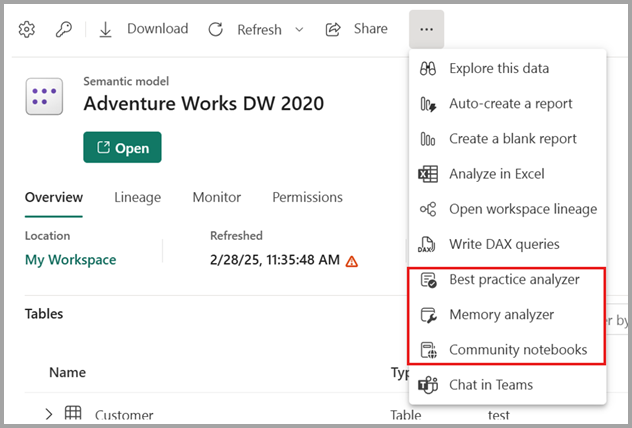
The functions used in these sample notebooks are examples of useful functions that semantic link enables. You can find more functions and helper notebooks in Semantic Link Labs, a Python library that extends semantic link capabilities to automate technical tasks. You don’t have to be a Python expert to use Semantic Link or Semantic Link Labs. Many functions can be used simply by entering your parameters and running the notebook.
Best practice analyzer
When you run the sample notebook, the Best Practice Analyzer (BPA) offers tips to improve the design and performance of your semantic model. By default, the BPA checks a set of more than 60 rules against your semantic model and summarizes the results. The rules used in the BPA come from experts within Microsoft and the Fabric Community. The suggestions for improvement are organized into five categories: Performance, DAX Expressions, Error Prevention, Maintenance, and Formatting.
The following image shows the BPA in use.
Model memory analyzer
When you run the sample notebook notebook, the Memory Analyzer shows you memory and storage statistics about the objects in your semantic model, such as Tables, Columns, Hierarchies, Partitions, and Relationships. The statistics the Memory Analyzer returns can be used to identify areas of performance optimization and memory reduction for your semantic model. The following image shows the Memory Analyzer in use.
Requirements and permissions
The following requirements and permissions settings apply to notebooks:
- Users must have build permission on the semantic model to create a sample notebook from the semantic model entry points described in this article. For more information, see the semantic model permissions article.
- To create a notebook the workspace must have Fabric capacity, and the user must have contributor access to the workspace where the notebook is created. For more information, see the workspace roles article.
Considerations and limitations
The following considerations and limitations should be taken into account when working with notebooks:
- Notebooks use Python, which is currently a preview experience. For a General Availability experience, you can change the language to PySpark from the language dropdown menu in the Home tab.
- Notebooks fail to run if the semantic model name ends with a whitespace.
Related content
This article provided information about one-click experiences to start using Fabric notebooks and semantic link to analyze your semantic models in the web. For more information on semantic link and Fabric notebooks, see the following resources: