Note
Access to this page requires authorization. You can try signing in or changing directories.
Access to this page requires authorization. You can try changing directories.
This article explains how to simplify and protect your Windows 365 environment using Azure Firewall. The example architecture explained here provides low maintenance and automated access to the required endpoints through a direct and optimized connection path. You can use Azure Firewall network rules and fully qualified domain name (FQDN) tags to replicate this architecture example in your environment.
Note
This article applies to customers who deploy Windows 365 with Azure network connections (ANC). This article doesn’t apply to environments that use Microsoft hosted networks because Microsoft manages the underlying security and connectivity. For more information about each, see Windows 365 networking deployment options.
The Windows 365 service requires optimized, nonproxied connectivity to critical service endpoints, many of which reside within Microsoft’s infrastructure. Connecting to these resources using on-premises networks through the internet is inefficient and isn't recommended. Such connections can also be complex to configure and manage.
For example, some Windows 365 customers using the ANC deployment model might have a direct connection back to an on-premises environment that uses ExpressRoute or Site-To-Site VPN. Outbound traffic might be routed using an existing proxy server in the same way as on-premises traffic. This connection strategy isn’t optimized for Windows 365 environments and likely to introduce significant performance impact.
Instead, you can use Azure Firewall with your ANC Windows 365 environments to provide optimized, secure, low maintenance, and automated access. You can also use a direct path to optimize critical remote desktop protocol (RDP) traffic and other long-lived connections, like those to a secure web gateway.
Required endpoints for Windows 365
Windows 365 requires access to the following endpoints:
You might also consider access to other Microsoft services (like Office 365) when configuring optimized connectivity from the environment.
FQDN tags for certain services are available for Azure Firewall to help configure and maintain these rules in a simple way and are discussed later in this document.
Example architecture using Azure Firewall and FQDN tags
There are many ways to configure networking within Azure. Here, we use:
- A single VNet with Azure Firewall managing outbound access.
- An optimization of RDP traffic to send it direct to Microsoft.
- An ExpressRoute circuit to connect the VNet back to the on-premises environment.
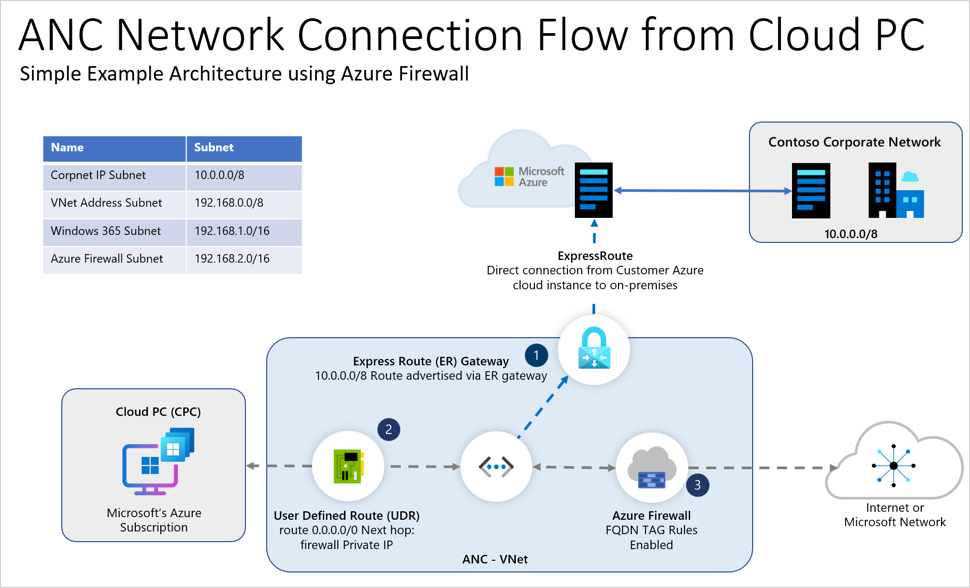
The traffic flow in this diagram:
- By default, all traffic from the Windows 365 subnet is sent to the Azure firewall through a user-defined route (UDR) of 0.0.0.0/0. The next hop IP is set to the Azure Firewall's private IP.
- A more specific UDR points to the "WindowsVirtualDesktop" service tag which carries IP ranges for RDP connectivity, configured with next hop set to "Internet". This UDR prevents RDP traffic from traversing the firewall and is directly placed onto Microsoft’s network.
- Contoso Corporate Network: This on-premises IP subnet is advertised into the VNet through the ExpressRoute gateway. All traffic to this range (10.0.0.0/8) is sent through the ExpressRoute circuit as it's more specific than rule #1.
- The Firewall has application rules (and FQDN tags) and network rules configured for the Windows 365 required endpoints. Traffic that complies with the rules is allowed out. Any other traffic not explicitly permitted is blocked.
RDP connectivity optimization
In this example configuration, RDP is configured with a specific UDR to point the "WindowsVirtualDesktop" service tag to "internet". This configuration means that this high volume and latency sensitive traffic has a direct and highly efficient path to the infrastructure and avoids putting unnecessary load on the firewall. It's recommended that this configuration is implemented to give the most performant and reliable path for RDP. While the destination for this UDR is "Internet", as this traffic is to Microsoft endpoints, this traffic from the Cloud PC to the RDP infrastructure doesn’t hit the internet but stays within the Microsoft backbone.
Note
This example design uses default outbound access. In September 2025, default outbound access will be retired for new deployments. It will continue to be available for existing deployments. For more information about the retirement, see the official announcement. After September, an explicit form of NAT, like a NAT Gateway, can be used in new deployments to provide this function. Adding a NAT Gateway to the subnet used means the NAT Gateway is used for traffic directed at "Internet" instead of default outbound access.
Azure Firewall application rules
The environment in the diagram was set up using the following Azure Firewall application rules (applied in callout 3). All traffic not destined for the Contoso on-premises subnet is directed to the firewall. These rules allow the defined traffic to egress to its destination. For more information about deploying Azure Firewall, see Deploy and configure Azure Firewall using the Azure portal.
| Rule Description | Destination type | FQDN tag name | Protocol | Transport Layer Security (TLS) inspection | Required/Optional |
|---|---|---|---|---|---|
| Windows 365 FQDNs | FQDN Tag | Windows365 | HTTP: 80, HTTPS: 443 | Not recommended | Required |
| Intune FQDNs | FQDN Tag | MicrosoftIntune | HTTP: 80, HTTPS: 443 | Not recommended | Required |
| Office 365 FQDNs | FQDN Tag | Office365 | HTTP: 80, HTTPS: 443 | Not recommend for optimize & allow categories | Optional, but recommended |
| Windows Update | FQDN Tag | WindowsUpdate | HTTP: 80, HTTPS: 443 | Not recommended | Optional |
| Citrix HDX Plus | FQDN Tag | CitrixHDXPlusForWindows365 | HTTP: 80, HTTPS: 443 | Not recommended | Optional (only required when using Citrix HDX Plus) |
Azure Firewall can be associated with public IP addresses to provide outbound connectivity to the internet. The first Public IP is selected at random to provide outbound Source Network Address Translation (SNAT). The next available public IP will be used after all SNAT ports from the first IP are exhausted. In scenarios that require high throughput, it's recommended to use an Azure NAT Gateway. NAT Gateway dynamically scales outbound connectivity and can be integrated with an Azure Firewall. For more information, see integrate NAT Gateway with Azure Firewall tutorial.
Windows365 tag
The Windows365 tag includes the required Azure Virtual Desktop (AVD) endpoints, except those endpoints with nonstandard ports that need to be entered manually (see the Network rules section).
The Windows365 tag doesn't include Intune. The MicrosoftIntune tag can be used separately.
The Windows365 FQDN tag includes all required endpoints except those endpoints listed as Required in separate rows of this document, which must be configured separately. FQDN tags are different from a service tag. For example, the WindowsVirtualDesktop service tag only includes the IP addresses that *.wvd.microsoft.com resolves to.
Network rules
Azure Firewall doesn’t currently handle nonstandard ports in an FQDN tag. Windows 365 has a few nonstandard port requirements, so the following rules must be added manually as Network Rules in addition to the FQDN tags.
| Rule Description | Destination type | FQDN/IP | Protocol | Port/s | TLS inspection | Required/Optional |
|---|---|---|---|---|---|---|
| Windows Activation | FQDN | azkms.core.windows.net | TCP | 1688 | Not recommended | Required |
| Registration | FQDN | global.azure-devices-provisioning.net | TCP | 443, 5671 | Not recommended | Required |
| Registration | FQDN | hm-iot-in-prod-preu01.azure-devices.net | TCP | 443,5671 | Not recommended | Required |
| Registration | FQDN | hm-iot-in-prod-prap01.azure-devices.net | TCP | 443,5671 | Not recommended | Required |
| Registration | FQDN | hm-iot-in-prod-prna01.azure-devices.net | TCP | 443,5671 | Not recommended | Required |
| Registration | FQDN | hm-iot-in-prod-prau01.azure-devices.net | TCP | 443,5671 | Not recommended | Required |
| Registration | FQDN | hm-iot-in-prod-prna02.azure-devices.net | TCP | 443,5671 | Not recommended | Required |
| Registration | FQDN | hm-iot-in-2-prod-prna01.azure-devices.net | TCP | 443,5671 | Not recommended | Required |
| Registration | FQDN | hm-iot-in-3-prod-prna01.azure-devices.net | TCP | 443,5671 | Not recommended | Required |
| Registration | FQDN | hm-iot-in-2-prod-preu01.azure-devices.net | TCP | 443,5671 | Not recommended | Required |
| Registration | FQDN | hm-iot-in-3-prod-preu01.azure-devices.net | TCP | 443,5671 | Not recommended | Required |
| User Datagram Protocol (UDP) connectivity via TURN | IP | 51.5.0.0/16 | UDP | 3478 | Not recommended | Required |
| Registration | FQDN | hm-iot-in-4-prod-prna01.azure-devices.net | TCP | 443, 5671 | Not recommended | Required |
Partner security solution options
Other ways to help protect your Windows 365 environment are partner security solution options that provide automated rulesets to access required endpoints for the Windows 365 service. Such options include:
- Check Point Software Technologies Updatable Objects
Next steps
Learn more about Windows 365 architecture.
To learn more about FQDNS, see FQDN tags overview.
To learn more about service tags, see Virtual network service tags.