HPC Pack 2019 Web Portal
Introduction
The web portal is accessible at https://{host}/hpc/portal, where host is a HPC Pack head node's name when the cluster has a single head node, or a load balancer name when the cluster has multiple head nodes behind a load balancer.
Screen Shots
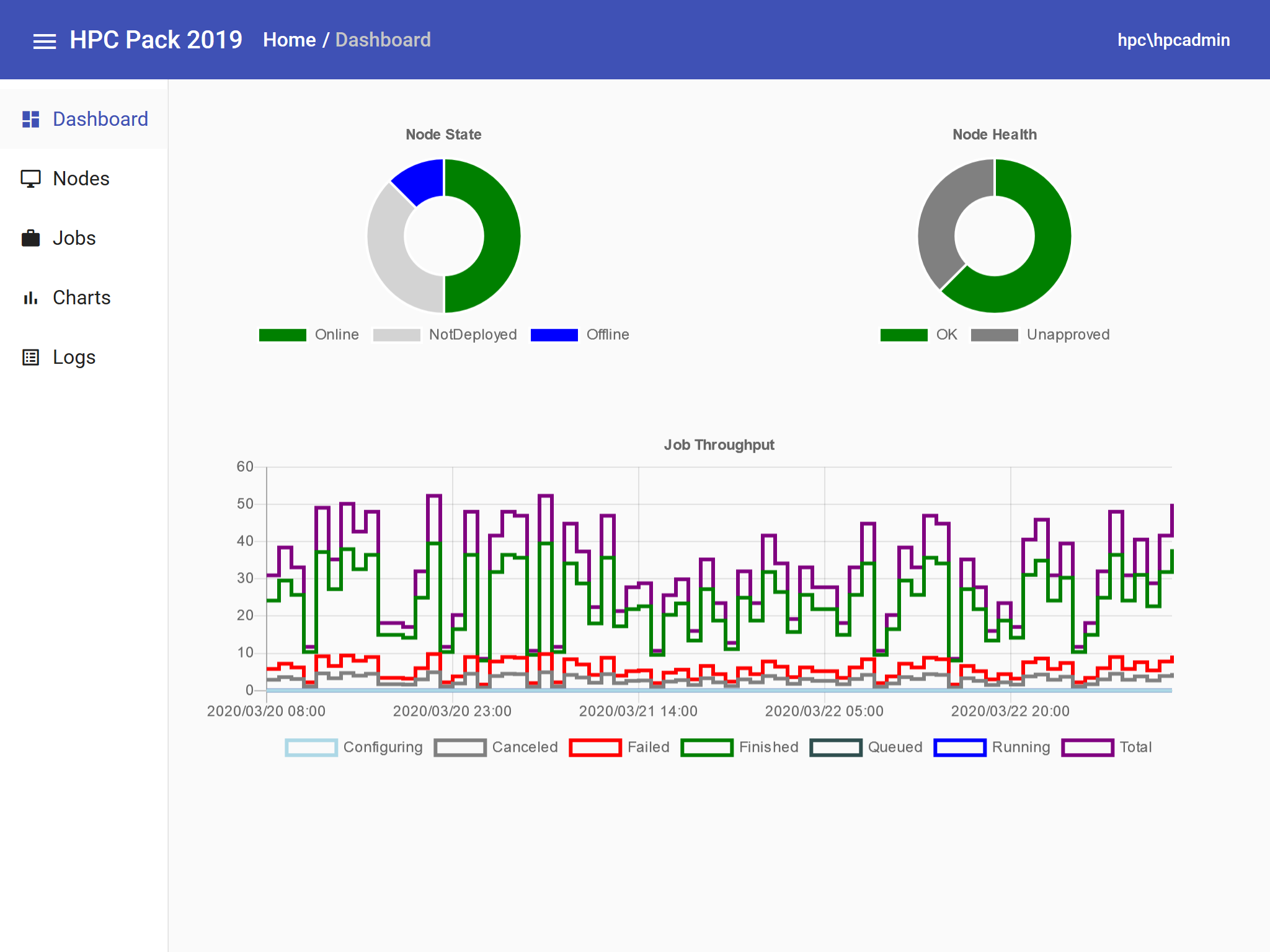
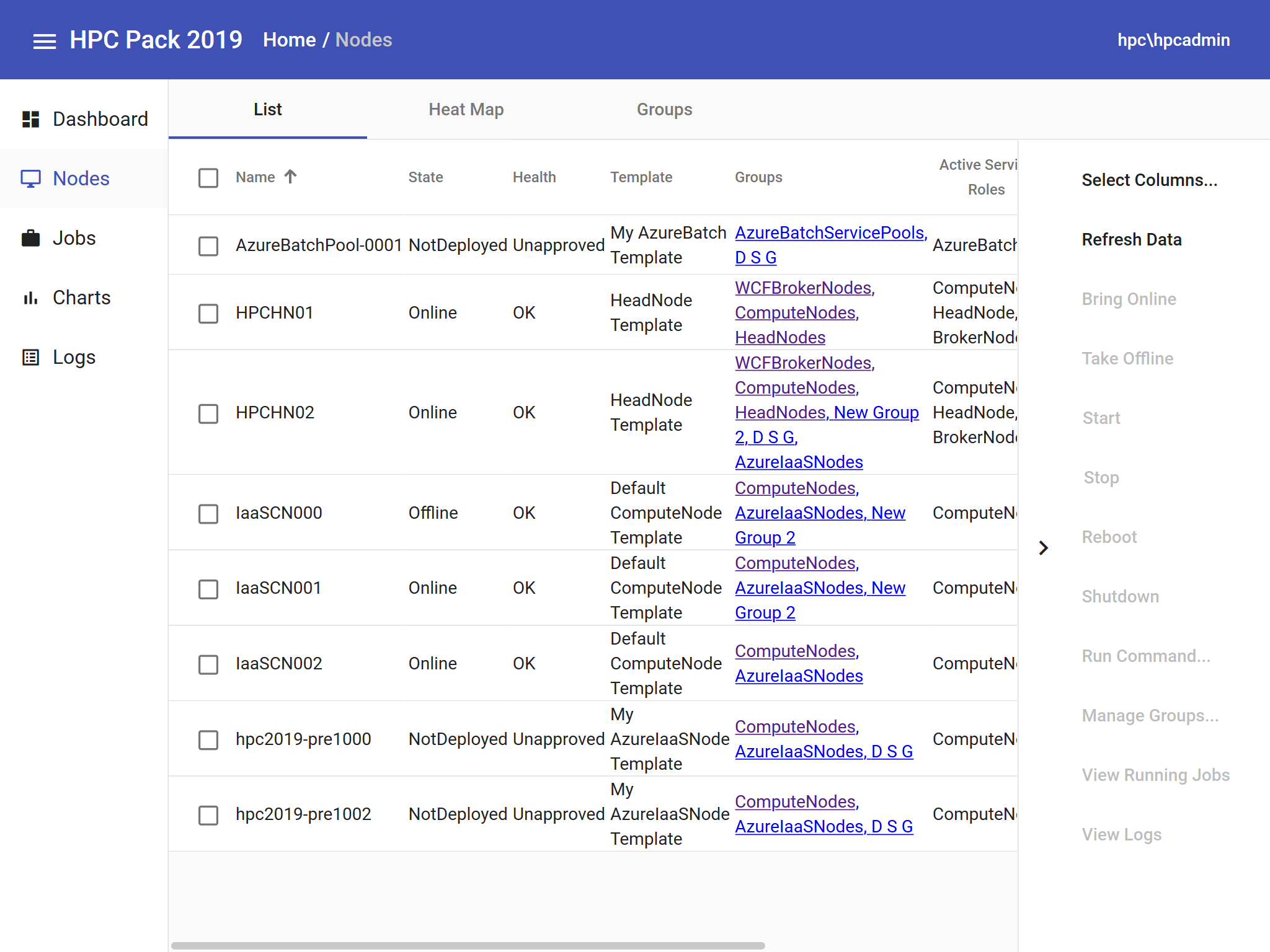
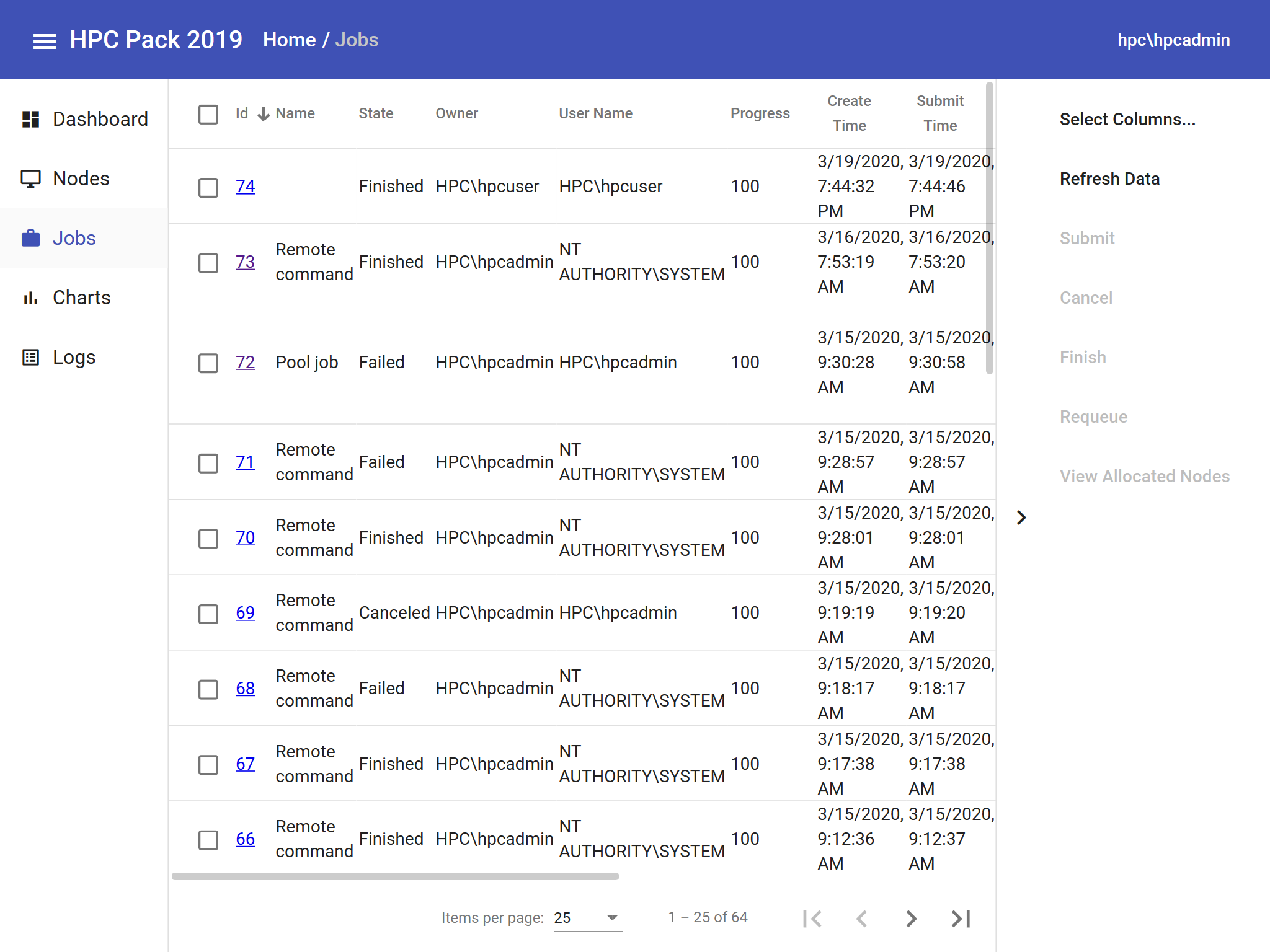
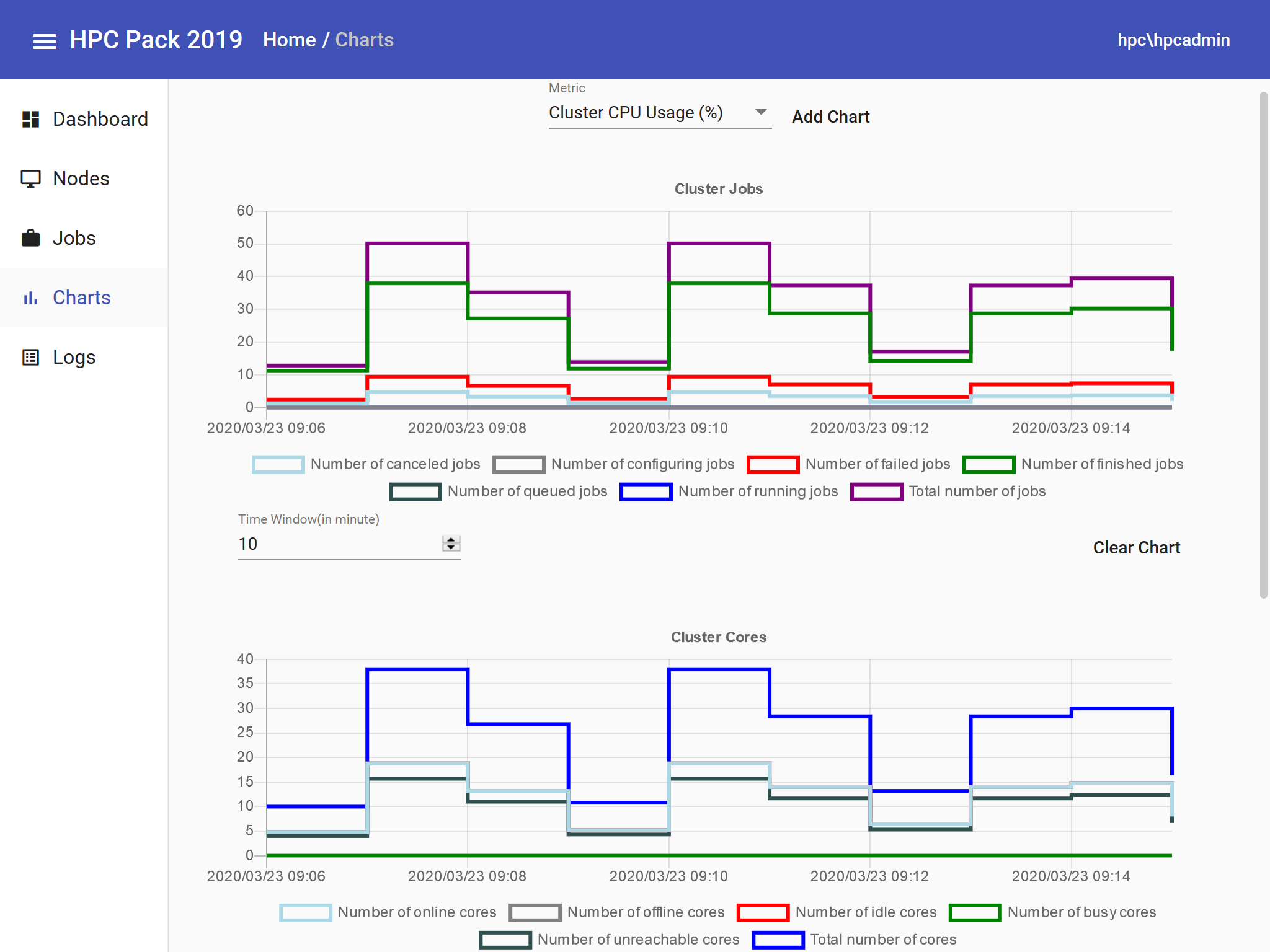
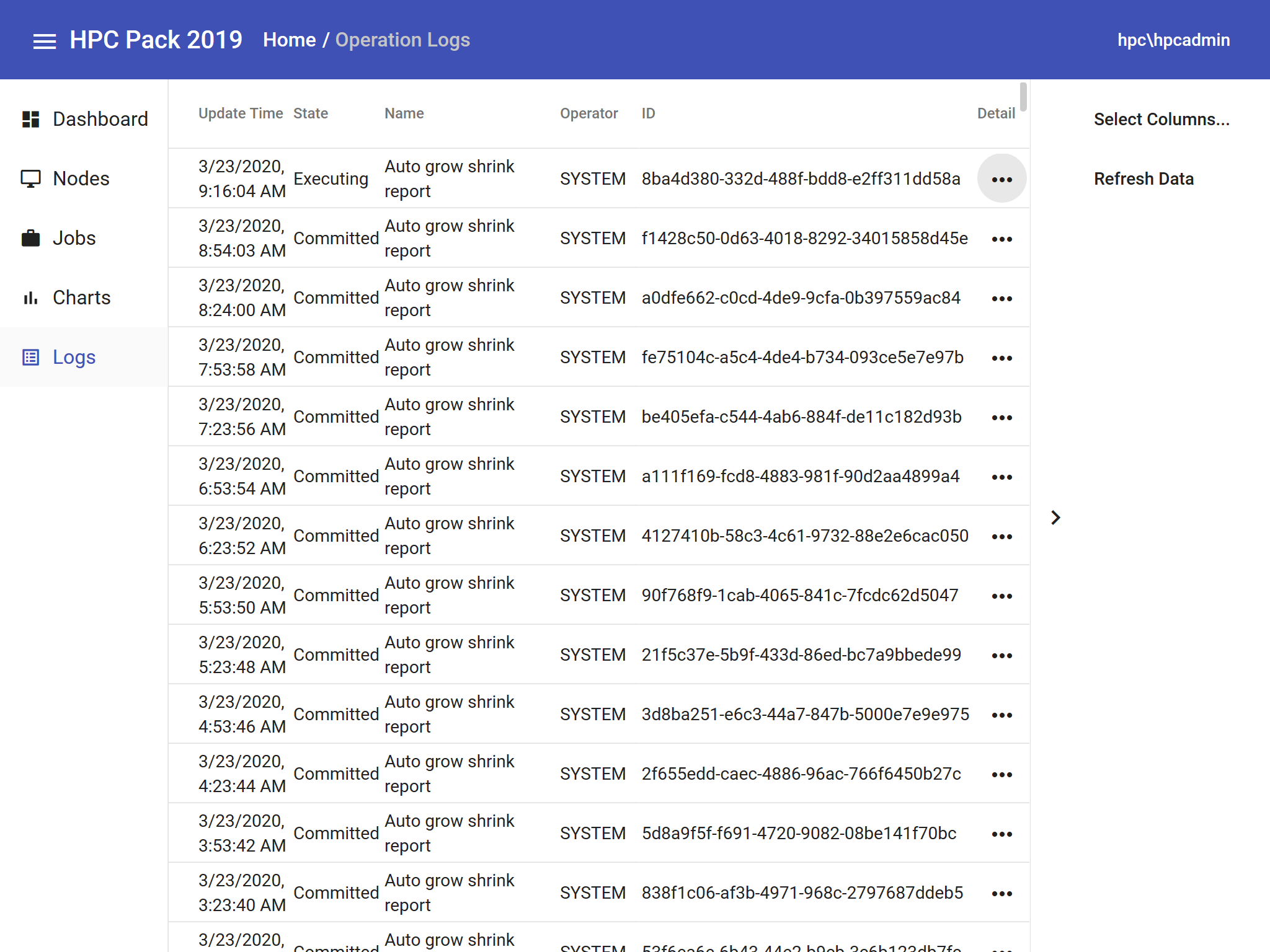
Note: For best user experience in using the web portal, we recommend Chrome and Firefox. You may experience problems in other browsers.
Update the Web Portal
The web portal is a Single Page Application(SPA) and can be updated independently from HPC Pack. You can for new releases at https://azure.github.io/hpcpack-web-portal/.
To update the portal:
- Select the release you want to update to, and download the release package, like WebPortal-1.1.16.zip.
- Replace the portal on head node(s) with your download. The path for portal on head nodes is
%CCP_HOME%bin\WebPortal, which generally will be expanded toC:\Program Files\Microsoft HPC Pack 2019\Bin\WebPortal. You may backup the directory if you'd like to restore it. Then remove all files under the directory and unzip the release package into the directory. If your cluster has multiple head nodes, you need to do this on every one.
That's all. Now reopen your web portal in a browser and you'll see the update. You can validate your new version by accessing https://{host}/hpc/portal/version.