Note
Access to this page requires authorization. You can try signing in or changing directories.
Access to this page requires authorization. You can try changing directories.
Copilot chat for model-driven apps in Power Apps is a next-generation AI assistant that helps app users get insights about the data in their apps through conversation in natural language. Copilot chat helps app users boost their productivity through AI-powered insights and intuitive app navigation.
Important
This feature is generally available in Dynamics 365 apps and is available as a preview feature in Power Apps.
- You must allow data movement across regions for Generative AI features as a prerequisite for using Copilot in Power Apps. This step is especially important if your organization and your environment are in different regions. Learn more in Turn on copilots and generative AI features.
- Preview features aren't meant for production use and might have restricted functionality. These features are available before an official release so that customers can get early access and provide feedback.
- For more information, go to our preview terms.
- This capability is powered by Azure OpenAI Service.
- This capability might be subject to usage limits or capacity throttling.
When enabled, Copilot chat can be accessed through the Copilot icon in the right navigation bar in a model-driven app. The Copilot chat pane can be opened or minimized as desired.
Copilot chat in model-driven apps can answer questions about the Microsoft Dataverse table data in the environment. Copilot can also help you navigate the app. For example, when a user enters take me to Online Cases or show me Cruise Support Tickets, Copilot automatically opens the relevant app screens. Learn more in Use Copilot chat in model-driven apps.
Enable Copilot for model-driven apps in your environment
Power Platform administrators enable the Copilot chat feature in model-driven apps for all the users in their environments in the Power Platform admin center.
Important
- Copilot chat for app users in model-driven apps isn't enabled by default. Administrators must manually enable this feature for their environments in the Power Platform admin center.
- Questions and answers about enterprise data environments that have a customer-managed key or Customer Lockbox won't use your data stored in Dataverse. You might get answers from Copilot, but they won't be based on your Dataverse data.
Sign in to the Power Platform admin center at https://admin.powerplatform.microsoft.com.
In the navigation pane, go to Manage > Environments and select the environment where you want to enable Copilot chat for app users in model-driven apps. On the command bar, select Settings.
In Settings for the selected environment, select Product > Features.
In the Features section, set the value for Allow users to analyze data using an AI-powered chat experience in canvas and model-driven apps to the setting that's appropriate for your environment.
- Default. Copilot chat is disabled for a Power Apps licensed environment and enabled for a Dynamics 365 licensed environment.
- On. Copilot chat is enabled for the environment regardless of the environment licensing type.
- Off. Copilot chat is disabled for the environment regardless of environment licensing type.
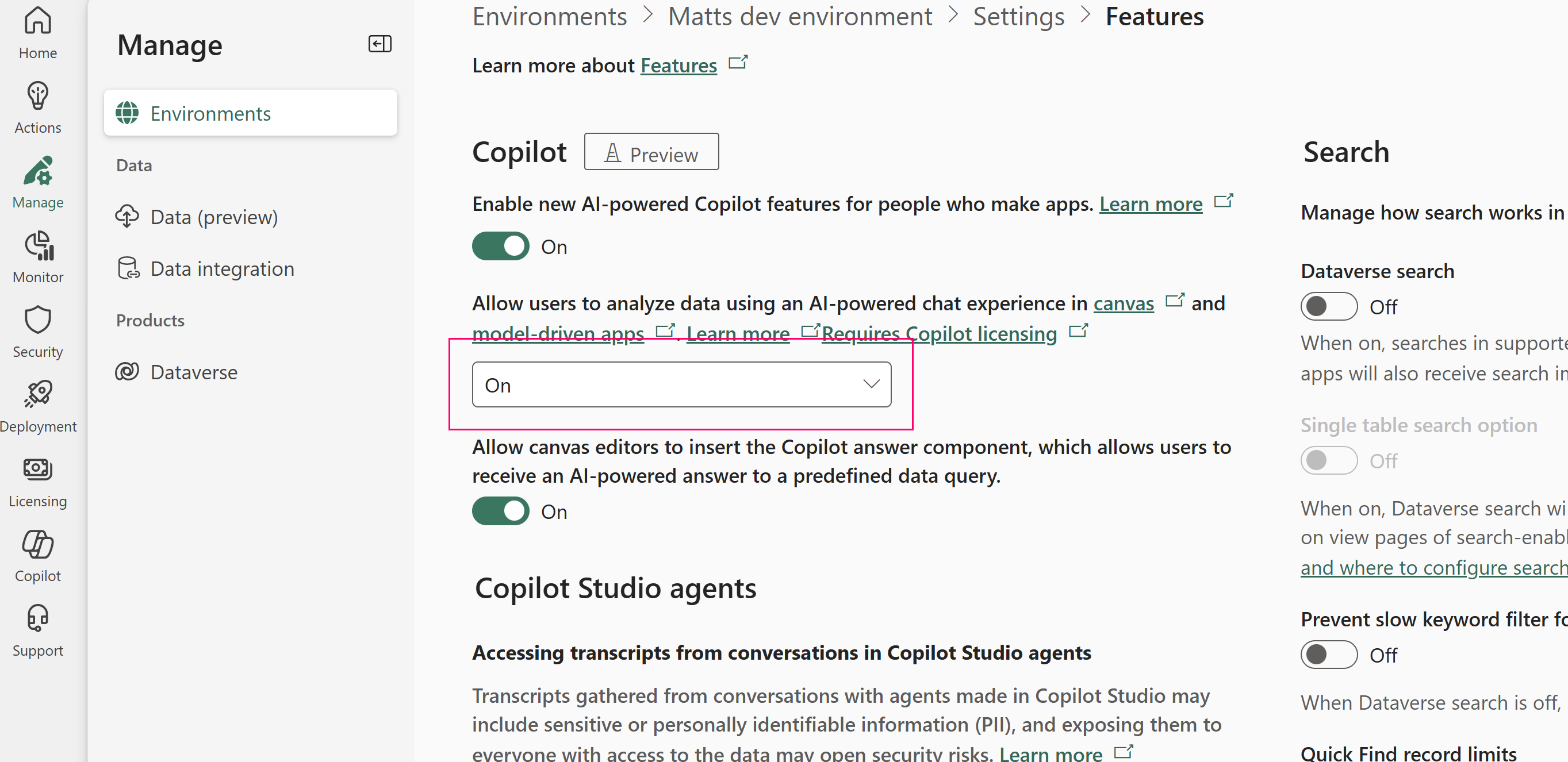
Save your changes.
Disable Copilot chat for a model-driven app
Makers can disable Copilot chat for a specific model-driven app. In app designer, open the model-driven app for Edit, and then select Settings on the command bar. Select Upcoming on the Settings screen, set Copilot control to Default or Off, and then select Save.
Save and Publish the model-driven app for the changes to take effect.
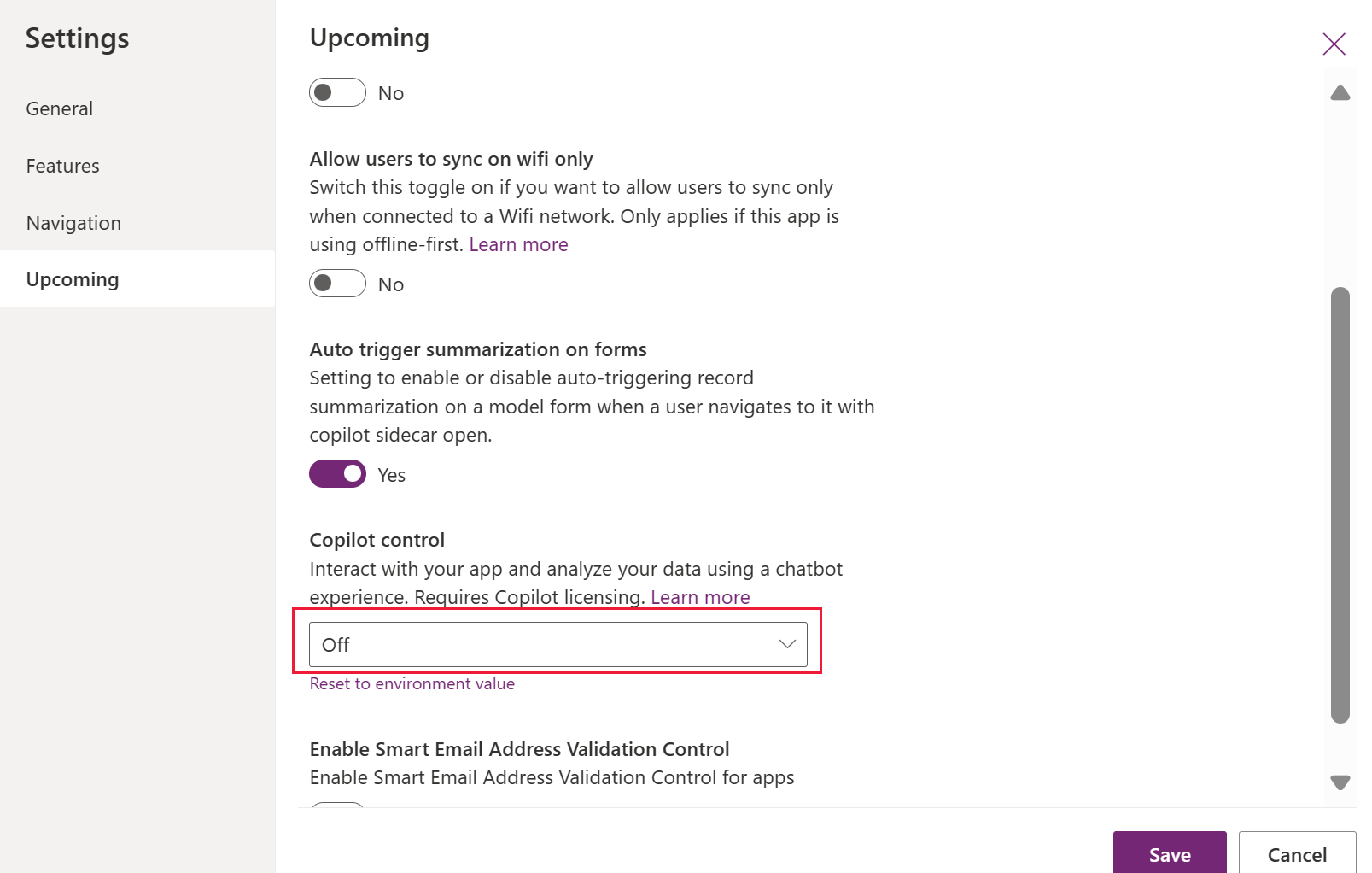
Reset to environment value
Makers can set the Copilot control for the app to match the environment setting by selecting Reset to environment value on the Upcoming tab of app settings.
Provide feedback in Copilot
To provide feedback to help us improve Copilot's responses, app users can select the "thumb up" or "thumb down" icon after each Copilot response. Optionally, app users can provide feedback in their own words about what they liked or what went wrong, or how they would like Copilot to improve.
Disable feedback for app users
Sign in to Power Apps.
Go to Tables, and then open the Organization table.
In the Organization columns and data section, select +nnn more to display the column search box.
In the search box, search for the Allow users to provide feedback for App Copilot column.
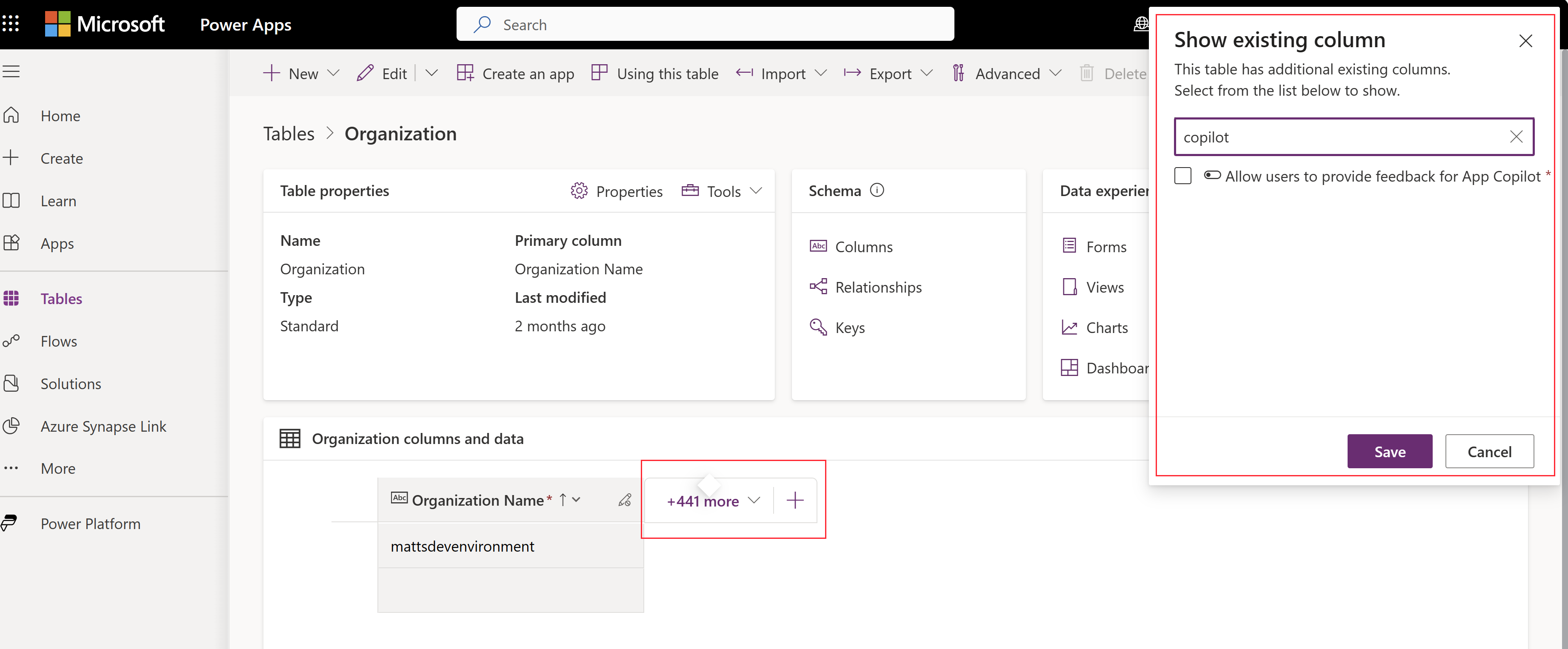
Set the column to No, and then Save the table.
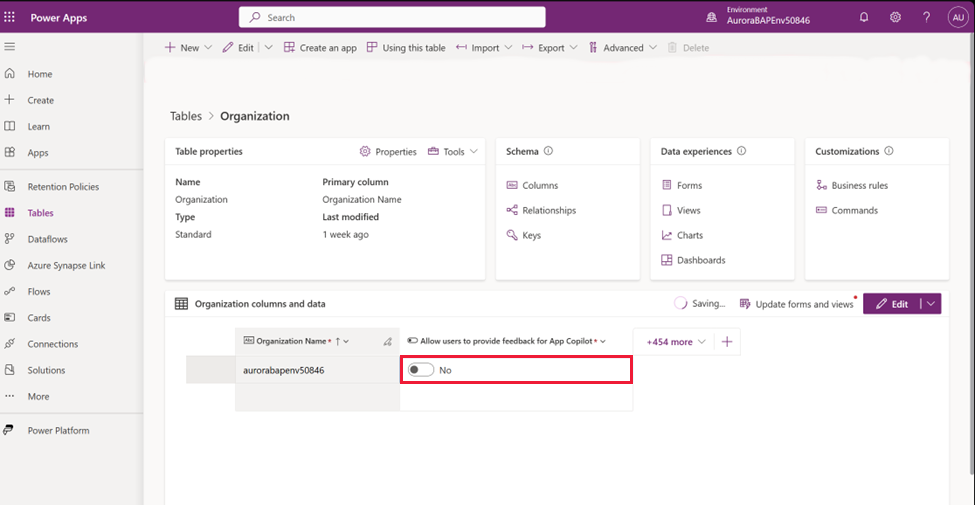
Region availability and language supported
Copilot chat for model-driven apps in Power Apps is available in the regions and languages listed here.
| Regions | Language |
|---|---|
| Asia Pacific, Australia, Brazil, Canada, Europe, France, Germany, India, Japan, Korea, Norway, Qatar, Singapore, South Africa, Sweden, Switzerland, United Arab Emirates, United Kingdom, United States | Czech, Danish, German, Greek, Finnish, French, Italian, Japanese, Korean, Dutch, Norwegian (Bokmål), Polish, Portuguese (Brazil), Russian, Swedish, Thai, Turkish, Chinese (Simplified), Spanish (Spain), Arabic, Hebrew |
Copilot takes into account the user's preferred UI language and localizes responses based on that. Depending on the user's preferred UI language, environment base language, and languages supported for a specific Copilot feature, the responses are localized accordingly. This table summarizes the expected behavior in different scenarios.
| Base language of the environment | Preferred UI language of the user | Expected behavior |
|---|---|---|
| English | English | Output in English |
| English or non-English | One of the supported non-English languages | Output in the preferred UI language of the user. |
| English or non-English | An unsupported language | Output is unpredictable as the language is unsupported. The responses are mixed with English and the user language. We recommend using one of the supported Copilot languages in such cases. |
Known limitations
- Copilot for app users allows users to retrieve information from Dataverse through read-only operations. This means that users can only view data that matches their queries and can't make any changes to the data.
- Create, update, or other generic actions such as enable or disable Copilot and create a memo aren't supported.
- Summarization skill feature is available in Dynamics 365 Sales copilot and not in Copilot for app user.
- Copilot for app users isn't supported with the Power Apps mobile app.
