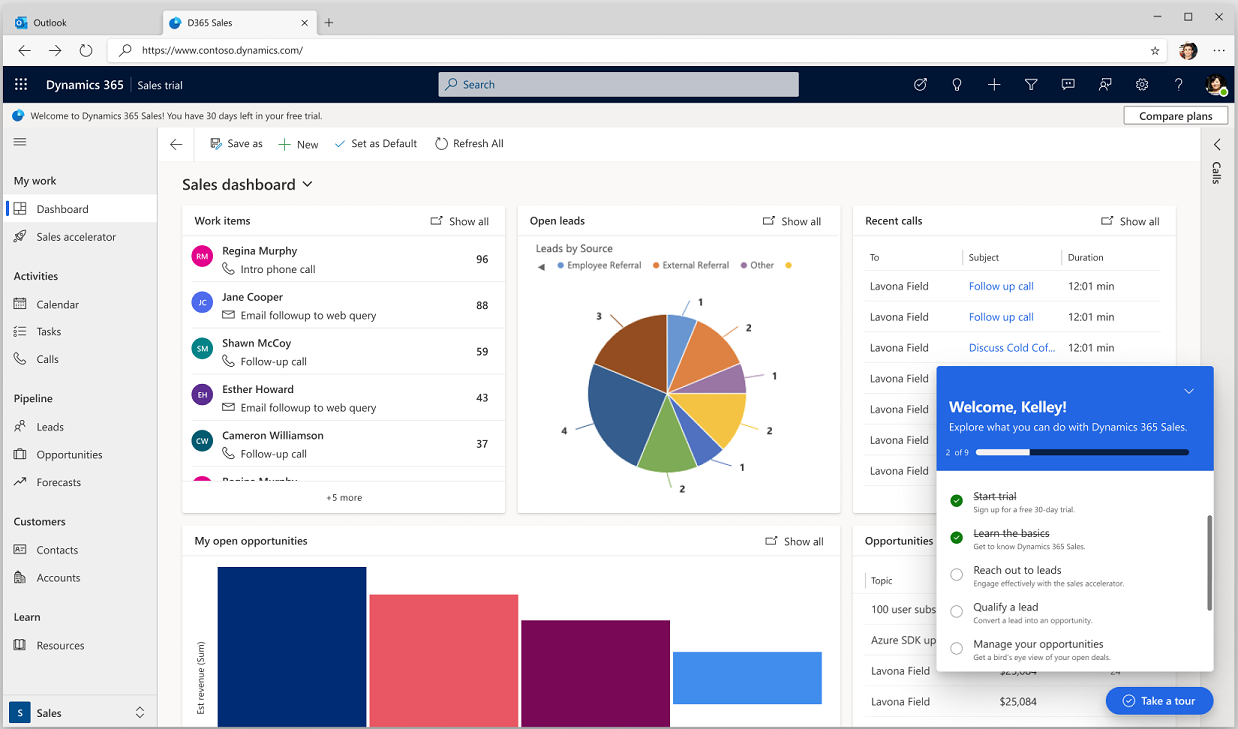Note
Access to this page requires authorization. You can try signing in or changing directories.
Access to this page requires authorization. You can try changing directories.
Dynamics 365 Sales offers a 30-day free trial with the Sales Premium license. After a quick sign-up, you'll have access to many of the app's key features. The trial allows you to test the app with sample data and even try out your own customer data. Learn more about Dynamics 365 Sales features.
To sign up for the trial:
Go to the Sales overview page and select Try for free.
Enter the email ID associated with your Microsoft work account. If you don't have a Microsoft work account, sign up for the Microsoft 365 trial to create a work account. You can then use this account to sign up for the Dynamics 365 Sales trial.
Follow the onscreen guidance to provide additional information about yourself and your organization, such as country/region, phone number, and credit card details.
The trial takes a few minutes to set up and load. When it's ready, you'll see Launch trial.
Select Launch Trial.
The Sales trial app opens the Dashboards page with helpful sales insights based on sample data. A product tour assistant also launches.