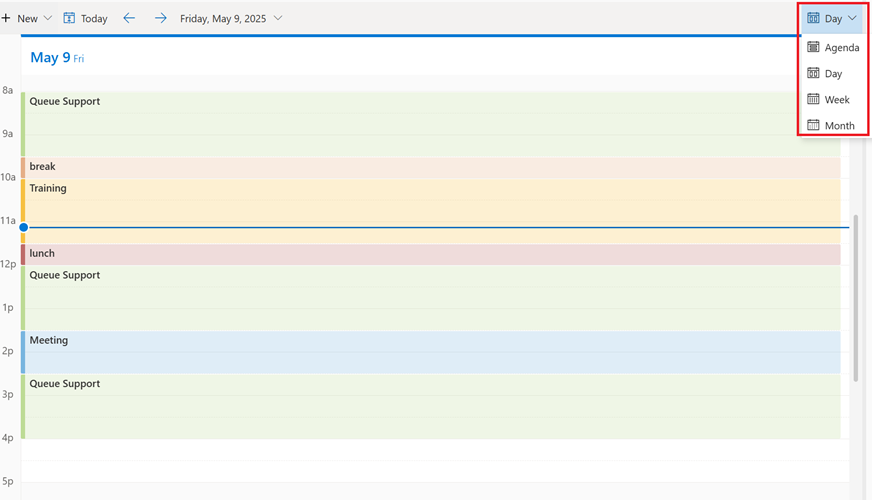Note
Access to this page requires authorization. You can try signing in or changing directories.
Access to this page requires authorization. You can try changing directories.
As a customer service representative (service representative or representative), it's helpful to know your work schedule, breaks, trainings, and other activities. If your administrator enabled the Schedule Calendar view, you can quickly see your work hours, nonwork hours, and any scheduled time off.
Note
The Schedule Calendar isn't supported in the Government Community Cloud (GCC) or sovereign clouds.
The following read-only views are available:
- Day: Displays the shifts and activities scheduled for the current day.
- Week: Displays the entire week’s shifts, which can help you plan and manage your time effectively.
- Month: Provides a high-level overview of the month's schedule, including shifts and time-off requests.
- Agenda: Provides a list of scheduled shifts and activities to make it easy to quickly view tasks.
View the calendar
In the site map of Copilot Service workspace, select Schedule Calendar under Workforce Management. The Schedule Calendar page appears.
(Optional) Use the top-right menu to change the view to Agenda, Day, Week, or Month.