Design details: Creating warehouse entries
Warehouse entries contain information about item movements within the warehouse. For example, you create entries when you post a warehouse journal, or any transaction that moves items from one place to another. Each transaction can create several warehouse entries and warehouse register records. Warehouse register records have the first and last warehouse entry numbers. This information lets you identify the warehouse entries that a particular action created. And, conversely, each warehouse entry has a field that points to the warehouse register.
The following image illustrates the relationship between warehouse registers and warehouse entries for three transactions.
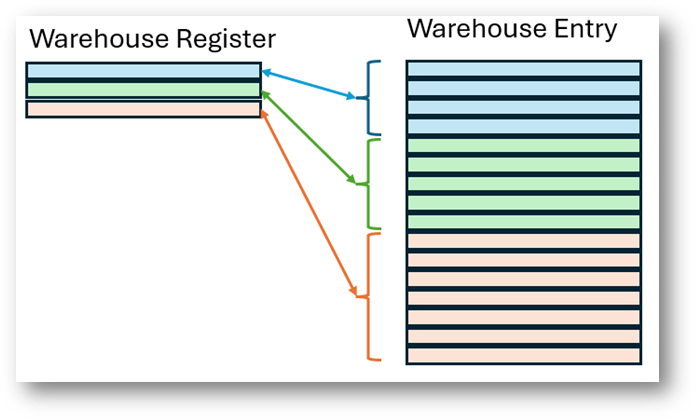
Creating warehouse transactions
When Business Central creates warehouse transactions, it checks the ConcurrentWarehousingPosting feature key to determine how to assign entry numbers to warehouse register records and warehouse entries.
If the feature key is turned off
If the feature key is turned off, both tables are locked. Business Central finds the last entry in both tables and assigns a number that is one digit higher. For example, if the last entry number is 10, then it assigns the number 11. This method of assignment ensures that warehouse entry numbers are consecutive in the warehouse register, but it blocks other users from registering warehouse transactions.
If the feature key is turned on
If the feature key is turned on, which it is by default, entry numbers in both tables are assigned from SequenceNumbers in the database to allow users to register warehouse transactions at the same time. Using sequence numbers might cause warehouse entry numbers from two or more transactions to overlap, as the following image shows.

When to turn off the feature key
You might want to turn off the ConcurrentWarehousingPosting feature key if you work with a feature or extension that extends warehouse management and the following are true:
- The feature relies on consecutive entry numbers.
- The feature locks tables during a process.
See also
Application design details
Set up nondeductible VAT
Use nondeductible VAT