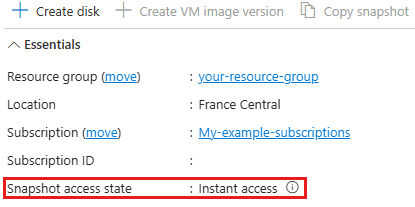Note
Access to this page requires authorization. You can try signing in or changing directories.
Access to this page requires authorization. You can try changing directories.
Azure Managed Disk Snapshots provide point-in-time backups of disks that can be used as backup during software upgrades, disaster recovery, or to create new environments. When creating snapshots from Azure Managed Disks, Azure automatically copies the data from the disk to the snapshot in the background. Most managed disks snapshots are instant access by default.
Snapshots of Premium SSD, Standard SSD, and Standard HDD disks are by default instant access snapshots. Immediately upon creation, these snapshots can be used to restore new disks, download underlying data, and copy to other Azure regions.
By default, snapshots of Ultra Disks and Premium SSD v2 aren't instant access and require the background data copy to complete before they can be used. Instant access snapshots of these disks are available as a preview, and you must explicitly opt to create an instant access snapshot when creating a snapshot of these disks.
Snapshots of Premium SSD, Standard SSD, and Standard HDD disks
Snapshots of Premium SSD, Standard SSD, and Standard HDD disk are instant access snapshots by default, allowing you to immediately create new disks of any supported disk types. As soon as snapshots are created, they support SAS URI generation so you can securely download data. You can also immediately copy snapshots of these disks to other Azure regions for regional disaster recovery. After snapshots are created, Azure automatically initiates data copy from the disk to the snapshots in the background.
Disks created from snapshots of these disk types can be immediately attached to running VMs, Azure automatically initiates a background data copy to hydrate the disk from snapshot data. Disks experience a temporary degradation of performance until their background data copy completes. To reduce latency, store your snapshots on Premium Storage instead of Standard Storage.
Limitations
- You can't use the
CompletionPercentproperty to gauge the progress of the background data copy for snapshots created from Premium SSD, Standard SSD, and Standard HDD disks, or the disk hydration process from snapshots. It always reports 100%, even while copy is in progress.
Snapshots of Ultra Disks and Premium SSD v2
By default, snapshots of Ultra Disks and Premium SSD v2 aren't instant access snapshots and can't be used until the snapshot’s background data copy completes. To bypass this, you can explicitly choose to create an instant access snapshot (available as a preview for these disk types) when creating a snapshot.
When you create a snapshot of an Ultra Disk or a Premium SSD v2, you can choose to make that snapshot an instant access snapshot by specifying a value in the InstantAccessDurationMins parameter. When you specify a value for that parameter, the snapshot that is created will be an instant access snapshot and can be immediately used to create disks. Disks created from instant access snapshots are rapidly hydrated with minimal performance impact and can be immediately attached to a running VM.
After the time specified in InstantAccessDurationMins elapses, or five hours has passed, then the snapshot becomes a Standard Storage snapshot and can still be used immediately if the background data copy completed. You can monitor its state using the SnapshotAccessState property. Until the data is fully copied to Standard Storage, snapshots in the InstantAccess state depend on the availability of the source disk and don't protect against disk and zonal failures. To ensure protection, a snapshot must have completed its background data copy. You can monitor a snapshot's background data copy progress by checking the snapshot status.
Limitations
- Only Ultra Disks and Premium SSD v2 can be created from instant access snapshots of Ultra Disks and Premium SSD v2 disks
InstantAccessDurationMinsmust be between 60 and 300 minutes- Instant access snapshots count towards the Ultra Disk and Premium SSD v2 limit of three in-progress snapshots per disk
- You can create up to 15 disks concurrently, from instant access snapshots of an individual disk
- You can't use an instant access snapshot to create an Ultra Disk or a Premium SSD v2 larger than the snapshot's size
- If a disk is being hydrated from a snapshot, you can't create an instant access snapshot of that disk
- Check the
CompletionPercentproperty of the disk, if it's below 100 then it's currently being hydrated
- Check the
- Instant access snapshots of Ultra Disks or Premium SSD v2 can't be copied across regions and the underlying data can't be downloaded until the background data copy completes
- Check the
CompletionPercentproperty on the snapshot, when it reaches 100 then it can be copied across regions and the underlying data can be downloaded
- Check the
- The encryption property of a disk created from an instant access snapshot can't be updated during disk hydration and you can't update the encryption settings for Ultra Disks and Premium SSD v2 that currently have instant access snapshots
- Attaching Ultra Disks and Premium SSD v2 across fault domains (using either a VM in an availability set or a Virtual Machine Scale Set) triggers the background data copy and prevents you from creating an instant access snapshot during the copy.
- Ultra Disks and Premium SSD v2 that have active instant access snapshots can't be attached across fault domains
- To use Instant Access with Ultra Disks, the snapshot must be created from a newly provisioned Ultra Disks.
- You cannot create instant access snapshot from Azure portal.
Regional availability
Instant access snapshots are currently supported in France Central, East Asia, Brazil South, Brazil Southeast, UK West, North Central US, Poland Central, Switzerland North, South Africa North, Japan East, Australia Central, Qatar Central, and Norway East.
Billing of instant access snapshots of Ultra Disks and Premium SSD v2 disks
During preview, there's no billing for using Instant Access snapshots for Ultra Disks and Premium SSD v2 disks. Learn more about Instant Access Snapshot pricing in here.
Create an instant access snapshot
For Azure CLI, the Azure PowerShell module, and Azure Resource Manager templates, creating an instant access snapshot of an Ultra Disk or a Premium SSD v2 is similar to creating a snapshot. When creating a snapshot of an Ultra Disk or Premium SSD v2, you use the same commands but you add an additional parameter that specifies the duration (minimum 60 minutes, maximum 300 minutes) that snapshot remains an instant access snapshot. After the duration expires or five hours elapses (whichever comes first) the snapshot automatically reverts to standard storage. You can monitor your snapshot's state by checking the snapshot's access state.
In the Azure portal, you can't specify a duration, so snapshots created through the portal remain instant access snapshots for 300 minutes (5 hours).
# Declare variables
subscriptionId="yourSubscriptionId"
diskName="yourDiskName"
resourceGroupName="yourResourceGroupName"
snapshotName="desiredInstantAaccessSnapshotName"
# Set Subscription Id
az account set --subscription $subscriptionId
# Get the disk you need to create an instant access snapshot
yourDiskID=$(az disk show -n $diskName -g $resourceGroupName --query "id" --output tsv)
# Create an instant access snapshot
az snapshot create -g $resourceGroupName -n $snapshotName --source $yourDiskID --incremental true --location eastus2euap --sku Standard_ZRS --ia-duration 300
Check snapshot access state
You can monitor Managed Disk Snapshot across different states using the SnapshotAccessState property of the snapshot resource. This property indicates the current access state of a snapshot, helping you understand its readiness for operations. Here are the states and what they imply:
| State | Description | Applies To |
|---|---|---|
| Pending | This snapshot can't be used to create a new disk, download data, or copy to another region. | Incremental snapshots from Ultra Disks and Premium SSD v2 disks during background data copy; snapshots being copied across regions. |
| Available | This snapshot can be used to create a new disk (with a performance impact), download data, or copy to another region. | Snapshots of Premium SSD, Standard SSD, and Standard HDD disks; incremental snapshots for Ultra Disks and Premium SSD v2 disks after background copy completes; snapshots copied within the same region using shallow copy. |
| InstantAccess | This snapshot can be used to create rapidly hydrated disk with minimal performance impact, but the underlying data can't be downloaded and it can't be copied to another region. | Instant access snapshots for Ultra Disks and Premium SSD v2 disks when the instant access duration hasn't lapsed and the background data copy is ongoing. |
| AvailableWithInstantAccess | This snapshot can be used to create rapidly hydrated disk with minimal performance impact, the underlying data can be downloaded, and it can be copied to another region. | Instant access snapshots for Ultra Disks and Premium SSD v2 disks when the instant access duration hasn't lapsed and the background data copy completes. |
snapshotName="DesiredInstantAccessSnapshotTestName"
resourceGroupName="yourResourceGroupName"
snapshotId=$(az snapshot show --name $snapshotName --resource-group $resourceGroupName --query [id] -o tsv)
az resource show --ids $snapshotId --query "properties.snapshotAccessState" --output tsv
az resource show --ids $snapshotId --query "properties.creationData.instantAccessDurationMinutes" --output tsv