Note
Access to this page requires authorization. You can try signing in or changing directories.
Access to this page requires authorization. You can try changing directories.
Azure DevOps Services
This article explains how to disable the 'Request Access' policy in Azure DevOps to prevent users from requesting access to your organization or projects. When this policy is enabled, users can request access, and administrators receive email notifications for review and approval. Disabling the policy stops these requests and notifications, helping you control access more tightly.
Prerequisites
| Category | Requirements |
|---|---|
| Permissions | Member of the Project Collection Administrators group. Organization owners are automatically members of this group. |
| Access levels | At least Basic access. |
Disable Request Access policy
Sign in to your organization (
https://dev.azure.com/{Your_Organization}).Choose
 Organization settings.
Organization settings.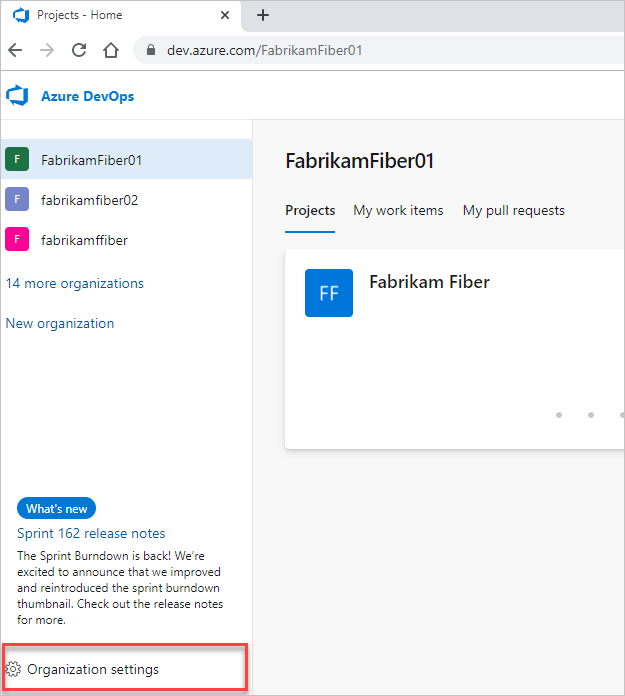
Select Policies, find the 'Request Access' policy, and switch it to Off.

Provide the URL to your internal process for gaining access.

Result:
When users try to access a project without the required permissions, the error message includes the request access URL. This link is shown on the error page to maintain confidentiality, regardless of whether the project exists.