Note
Access to this page requires authorization. You can try signing in or changing directories.
Access to this page requires authorization. You can try changing directories.
Question
Thursday, January 25, 2018 12:39 PM
I have not been able to install any language options on our Windows 10 Enterprise devices (i.e. Basic Typing, Handwriting, Speech) when there are downloads available next to each option. When I click on the 'Download' button, I only receive the pop-up "Something happened, and we couldn't install a feature.", with error code either "0x8024402C" or "0x800F0954".
I have already tested with no firewall/proxy/group policies, but same results. And also re-imaged.
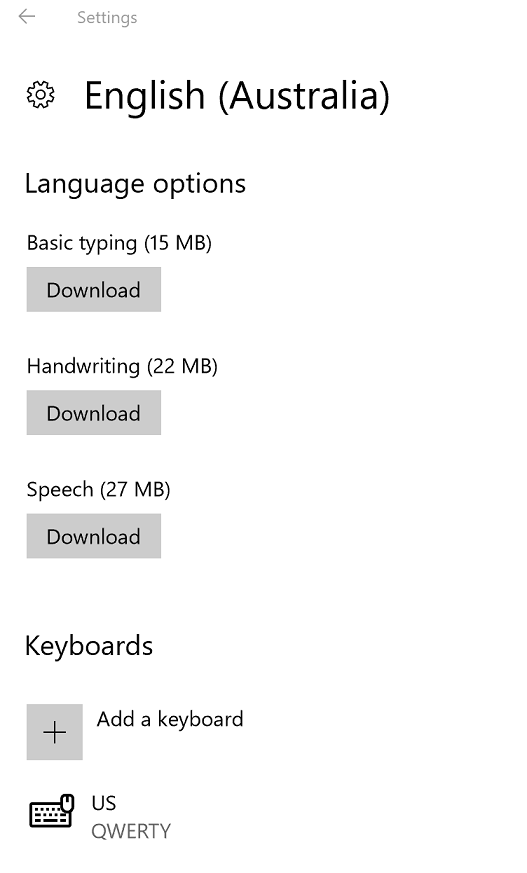
All replies (3)
Friday, January 26, 2018 8:40 AM | 1 vote
Hi vulgarito,
Change wifi advance settings to uncheck "metered download" the problem went away.
https://support.microsoft.com/en-us/help/4028458/windows-metered-connections-in-windows-10
If the issue still insists, I suggest that you could install the latest updates to update your system version to check.
Hope it will be helpful to you
Please remember to mark the replies as answers if they help.
If you have feedback for TechNet Subscriber Support, contact [email protected].
Sunday, January 28, 2018 1:51 AM
Metered download is already disabled by policies, and devices are already on the latest updates.
Wednesday, January 31, 2018 2:19 AM
Hi vulgarito,
Thank you for your update.
The error code means the proxy server or target server name cannot be resolved.
I know you have tried no proxy policy, it is still suggested to clear the proxy cache, just in case. To do this, follow these steps:
1. Open Internet Explorer.
2. On the Tools menu, click Internet Options.
3. Click the Connections tab, click LAN Settings, and then click Advance.
4. Delete any entry in the Exceptions section.
5. Quit Internet Explorer.
6. Click Start, click Run, type cmd, and then click OK.
7. Type the following commands. Press ENTER after each command.
1) proxycfg -d
2) net stop wuauserv
3) net start wuauserv
In addition, please help to check if you are managing update via WSUS. If so, please remove the value of the "WinHttpSettings" under the following registry key:
HKEY_LOCAL_MACHINE\SOFTWARE\Microsoft\Windows\CurrentVersion\Internet Settings\Connections
Hope it will be helpful to you
Please remember to mark the replies as answers if they help.
If you have feedback for TechNet Subscriber Support, contact [email protected].