Note
Access to this page requires authorization. You can try signing in or changing directories.
Access to this page requires authorization. You can try changing directories.
Question
Tuesday, February 10, 2015 4:54 PM
Access 2013 is working extremely well at runtime, however development is substantially more time consuming due to a prolonged delay (up to several minutes) when moving a query from design view to datasheet view, or a form from design view to form view. I have experienced this delay with standalone databases as well as databases with linked tables to other Access database tables and with SQL server database tables. I have never experienced this type of delay with prior versions of Access. I most recently migrated from Access 2010 to Access 2013.
MY OS is Windows 7 64 bit. Microsoft Office 2013 is the fully installed 32 bit version. I have 16 gigs of RAM on my desktop with a NVIDIA Quadro 2000 display card, all my applications are designed to run locally.
All replies (46)
Wednesday, February 11, 2015 6:08 AM | 2 votes
Hi,
I would like to know the details:
- Did this issue occur with a new/blank database?
- Did these database include some macros?
If this issue not occur with a new database, I recommend you try to "Compact and repair" Access database.
Then, based on your description, the issue also may be caused by the Linked table. Please check the "Always prompt for new location" option.

Next, is the printer a network printer or a network printer that is off line? Access during design mode for the forms will attempt to ask for information about the printer. If that printer is not attached, or on the network, then often a large delay will occur. Please try to set the default printer to a local PDF printer driver.
Hope it's helpful.
Regards,
George Zhao
Forum Support
________________________________________
Come back and mark the replies as answers if they help and unmark them if they provide no help.
If you have any feedback on our support, please click "[email protected]"
Thursday, February 12, 2015 2:51 PM
This issue is happening with both existing databases and new blank databases, both with and without linked tables. No macros are in use. I tried compact and repair, insured printers are on line, and changed to local PDF print driver as my default printer. Issue still persists.
Friday, February 13, 2015 9:05 AM
Hello ,
Thank you for your post.
This is a quick note to let you know that we are performing research on this issue.
Regards,
George Zhao
Forum Support
________________________________________
Come back and mark the replies as answers if they help and unmark them if they provide no help.
If you have any feedback on our support, please click "[email protected]"
Monday, February 16, 2015 3:25 AM
I have the same issue, and resolved it until reinstall.
Monday, March 30, 2015 6:26 PM
I have had the same issue with Access for months, both before and after upgrading from Office 2010 to Office 2013 to Office 365. I have tried reinstalling, but the end results have been the same. I have tried all the fixes suggested above with no improvement. The only workaround I have found is to open objects (queries, tables and forms) in design view, make any needed changes, and then save and close. Then I can open the same object (query, table or form) in normal view with no trouble. If I try to go directly from design view to normal view, it may take as long as 10 minutes. Needless to say, having to constantly close and reopen objects that currently under development is extremely time consuming and annoying. Fortunately, my customers do not use design view. Please advise.
V/r, Bob Park
Wednesday, April 1, 2015 12:51 PM
I am using the same work around, design, save, close and open. I am opening a Microsoft Support Case to try and resolve. I do not have this issue on my home computer, so my intuition leads me to believe its a network security issue.
Thursday, April 9, 2015 4:57 PM | 1 vote
I also am having the same problem under identical installation and use patterns as the previous posters. One additional bit of info - I have noticed that the long delay only occurs when MORE THAN 1 object is open IN DESIGN view. Even simply switching between the 2 design-view windows will cause the 2-3 minute delay.
With that being said - one simple workaround is just to make sure you close any objects that are in design view before opening another. Not an acceptable solution, but better than the delay when there is no other choice.
Monday, April 13, 2015 1:49 PM
This is a temporary workaround at best, but it's better than nothing. This will not work when you are working on a form in design mode, and then want to edit a query on a subform contained on the form. I have been opening up the source object in design mode, making my changes, saving and closing the object and then opening up the form to avoid the lengthy delay.
Monday, May 4, 2015 11:00 AM
Me too I have exactly the same problem and I adopted the same solutions (that are not solutions but temporary tricks) than Harold.
I made new db and used db coming from access 2003, 2007, etc. but I have the same issues: wasting time waiting for a restart of the application (because during the time access say to be not working).
Did you find a fix ?
Monday, May 4, 2015 3:13 PM
I installed the exact same MSOP Plus media on a non-networked computer, and none of the delay issues are occurring. The problem seems to be in our company's network group policy, and our virus protection software. Microsoft's development team is treating the issue as a bug and will hopefully create a fix.
Thursday, June 18, 2015 6:56 PM | 2 votes
Update on the resolution of this problem. We have determined that our company's network group policy is not creating this delay issue. The issue is with Symantec Endpoint Protection interacting with Access. The issue only happens when the "Property Box" is open in Access.
Thursday, June 18, 2015 8:48 PM
Would you pleases elaborate more. Which “Property Box”?
Friday, June 19, 2015 11:27 AM
AKA Property Sheet, - the box that allows the user to control the property settings on any object.
Thursday, July 9, 2015 9:29 PM | 3 votes
Thank you. This solves many latency issue I have been having. Closing the Property Sheet, removes any lag when switching "tabs" and my queries which were slow are now fast.
This explains why since transitioning to 2013 I faced a major slow down. In 2010 the property sheet is default to closed.
Friday, July 10, 2015 12:37 PM
We are opening a support case with Symantec to try to get issue resolved.
Tuesday, July 21, 2015 8:40 PM
The issue has been traced to the Application and Device Control feature set within Symantec EndPoint Protection. We had to build a custom install package without that features set to resolve the issue. Symantec is revewing debug log data to try and determine what is causing the delay within that module.
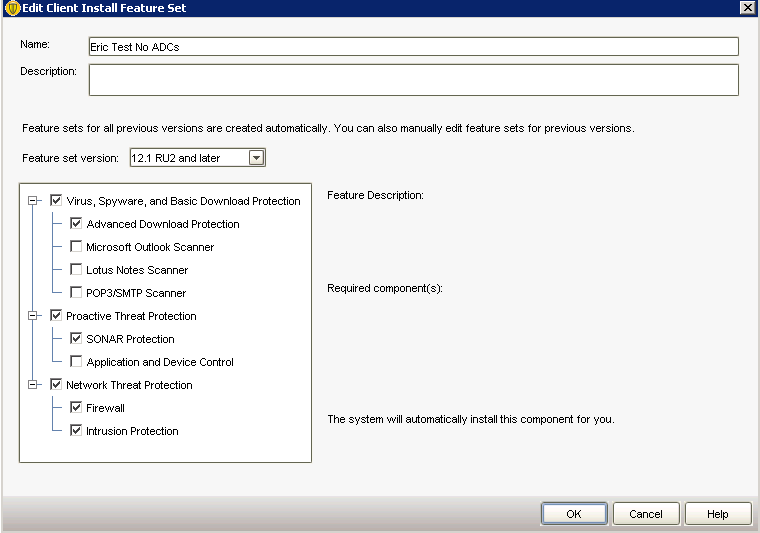
Wednesday, July 22, 2015 9:19 AM
Sorry it is not restricted to Symantec. I have the same issue and no symantec installed. I am going through all of my services and installed programs to see if I can get this corrected. ? vpns? Printers? I will update you. Please keep this issue going.
Wednesday, July 22, 2015 4:09 PM
Deleted all vpns, rebooted froze the computer, reinstalled them and rebooted. Windows update, restarted took 30 mins to update on reboot. Appears to fix it.
Wednesday, November 11, 2015 3:30 AM
I was running Access 2007 on Windows 7, 64 bit machine with 10 gig of Ram. I use a lot of tables linked from other databases. Speed was great. I upgraded to Office 365, which provided Microsoft Access 2013, using the same machine. The install was relatively smooth. When I started using the same MS Access database now in Access 2013, I noticed that things start out relatively speedy, but once I start opening and closing objects that I am editing, things begin to get slower and slower minute by minute. I am still using the same linked tables structure. I am now regretting upgrading to Office 365 and Access 2013.
I am not the most technically savvy person, could it be attributed to more and more RAM being committed to each opening and closing of objects?
I have tried all the suggested fixes mentioned in this thread but to no avail.... and I do not use Symantec. I used Kaspersky, but this problem started before I installed Kaspersky Internet Security and Antivirus. I thought that perhaps upgrading to Windows 10 might solve the problem but it did NOT.
I hope Microsoft comes up with a fix soon or else I believe I will need to roll back to Access 2007.
Tuesday, December 15, 2015 10:58 PM | 2 votes
From within MS Access, click File, Options, Current Database, then down to the setting called “Use Windows-themed Controls on Forms”. Un-check this box.
I did this and the program responded immediately - hope it works for you
Cam
Tuesday, December 15, 2015 11:02 PM
The fix I sated early did not last long - I am back to where I was before - very slow
Tuesday, December 22, 2015 9:53 PM
I have the same problem here.
It worked excellent with Windows 7. I replaced my laptop with new one with Windows 8.1 and found out Access 2013 worked abonormally, very very slow or not responding.
After upgrading to Windows 10, the application worked fine for the first 3 weeks that I was glad about it, but it has again started working very slowly since last week.
Tuesday, February 16, 2016 3:01 PM
HI,
I am having the same issues as the other people who have posted on here. It is a real issue form me as I am trying to develop new solutions on our existing databases, it is incredibly slow going and frustrating. But there appear to be no solutions here and your post suggests MS are researching this, but this post is a year old and I cant see a solution anywhere.
Please can you tell me if there is now a solution available? We are using Office 365 on Windows 10.
Many thanks
Wednesday, May 4, 2016 8:38 AM
I'm having the same issues on different systems with
- Windows 7, Access 2003, Norton Internet Security
- Windows 7, Access 2013, Norton Internet Security
- Windows 10, Access 2013, Avira Antivir
All PCs are using a standalone MDB/ACCDB. A few weeks ago (i think around january) it startet to slow down to an unusable condition.
Tried to fix it by changing MaxBufferSize, Exclusion from RealTime Scanner, Compact/Repair/Decompile, Copy into new DB and so on. Nothing seems to do the trick.
The DBs didn't change in size. Acc2003 is out of support, so it can't be an update for office. It seems to be caused by a windows update.....
Maybe Jet?
Friday, May 27, 2016 10:54 AM
I am having the same issue and was exploring different options in Access.
The following seem to have worked (working for last 10 minutes) : Turn off (uncheck) the Option for use Access 2010 and later compatible cache format. Restart Access after the change.

Just a hunch, may be Access 2010 compatible cache uses Windows Search to index the cache, which is causing slow response, may be due to antivirus intercepting calls to Windows Search or a bug in indexing itself.
Also want to add, the form I was using was based on local tables and linked Excel files on local disk.
Kind Regards, Uttam
Technical Artist
Friday, August 19, 2016 3:55 PM
The same problem drives me crazy since days !! My Job is to migrate some big applications
from Access 2003 32 bit to Access 2013 64 Bit.The databases are structured in FE/BE.
There are really a lot of linked tables in there. Partially they are stored in access
databases. Partially they are stored in MySQL.
On different testing machines now always happens the same: If working on forms in design
mode every few clicks the screen freezes up for one or two minutes before it come back
to live.It was absolutely impossible to do the job in that way. I would work still on
it when I'm retireing.
After googling hours and hours I find out, that this is not a rare problem. I tried
several tips w/o any effort. After many hours of testing here is my own solution:
Some Tables were stored in really old access databases in Access 97 - format. I could
open them in 2013 as well as in 2003. No visible difference. But there must be a
difference. At first I removed all linked tables from the FE. Working in design mode
was fine. No freezers. I added the links to the MySQL-Tables. Still no freezers when
working in design mode. I added the links to the Access-Tables. Here we are. The
freezers were back. So the problem must habe something to do with the old databases.
After I've deleted these links the problem was gone, too.
At first I made a repair of those databases. No effort. Then I upgraded them from
Access 97 - format to Access 2003 -format. THAT DID THE JOB!!!!
It seems, that Access 2013 has some problems with Access 97 databases.
Saturday, August 20, 2016 7:48 AM
Too early too happy. After working a few hours
w/o this problem it's back again. It is impossible
to do my job in this way.
Has nobody a really working solution? It ist
absolutely unbelievable, that MS, after working
so much years on this product, is still not able
to sell a product that is free from desatrous
bugs like this.
Thursday, October 6, 2016 3:42 PM
This was noted earlier in this thread and I can confirm that it works as long as there are no other related issues.
Close the Property Sheet before saving your changes or switching to another view.
I've been working in and out of design view for the last hour and have not had to deal with the delay once except when I left the property sheet open just to verify that it wasn't a fluke.
Whew! My day will go a lot smoother now. Hope this works for you
Friday, October 21, 2016 4:43 PM | 1 vote
Just started using Access 2013, not even a fourth of the way into creating a new, small DB when I hit this issue, which is unbelievably annoying. Does MS have any plans whatsoever to fix this problem, or is Access going to be the next orphan?
Pardon if my frustration is showing...it's annoying enough to have to remember to close Properties window every bloody time I finish modifying anything, and just discovered merely switching from editing a main form to a subform with Props open causes same choke. Writing this as I'm waiting (2 minutes in now) for Access to come back to life. I have an exceptionally fast and RAM-loaded work laptop, and am floored that what was once a well working app is now broken.
This is not playtime, Microsoft, believe it or not, I have actual work to do, and have just wasted a precious hour watching Access freeze and another half hour searching for solutions. I'll be lucky to make a fast approaching deadline for a demo now. This is not 1982, no one should have to wait like this for a response from a DB app having so little data within. HELP US!
Wednesday, November 9, 2016 3:29 AM
I had been having the same issues with design view and visual basic editor - Windows 7 Enterprise 64-bit, Access 2013.
I can confirm that I have had no issues for the last 2-3 hours after closing the property sheet in form design view and the property window in the visual basic editor (needed to close both, leaving either open causes the problem).
Hopefully the issue doesn't return.
Now I wish they used the same shortcut and that the VBE property window would toggle like the design view one!
Not sure whether it's relevant or not, but we use McAfee AV for network antivirus.
Monday, January 2, 2017 10:30 PM | 1 vote
Hi, I’m having this same problem and have noticed that if I start Access immediately after boot the problem isn’t present.
However, as soon as I access the Web (F1 or Search for help), it starts.
I also think that after boot, the problem doesn’t start until the Web is accessed by the Windows 10 apps “News”, “Money”, “Weather” etc., to update their data.
Therefore, I always start Access immediately and try to avoid the Web.
I've tried all the fixes found on the Web but so far none have helped.
I have since found a possible reason for this problem - Web search found Access and Trusteer have issues. Waiting for a reply from IBM Trusteer.
Thursday, January 5, 2017 2:50 PM | 2 votes
Hi All,
i have the same problem since Office 2000, and i´m solving it with this workarround.
https://support.microsoft.com/en-us/kb/275085
Regards and good luck!!!!
Fernando Silvestre
Sunday, April 2, 2017 12:44 PM
Crazy, but that worked for me as well using Access 2016.
Monday, April 3, 2017 1:28 AM
This worked for me accept I couldn't turn on the Microsoft DAO 3.6 Object Library
Required a reboot and then hey presto - it worked.
Thanks Fernando!
Microsoft please improve - this has cost me about $1000 because of many wasted unbillable hours!
*************
UPDATE: It has started again - takes 2/3 minutes for a form to load from design mode - even if the form is blank with no object and no recordsource. DB has no linked tables. ARGHHHHH!!!!
Wednesday, April 19, 2017 10:48 AM
After weeks of putting up with this issue in Access 2010 64 bit I discovered this post and this solved the problem. The other proposed solutions (however well intentioned) had no effect. I do have the luxury (if you can call it that) of having a 32 bit Windows 10 Professional laptop with a 32 bit version of Access and a 32 bit Windows 10 Home desktop with another 32 bit version of Access 2010 to make comparisons, and neither of these exhibit the slow response in switching between design mode and datasheet mode (or design view and Form view if working with Forms). But with my main desktop with 64 bit windows Pro/Access 2010 64 bit, 16 GB of RAM and a fast-ish processor, even on a new empty database working to a local hard drive, there can be anything up to 3 mins delay in switching between views - if the property sheet is open. All three computers are running BitDefender Total Security 2017.
Now as a sort of an aside, a few months back, working with the same tools I noticed that the Property Sheet was very slow to populate with data; hard to describe the effect but the whole property sheet column seemed to be being slowly created as a left to right vertical sweep - like some grandiose "Reveal", a sliding door showing what was behind. Weird or what?
Any a great big thank you to Harold DeWitt in at last finding a workable solution.
Tuesday, May 30, 2017 3:51 PM
I have had this problem (extreme slowdown opening and closing forms, or switching between Design and Form view) with 64-bit Access 2010 for some months now (perhaps the result of some upgrade?). I tried closing the Property Sheet, and that fixed the problem immediately! Thanks for the tip.
Helen Feddema
Wednesday, May 31, 2017 9:30 AM
Hi, I have had this problem with Access 2016 too. In my case I think I have tracked it down to Trusteer Endpoint Protection. Everything in Access works fine until I go to a secure (https://) website. Once I leave the site and close the browser Access does the "oh-so-slow" refresh routine in design mode etc. A reboot solves the problem until the next time I go to a secure site. I will do a bit more 'research' and report further. BTW, I am running Windows 10 64 bit with 64Gb Ram and a quad core processor running at 3.8 GHz so I don't think it's a lack of processing capability! Watch this space...
Friday, June 23, 2017 10:58 AM
Hi,
I recently had the same issue, specifically when selecting different subforms in a navigation form. Our network also uses Symantec Endpoint Protection but turning off the property sheet did not help.
The particular project I'm working on links to multiple back-ends, each of which was password protected (using just the regular "encrypt with password" option). I removed the password protection and now the response is instant once again when switching to design view and switching between forms/subforms. Not sure if this is a general Access issue or somehow connected to Symantec but it solved the issue for me anyway.
Hope this helps some other people out there!
Wednesday, July 19, 2017 8:59 PM
I had this issue as well (Windows 10 Pro, Access 2010). I tried most of the above fixes and workarounds, but on another website (can't find it now unfortunately), I found a solution that seemed to work reliably for me (the problem came back later, but this fixed it again each time).
- Go into Registry Editor and go to
HKEY_LOCAL_MACHINE\SOFTWARE\Microsoft\Windows NT\CurrentVersion\NetworkList - Remove all keys etc under the following:
Nla\Cache
Permissions
Profiles
Signatures - Restart Windows
Wednesday, July 26, 2017 7:40 AM
Sorry have tried everything on this post - nothing works. What is Microsoft's response to this issue?????
Very frustrated - the only solution is for me to use an old computer.
My environment:
Win 10 Pro 64 Bit, Access 2010
Dell XPS System
Access is unusable as a development tool on this very expensive computer.
Microsoft please advise a solution?!??!?
Thanks!
Friday, August 25, 2017 12:22 AM
BrentGR's registry edit often disabled in corporate environments.
Ferni's MS reference to subdatasheets enabled was the key for me. My backend when opened now runs the code shown there so that any new tables that I may have created are reset to sub/ds = [none]
Stephan
Thursday, March 1, 2018 4:12 PM
Bumped into this thread as I was having issues with Access 2013 & Win 10. Remembered that I had downloaded Trusteer some time ago (bank request), and uninstalled it now. Solved all my issues. Apparently there was an update at the beginning of Feb 2018 which started causing the issues.
Hope this helps someone.
Monday, March 19, 2018 1:52 PM
Thanks Uttam, for me this was the perfect solution.
Kind Regards,
Erik
Monday, April 30, 2018 3:15 PM
This is what finally fixed it for me. Check: "Use the cache format that is compatible with Microsoft Access 2010 and later". Then check "Never Cache." (File/Options/Current Database)
Thursday, July 26, 2018 10:05 PM
Great Fernando Silvestre!!! Worked for me in access 2013, after a bunch of year suffering this.
Thanks a Lot
Wednesday, March 6, 2019 3:39 PM
Thank you Fernando Silvestre!!! This worked!!!!
May the Almighty God bless us!