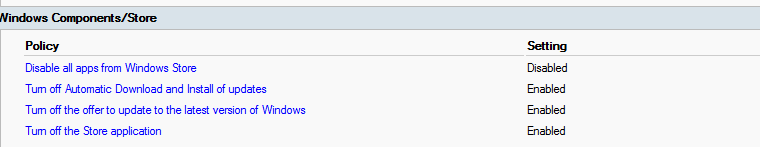Note
Access to this page requires authorization. You can try signing in or changing directories.
Access to this page requires authorization. You can try changing directories.
Question
Friday, May 6, 2016 6:46 PM
We deployed Win10 to a few hundred machines in our schools and since it is a school, blocked the Windows App Store via GPO. What Microsoft has decided to do is tie frequently used native apps like Calculator and Photo Viewer into the app store....so now when someone tries to run it, they are prompted that "This app has been locked by your system administrator"
Is there a way around this to exclude native Windows apps, whilst still blocking the app store? These are computer labs shared amongst several hundred kids, so we don't want the app store to open up and install Angry Birds, etc.....but they should still have basic functions like Calculator without having to resort to install a 3rd party solution. Please help!
All replies (4)
Friday, May 20, 2016 7:25 AM ✅Answered
pax_,
Blocking Microsoft account will only stop users to login Windows system using Microsoft account.
Under Windows store in Windows 10, users could be able to download the app by signing in the special app.
Your policies should be OK to go.
With the new Windows Store for Business, organizations can make volume purchases of Windows apps. The Store for Business provides app purchases based on organizational identity, flexible distribution options, and the ability to reclaim or re-use licenses. Organizations can also use the Store for Business to create a private store for their employees that includes apps from the Store, as well private Line-of-Business (LOB) apps.
https://technet.microsoft.com/en-us/itpro/windows/whats-new/windows-store-for-business-overview
Regards
Please mark the reply as an answer if you find it is helpful.
If you have feedback for TechNet Support, contact [email protected]
Friday, May 6, 2016 10:16 PM
Hi pax_,
which GPOs are you currently using to block the Windows Apps Store?
Windows Store for Business offers you downloading app packages for built-in apps like "Microsoft Photos" and "Windows Calculator" for distribution either through the private store itself or through deployment tools/Intune.
If you're using an MDM tool like Microsoft Intune, you have the option to create a custom policy to hide the public portion of the store just showing the private store for your schools/company.
I hope this helps.
Best,
Sebastian
Please mark as answer if my reply helped solving your issue. Thanks :-)
Follow me on Twitter: @seklenk.
Monday, May 9, 2016 6:05 AM
Hi pax_
In addition to blocking Windows Store, if you would like to use Windows built-in apps, without download other new apps, then there is another way could be considered.
http://windows.microsoft.com/en-us/windows-10/get-free-apps-and-games-in-windows-store
Block Microsoft Account.
To download new apps, Windows Store would require you to login with your Microsoft Account.
Accounts: Block Microsoft accounts
https://technet.microsoft.com/en-us/itpro/windows/keep-secure/accounts-block-microsoft-accounts
Using this policy would have another issue, which is the user could download the app without sign-in with Microsoft Account, and only sign-in to this app.
Another solution is consider take use of MDM, as suggested by Sebastian.
https://msdn.microsoft.com/en-us/library/windows/hardware/dn914769(v=vs.85).aspx
Regards
Please remember to mark the replies as answers if they help, and unmark the answers if they provide no help. If you have feedback for TechNet Support, contact [email protected].
Monday, May 9, 2016 1:25 PM
This seems tremendously broken. These are stationary desktop PC labs, so I'm not going to employ MDM....nor should I need to.
Blocking a MS account may work....but we want zero access to downloading any third party app, at least not allowing the user to initiate that, even a "private store". It seems we can use Windows STore for business to deploy offline apps...but not apps can be distributed that way. For example, MS Windows Calculator?
It seems like you're saying to open the store back up, but to disable MS accounts...but they can still download apps without a MS/app store login.....is that accurate?
These are school labs...with hundreds of students using them, so the app store is not something we want on these PCs. We just want to use the native Windows Calculator, etc. Not a huge favor to ask, I don't believe.
For what it's worth, the GPOs we have enabled to block store are below, thoughts? Clearly I can't be the only Windows user looking for a reasonable solution to this simple problem?