Note
Access to this page requires authorization. You can try signing in or changing directories.
Access to this page requires authorization. You can try changing directories.
Question
Monday, March 11, 2019 8:05 PM
dism log
https://1drv.ms/f/s!AnPHxlFO27CBiBMaT8il6KdJ6caN
All replies (8)
Wednesday, March 27, 2019 12:53 AM ✅Answered
Had to do clean install of Windows 10.
Tuesday, March 12, 2019 5:23 AM
You could try the following method.
Run the next commands.
sfc /scannow
dism /online /cleanup-image /scanhealth
dism /online /cleanup-image /checkhealth
Then try to run with restorehealth.
dism /online /cleanup-image /restorehealth
Tuesday, March 12, 2019 5:48 AM | 1 vote
According to the dism.log file, errors is linked to drivers.
Try to update drivers from manufacturer website, run sfc /scannow command in CMD. Install the latest updates
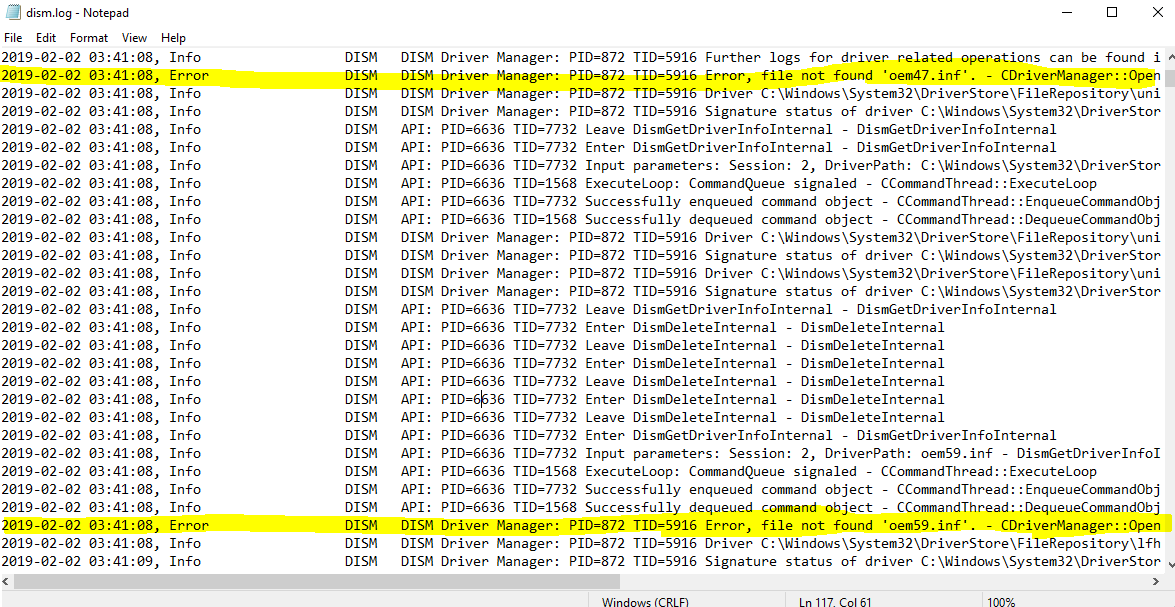
Besides, you can use clean iso to in-place upgrade, which can fix system image issue,
Regards
Please remember to mark the replies as answers if they help.
If you have feedback for TechNet Subscriber Support, contact [email protected].
Tuesday, March 12, 2019 5:00 PM
Get same error with dism /online /cleanup-image /scanhealth.
sfc /scannow does not find any problems
Could not find oem47.inf during a search on Bing.
oem59.inf gave me https://social.msdn.microsoft.com/Forums/en-US/bfe3e96e-6f12-4baf-8448-e0876f144e19/display-driver-unloads-installed-driver
Created driver package object 'sampledisplay.inf_amd64_681adc31c1d547c3' in DRIVERS database node.
idb: Created driver INF file object 'oem59.inf' in DRIVERS database node.Created driver package object 'sampledisplay.inf_amd64_681adc31c1d547c3' in DRIVERS database node.
idb: Created driver INF file object 'oem59.inf' in DRIVERS database node.
The amd64 suggested to me that this is the display driver. Search for ATI Radeon HD 4550 driver for Windows 10. Got https://community.amd.com/thread/187539
The 4000 series cards do not meet micro$ofts minimum requirements for Windows 10. Your best bet is to revert to Win7 where your card is fully functional and supported.
...
Products That Do Not Support Windows® 10
AMD Radeon™ HD 4000 Series products and older are not certified to support Windows Display Driver Model (WDDM) 1.2 or higher and therefore, do not have driver support for Windows® 10.
Therefore, next step is to replace the graphics card.
Tuesday, March 12, 2019 5:39 PM
See if you can fix the restorehealth by performing an in place upgrade repair:
https://www.tenforums.com/tutorials/16397-repair-install-windows-10-place-upgrade.html
If the in place upgrade repair fails then plan to perform an upgrade to Windows 1903 in the next 30 to 45 days to fix the underlying problem.
Wednesday, March 13, 2019 10:19 PM
Replaced the video card with GT730. No more Error 2. Ran three times.
However, on reboot the error 2 is back.
Tried the https://www.tenforums.com/tutorials/16397-repair-install-windows-10-place-upgrade.html
Wednesday, March 27, 2019 2:11 AM
If you want to save files you can perform a reset save files or custom install.
If you have files backed up or if you have a backup image you can perform a clean install.
Indicate which method is preferred and a link with text and images can be proided.
If you had already performed a clean install then make a backup image and make sure that restore points are being created.
Wednesday, March 27, 2019 3:22 AM
In this particular case, I was upgrading from Windows 7 so I do not believe the reset save files was going to help. I did try to reinstall Windows 10 on top of the first Windows 10 install. The computer was on a domain with folder redirection and the user had all her files/folders on the desktop so I did not have to save files/folders. (I had logged in unto another computer as the user to have a second backup.) The files/folders seem to be there.
I am waiting until all programs are installed before going to a backup image. I close the case once the original problem did not exist.
Yes, need to check restore points.