Note
Access to this page requires authorization. You can try signing in or changing directories.
Access to this page requires authorization. You can try changing directories.
Question
Thursday, February 13, 2020 11:11 AM
Hi,
i have a PC of my LAN that sometimes shutdown without any advice.
if i go to explore the events i notice ID6008 = "The previous system shutdown at 4:23:44 PM on 2/12/2020 was unexpected."
Under "Application" i have those errors just before the shutdown:
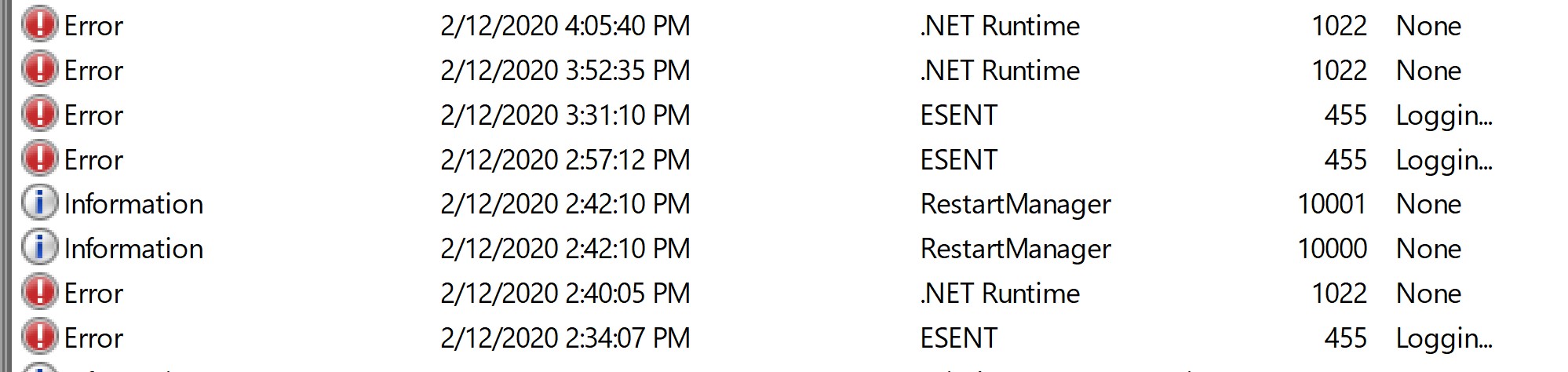
What can i do? .NET errors refers to a profiler that cannot connect, but i don't know if it's related to the shutdowns
All replies (4)
Friday, February 14, 2020 6:38 AM ✅Answered
Hi,
This event is written during startup following an unexpected restart or shutdown. This can be due to one of the hardware component is malfunctioning in your system.
Check if your CPU is overheating. You can check the CPU temperature using any third-party app. If on a desktop computer, check if the Sink fan is working.
Try to clean the heat sink fan by removing the dirt using compressed air.
You need to also check your power supply unit (PSU) for any malfunction. If you have older PSU running on modern hardware, it can create power issues and the system may shut down to prevent any damage to the hardware component.
Also, check the system event log for other events that occurred around the same time as the unexpected shutdown.
Hope above information can help you.
Please remember to mark the replies as answers if they help.
If you have feedback for TechNet Subscriber Support, contact [email protected].
Thursday, February 13, 2020 2:46 PM
To evaluate the the computer environment please post logs for troubleshooting.
Using administrative command prompt copy and paste this whole command.
Make sure the default language is English so that the logs can be scanned and read.
https://www.tenforums.com/tutorials/3813-language-add-remove-change-windows-10-a.html
The command will automatically collect the computer files and place them on the desktop.
Then use 7zip to organize the files and one drive, drop box, or google drive to place share links into the thread for troubleshooting.
This command will automatically collect these files: msinfo32, mini dumps, drivers, hosts, install, uninstall, services, startup, event viewer files, etc.
Open administrative command prompt and copy and paste the whole command:
copy %SystemRoot%\minidump\.dmp "%USERPROFILE%\Desktop\&dxdiag /t %Temp%\dxdiag.txt© %Temp%\dxdiag.txt "%USERPROFILE%\Desktop\SFdebugFiles\&type %SystemRoot%\System32\drivers\etc\hosts >> "%USERPROFILE%\Desktop\hosts.txt"&systeminfo > "%USERPROFILE%\Desktop\systeminfo.txt"&driverquery /v > "%USERPROFILE%\Desktop\drivers.txt" &msinfo32 /nfo "%USERPROFILE%\Desktop\msinfo32.nfo"&wevtutil qe System /f:text > "%USERPROFILE%\Desktop\eventlog.txt"® export HKEY_LOCAL_MACHINE\SOFTWARE\Microsoft\Windows\CurrentVersion\Uninstall "%USERPROFILE%\Desktop\uninstall.txt"® export "HKEY_LOCAL_MACHINE\SOFTWARE\Microsoft\Active Setup\Installed Components" "%USERPROFILE%\Desktop\installed.txt"&net start > "%USERPROFILE%\Desktop\services.txt"&REM wmic startup list full /format:htable >"%USERPROFILE%\Desktop\startup.html"&wmic STARTUP GET Caption, Command, User >"%USERPROFILE%\Desktop\startup.txt"
There are two files for you to find manually:
a) C:\Windows\MEMORY.DMP
Use file explorer > this PC > local C: drive > right upper corner search enter the above to find results.
b) dxdiag:
In the left lower corner search type: dxdiag > When the DirectX Diagnostic Tool opens click on the next page button so that each tab is opened > click on save all information > save to desktop > post one drive or drop box share link into the thread
Post a link for the computer or motherboard website displaying the make and model
List the CPU, GPU, PSU.
What is the overclocking history?
.
.
.
Please remember to vote and to mark the replies as answers if they help.
On the bottom of each post there is:
Propose as answer = answered the question
On the left side of each post: Vote = a helpful post
.
.
.
.
.
Tuesday, February 18, 2020 6:45 AM
Hi,
Just checking in to see if the information provided was helpful.
If the reply helped you, please remember to mark it as an answer.
If no, please reply and tell us the current situation in order to provide further help.
Please remember to mark the replies as answers if they help.
If you have feedback for TechNet Subscriber Support, contact [email protected].
Tuesday, February 18, 2020 6:48 AM
Hi,
There is an hardware malfunction issue in your system. You need to go to the official store of the system and fix the issue.