Note
Access to this page requires authorization. You can try signing in or changing directories.
Access to this page requires authorization. You can try changing directories.
Question
Monday, August 7, 2017 8:40 PM
I have a user who can't open .xls files in the file share but can open .xlsx files. This is a new pc setup using Windows 10 x64 with Microsoft Office 2013 Home & Business.
I've tried deleting the files from the "C:\Users\username>\AppData\Local\Microsoft\Office\15.0\OfficeFileCache" and the user still can't access any .xls files on the network share.
Is there anything else I can try short of reinstalling Office?
UPDATE: I tried a full reinstall of the software from office.com/MyAccount and that didn't work or fix the issue.
UPDATE #2: An online repair didn't fix the issue either.
All replies (4)
Tuesday, August 8, 2017 6:28 AM
Hi Ken,
Does this issue only affect the particular user?
Can he open these files after downloading them to the local disk?
How about other types of files such as .doc files?
Please try the following steps and check if there will be any improvement:
1. Start Excel, go to File > Options > Advanced.
2. Scroll down to General section, clear the checkbox of Ignore other applications that use Dynamic Data Exchange (DDE):
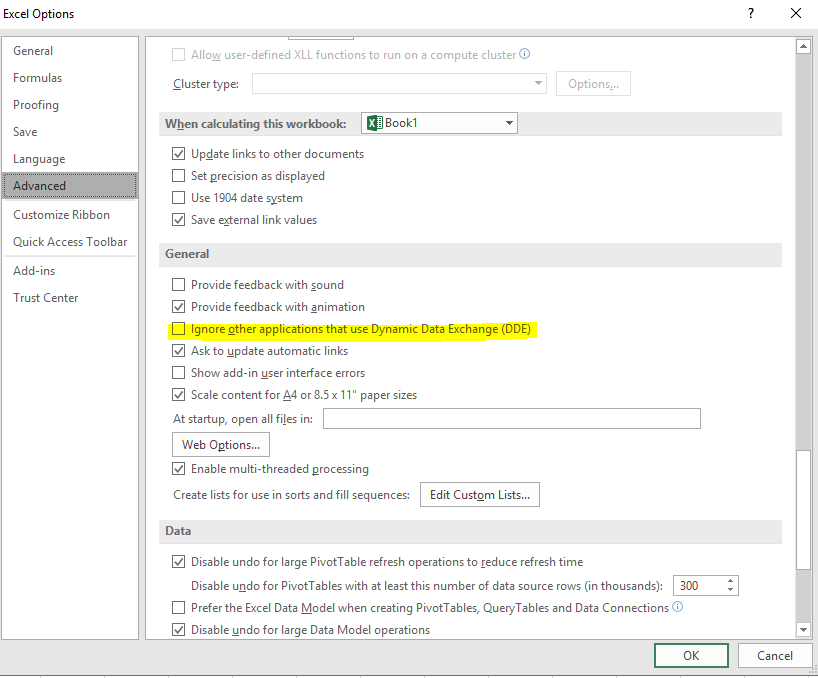
If the issue persists, please try to create a new user profile and check the result.
Hope this can be helpful.
Best regards,
Yuki Sun
Please remember to mark the replies as answers if they helped.
If you have feedback for TechNet Subscriber Support, contact [email protected].
Tuesday, August 8, 2017 2:26 PM
Yuki,
All .doc and .docx and even .xlsx files on the network share open with no issues. The DDE selection box above was already unchecked. Unfortunately the only other person that has the same level of access is out of the office today, but they were able to access the file on the 21st of July with no changes since then.
I even tried temporarily disabling the Endpoint security and that didn't help.
This is becoming very frustrating for the user and myself because there is no error given to help with troubleshooting.
Regards,
Kendall
Wednesday, August 9, 2017 8:24 PM
After we setup a new test laptop on the domain we discovered that it was doing the same thing on location. We found a firewall rule that was conflicting and changed that, the user is now able to access the files and save them to the network share. Thanks, for the help!
Thursday, August 10, 2017 1:22 AM
Hi Kendall,
>> We found a firewall rule that was conflicting and changed that, the user is now able to access the files and save them to the network share.
Great to see that the issue has been fixed and thank for sharing the resolution!
By the way, do you mind helping mark the reply as answer then it will be easier for other community members who might have a similar issue to find the useful one?
Thanks for your understanding and support :)
Best regards,
Yuki Sun
Please remember to mark the replies as answers if they helped.
If you have feedback for TechNet Subscriber Support, contact [email protected].