Note
Access to this page requires authorization. You can try signing in or changing directories.
Access to this page requires authorization. You can try changing directories.
Question
Monday, January 23, 2017 6:36 PM
One of the Windows servers in our Azure environment is presenting a message that the Windows license will expire soon. Only one server seems to be impacted. Would like to know how to address. This is a Windows Server 2012 Rs Datacenter edition.
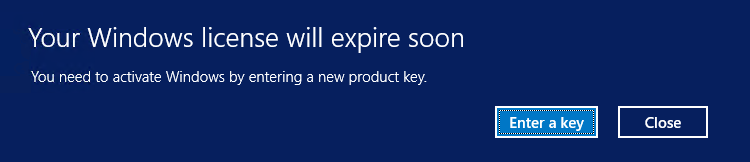
Was told to open this by @AzureSupport
All replies (9)
Tuesday, January 24, 2017 10:04 AM
Hello,
Windows VMs should be configured with the KMS client setup key for the version of Windows being used, and have connectivity to port 1688 at kms.core.windows.net in order to activate successfully. Check the VMs NSG configuration and set a rule to allow port 1688 on your VM. Although this should be allowed on the backend it would be nice to be sure about it.
For a detailed set of steps to go about troubleshooting this issue go though Troubleshooting Windows activation failures on Azure VMs and let me know if the issue still persists.
Regards,
Loydon
________________________________________________________________________________________________________________
When you see answers and helpful posts, please click Vote As Helpful, Propose As Answer, and/or Mark As Answer so that other customers can benefit from it.
Tuesday, January 24, 2017 10:12 PM
I have followed the steps and am still unable to get the product activated. I can reach the KMS just fine, was able to get the key installed using the elevated <g class="gr_ gr_76 gr-alert gr_spell gr_run_anim ContextualSpelling ins-del multiReplace" data-gr-id="76" id="76">powershell</g> but all attempts to actually activate have failed.
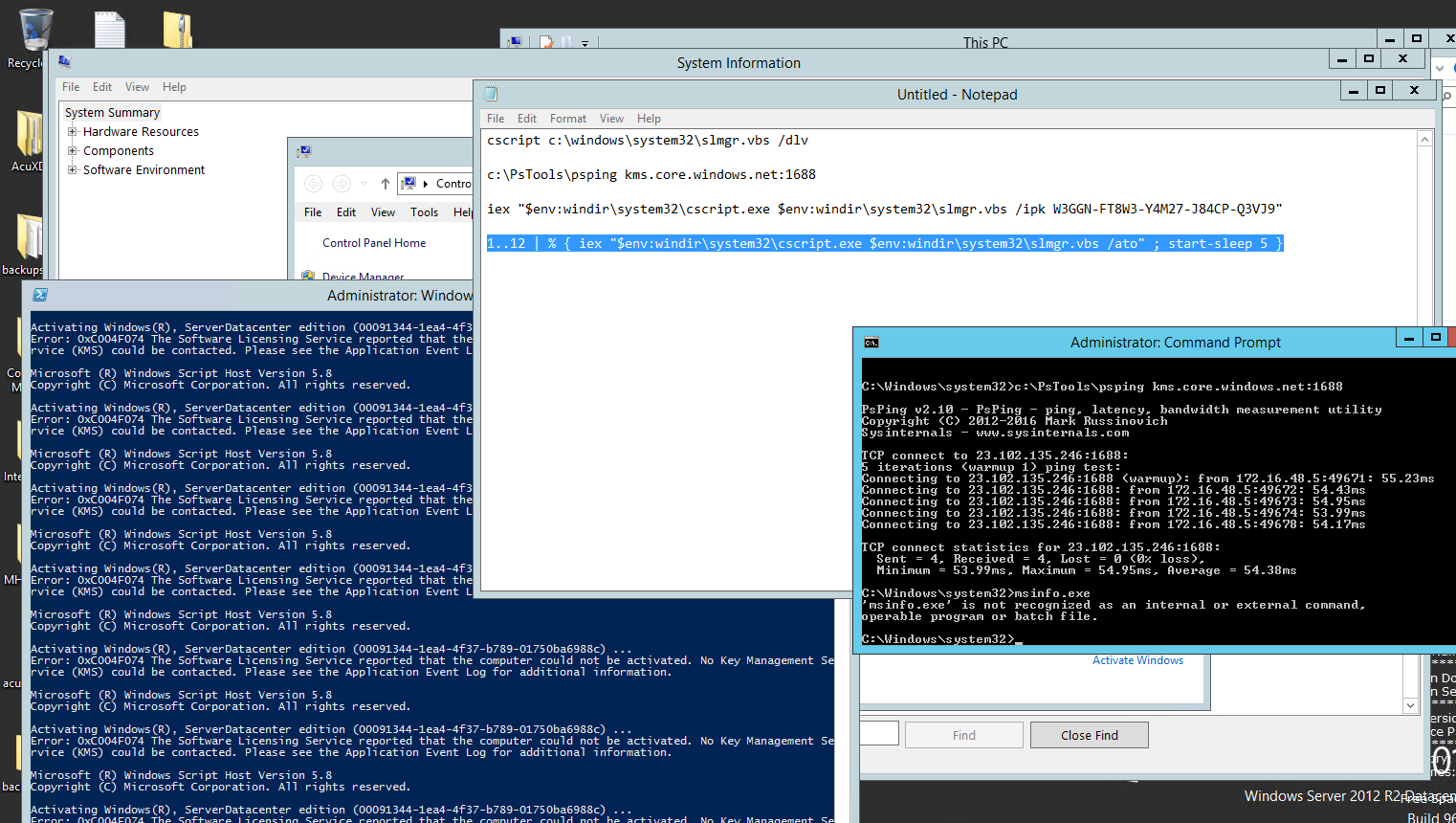
Wednesday, January 25, 2017 1:40 PM
Hello Wes,
Will check on this and get back to you.
Regards,
Loydon
Friday, January 27, 2017 3:32 PM
This is a critical error we need to get addressed. How much longer to check on this?
Friday, January 27, 2017 5:39 PM
Hello Wes,
Windows Licensing (a Key Management Service) access is required for all Windows OS VMs in Azure. The VMs need to establish a licensing request to the Windows Key Management Service host servers (kms.core.windows.net) that handle such queries. This will always be on outbound port 1688.
Is this blocked by NSG or NVA? I remember stumbling over this in the past and I built a UDR route rule to go direct to it (not next hop through NVA). The NVA UDR Internet rule would be for IP Address 23.xx.xx.xx/32 (next hop = Internet).
Regards,
Loydon
Monday, January 30, 2017 7:24 PM
If you look at the screenshot you'll see that I used <g class="gr_ gr_5 gr-alert gr_spell gr_run_anim ContextualSpelling ins-del multiReplace" data-gr-id="5" id="5">psping</g> to successfully connect to the Key management service (kms.core.windows.net) on port 1688. Isn't that verification it has what it needs?
Tuesday, January 31, 2017 3:02 PM
Any update?
Friday, February 3, 2017 3:22 PM
Any Update?
Friday, February 3, 2017 3:32 PM
There are logs on the VM you can look through to see if the TCP packets came back or if it is waiting.
I mention this because packets are allowed out, but may be blocked from getting back in by a firewall rule somewhere. So the VM will be the best place to look. Start at https://support.microsoft.com/en-ie/help/3137442/microsoft-azure-iaas-vm-logs.