Note
Access to this page requires authorization. You can try signing in or changing directories.
Access to this page requires authorization. You can try changing directories.
Question
Saturday, August 8, 2015 4:12 PM | 5 votes
The default white icon color doesn't work for me (even with drop shadows enabled) with the Themes I like to use. All the customization options seem to be pared down to almost none now. Sure wish MS would stop taking us where they wanted to go and enable our own choices.
HalinQuincy
All replies (29)
Saturday, August 8, 2015 6:18 PM | 1 vote
Close all windows and right click your desktop, choose "Personalize". Choose "Colors" in left hand nav. At bottom, choose "High Contrast Settings". Choose a theme. Click on any of the settings to set its color. Hit Apply and save the theme.
Saturday, August 8, 2015 9:32 PM | 6 votes
You confirm my secondary commentary. MS Has done away with the design granularity we used to have available to achieve something that pleased the individual to look at all day. Your proposed solution (high contrast accessibility theme) looks worse than windows 3.0 beta and just doesn't cut the mustard. If MS can leave so much of the Win 7 user interface for administration, they could have left the controls alone for the standard desktop. Failing that, put the darn controls in the new UI. Don't 86 them. Clearly you will need to remove many of the Themes you have available online, as they simply are not compatible with white fonts. It would appear that MS is reducing everything to the lowest common denominator of low power, small screen devices like small tablets and phones. That's one way to provide a common experience alright. Except, I don't sit in front of a 10" screen all day. I guess I'll have to get used to the idea of moving to some flavor of Linux, as much as I abhor that notion.
HalinQuincy
Sunday, August 9, 2015 8:45 AM
Hi HQ,
Thanks for your feedback.
I suspect there would be coming updates that make more configuration part available to manage customizations as user prefer.
I installed Windows 10 since it start the preview, and noticed the changes with the customization.
We may submit suggestions/feedback using the built-in Feedback Tool if we like.
Regards
Please remember to mark the replies as answers if they help, and unmark the answers if they provide no help. If you have feedback for TechNet Support, contact [email protected].
Tuesday, August 11, 2015 8:36 AM | 4 votes
and the feedback system is also broken .... they'll never understand from past mistakes. It is a simple feature, MAKE DESKTOP ICONS COLOR SETTINGS AVAILABLE SO HUMAN BEINGS WHO CAN NOT READ WHITE TEXT ON WHITE BACKGROUND CAN CHANGE THE COLOR OF THE FORBIDDEN ICONS!!!!
Sunday, November 13, 2016 5:57 PM
Worked great for me. Thanks!
Tuesday, March 28, 2017 4:42 PM | 2 votes
I TOTALLY AGREE. WTF IS MS DOING MAKING WINDOWS HARDER AND HARDER TO UNDERSTAND AND CONFIGURE, AND ALLOVER LESS LOGIC USED. ARGGH
If Linux hadn't been so overcomplicated I would have gone that way, but when I bought my MSI Gaming laptop, I WAS NOT ALLOWE TO NOT PAY FOR A WINDOWS LICENSE!!!
Anyone wanna join me in creating a new user friendly functioning OS? And a totally secure hardware layer from networking to browsing?
Wednesday, June 7, 2017 2:08 AM | 2 votes
Wow, it has been 2 years since the first post on the need to change the desktop icon's font colors. It is ridiculous! The white with the black shadow thing has been irritating my eyes lately, and I figured it would be an easy thing to do right? WHY HAS MS TAKEN THIS OPTION OF CHANGING FONT COLORS AWAY!? We need it, MS! Give it back!
Monday, July 10, 2017 11:03 AM | 1 vote
Wow, it has been 2 years since the first post on the need to change the desktop icon's font colors. It is ridiculous! The white with the black shadow thing has been irritating my eyes lately, and I figured it would be an easy thing to do right? WHY HAS MS TAKEN THIS OPTION OF CHANGING FONT COLORS AWAY!? We need it, MS! Give it back!
MS try to show they know best what users (and mostly admins) should want or not.
Are they stupid or what?
MS, divide Windows 10 strictly to tablet mode and desktop mode. There is no other way. Win7 was the last "reasonable" system...
Wednesday, August 2, 2017 7:25 PM | 1 vote
I am having the same issue. I just found that you can make the icons a little larger and change the print to bold. Still white but able to see a lot better. Control panel, Appearance & Personalization, Display, Change only the text size...change the drop down to Icons, change size to 10 (is what I used), check Bold. Click apply.
Denise
Wednesday, August 2, 2017 8:24 PM | 2 votes
There is a small application called Iconoid that provides the ability to change the Font color and size of desktop icons. It also saved the layout of desktop icons.
HalinQuincy
Saturday, September 16, 2017 8:21 PM | 3 votes
I found this answer on another forum.
Go to the desktop personalisation settings and change the background to a solid colour instead of a picture. Choose the colour ORANGE. This will force the text to be black. Change the background back to your original picture. The text will still be black.
Windows doesn't want you to do this but we've fooled it !
My background picture is very pale and I was having to angle the laptop screen very carefully to be able to read the text at all. I've just done this and it works for me. I just hope the change sticks.
Thanks very much to DavidPostill on the superuser.com forum.
Monday, September 25, 2017 2:50 AM
Definitely! Where do we start? Based on Linux or ubuntu?
Friday, November 3, 2017 7:04 AM | 1 vote
i want to change only icon font color. how do i do that
Friday, November 3, 2017 7:35 AM | 1 vote
Google Iconoid. It's a small app that allows you to change the font color on desktop icons. works well for me. There is a work around posted earlier here.
We are supposed to be able to mark posts that answer the original question. I've yet to figure out how to do that. Very Microsoft way of doing things.
HalinQuincy
Saturday, November 18, 2017 4:37 PM
I agree... Ig I had know I would have never changed to 10 or moved on to something else.
Why haven't they fix it I wonder?
Saturday, November 18, 2017 4:51 PM
I dont get that option in my version of windows 10 version 1703; I get to choose the nightlight and schedule and the size from 100 to 500%, but nothing else. Do you have a different version or am I not looking in the right place? I cant see in this thing... starting to hate it.
Thanks
Sunday, November 19, 2017 5:43 AM
If you have Windows 10 Pro you will have a few more bells & whistles than Windows 10 ( I believe they dropped the "Home" name. Gotta keep everyone guessing.) Not sure but this may be your problem. Then again Build 1709 does have some new "features".
HalinQuincy
Saturday, December 23, 2017 11:21 PM | 2 votes
Please do this MS. White on White is ridiculous. Make these changes for the user!
Thanks!
Thursday, January 4, 2018 7:36 PM
coll find thanks
Wednesday, January 24, 2018 6:27 PM | 1 vote
Font color returned to white when I went back to the picture choice.
Wednesday, January 24, 2018 7:38 PM | 1 vote
Download a little app called "Iconoid" from http://www.sillysot.com/download.htm/, It gives us the ability to change the color of icon text among other things.
HalinQuincy
Friday, March 16, 2018 9:04 PM
They must have caught on...just had Windows 10 installed on our system, and tried this hack, but the text remained white. At least I can ID what I'm selecting from the icons, but I'd really rather be able to read the titles underneath them.
Tuesday, June 19, 2018 10:25 PM
It's now June 2018 - problem still does not appear to be fixed.
Sunday, November 18, 2018 9:06 PM
"It's now June 2018 - problem still does not appear to be fixed."
Don't hold your breath. MS ignores the world while collecting millions of dollars from us.
I tried Iconoid and it didn't change my icon colors. Windows 10 Home. Any ideas? Thanks...
Sunday, November 18, 2018 11:16 PM
I've had some luck with getting black text with a light picture background. It involved the following:
- Right-click 'This PC' on Desktop or in the Navigation Pane of Explorer -> Select 'Properties'
- Click the 'Advanced System Settings' link
- On the Advanced tab of the System settings dialog, click 'Settings...' in the Performance section
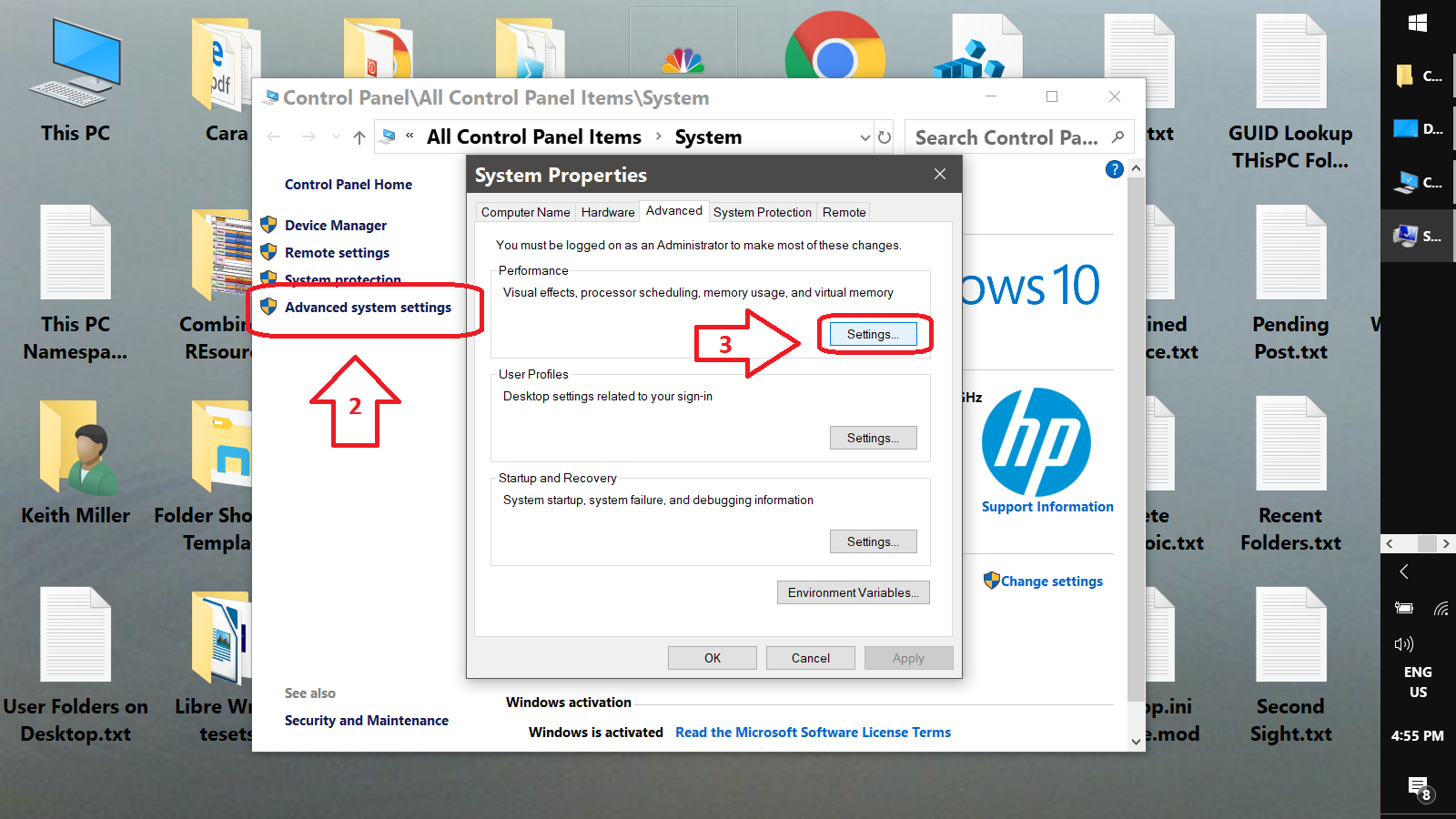
- Clear the checkbox for 'Use drop shadows for icon labels on the desktop'

- Select a solid background color of white.
- Then select background wallpaper.
This gives me black fonts on startup/login. Occasionally, it reverts to white with drop shadows, but a restart of Explorer fixes this. I have a shortcut on my Desktop with the following target:
C:\Windows\System32\WindowsPowerShell\v1.0\powershell.exe /command "ps explorer | spps"
Launching that shortcut restarts Explorer.
Keith
Keith
Saturday, January 5, 2019 2:30 AM
Only thing that I've found to work is what you indicated.
Saturday, January 5, 2019 2:30 AM
I found this answer on another forum.
Go to the desktop personalisation settings and change the background to a solid colour instead of a picture. Choose the colour ORANGE. This will force the text to be black. Change the background back to your original picture. The text will still be black.
Windows doesn't want you to do this but we've fooled it !
My background picture is very pale and I was having to angle the laptop screen very carefully to be able to read the text at all. I've just done this and it works for me. I just hope the change sticks.
Thanks very much to DavidPostill on the superuser.com forum.
Saturday, January 5, 2019 2:31 AM
Google Iconoid. It's a small app that allows you to change the font color on desktop icons. works well for me. There is a work around posted earlier here.
We are supposed to be able to mark posts that answer the original question. I've yet to figure out how to do that. Very Microsoft way of doing things.
HalinQuincy
Saturday, March 23, 2019 10:54 PM
I have used IconID for a long time now and it has been great! However, as far as the text colour, it does not work with 8.1 now... :(