Note
Access to this page requires authorization. You can try signing in or changing directories.
Access to this page requires authorization. You can try changing directories.
Question
Saturday, November 26, 2016 7:04 PM
Until I began using Windows 10, the File Explorer of previous versions of Windows always put a new window at the forefront of 2 or more open windows. Windows 10 always places a new window at the end of the line, requiring me to minimize other open windows to get to the desired one. Surely there is a fix for this, any suggestions will be appreciated.
All replies (4)
Sunday, November 27, 2016 6:15 PM
No guarantees. Give this a try...........
Right click at Start button > click Run > type regedit > click OK.
Open ( click the pointer in front of ) HKEY_CURRENT_USER >
Open Control Panel >
click at Desktop > right side, scroll to ForegroundLockTimeout >
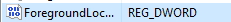
** double** click it > at the new window, under Value Data heading, change the value to 0 ( as in zero ) > OK when done.
Reboot.
See if the issue is fixed or not.
Please post back.
If that does not work, I would suggest a Clean Install.
Monday, November 28, 2016 6:48 AM
Hi REOAlexKing,
When did the issue start to occur?
According to my research, this issue is usually related to the following registry keys.
HKCU\Control Panel\Desktop\ForegroundFlashCount
HKCU\Control Panel\Desktop\ForegroundLockTimeout
I have checked my own machine`s configuration. The default value for "ForegroundFlashCount" is "7" for Windows 10 and "200000"(Decimal) for "ForegroundLockTimeout ".
Please verify the two registry keys.
If the issue persists, try to login with another account. There is a possibility that present user account`s configuration has been corrupted.
We could try to perform a clean boot to troubleshoot whether the issue is caused by a third party service.
Clean boot
https://support.microsoft.com/en-us/kb/929135
Best regards
Please remember to mark the replies as answers if they help.
If you have feedback for TechNet Subscriber Support, contact [email protected].
Monday, October 8, 2018 1:15 PM
Three years of this problem, never being able to stack windows and bring anything to the front. Hovering the cursor from the taskbar to try to choose/work with the new window only to see it disappear to the bacground so I had to close all other windows to get to the newest one, totally illogical. If you click on something new, you want it at the front. Anyway, changing the value to 0 worked.
Monday, October 8, 2018 7:00 PM
which value - did you change? I want my application to steal focus, but it flashes on the taskbar and sits there until i click it...