Note
Access to this page requires authorization. You can try signing in or changing directories.
Access to this page requires authorization. You can try changing directories.
Question
Tuesday, August 8, 2017 11:15 AM | 1 vote
Originally posted in the Win 7 forum by mistake:
Up until a few months ago I was using a slideshow with a number of pictures set to change picture every 10 seconds. This setting was hidden in Windows 10 but still accessible by using Run: control /name Microsoft.Personalization /page pageWallpaper
This took you to a page where you could set the picture to change every 10 seconds as well as select and deselect specific pictures in your selected folder that should be included or excluded in the slideshow. This workaround is no longer possible as the above command takes you to the Windows 10 version of it. Here you can only select 1 minute as the fastest transition, and you can only select a folder (no longer able to deselect certain pictures).
According to WindowsCentral's comment section, it seems that after the Creators update this was changed.
My question is: is it still possible through either editing it through the registry, or through some powershell command to have the background picture slideshow change picture every 10 seconds (or 30 seconds, or anything below 1 minute) as well as select/deselect specific pictures?
All replies (3)
Wednesday, August 9, 2017 3:13 AM | 1 vote
Hi,
We could try registry method.
Click start, type "regedit" and press enter.
Navigate to HKEY_CURRENT_USER\Control Panel\Personalization\Desktop Slideshow
Double click Interval and change Decimal value to 10000
To enable Shuffle, change its Decimal value to 1
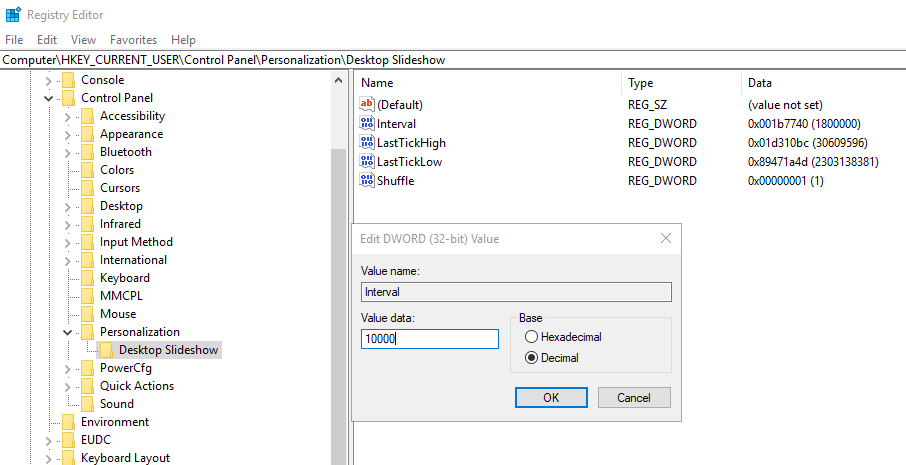
Restart computer to test result.
Regards
Please remember to mark the replies as answers if they help.
If you have feedback for TechNet Subscriber Support, contact [email protected].
Wednesday, September 6, 2017 10:03 AM | 1 vote
Sorry for not getting back sooner, thank you for the feedback, the interval setting worked! The only thing left now is if there's any ability to select/deselect specific pictures in a folder without having to sort through it and put them in different folders manually.
Friday, December 7, 2018 9:04 AM | 1 vote
I used that command to set up my slideshow back when I first installed windows 10, and it's been working ever since. However, now that I have more images I'd like to add to it, I have no way to edit the slideshow list. Why the hell is Microsoft going out of their way to keep us from customizing minor options like this? There was no reason to take that set of options out.