Note
Access to this page requires authorization. You can try signing in or changing directories.
Access to this page requires authorization. You can try changing directories.
Question
Friday, November 30, 2018 5:40 AM
Hello there,
I am using Visio Professional 2019, the license is activated.
I created a little diagram with Basic Flowchart Shapes only.
I inserted to some of the shapes a callout, this way:
(select shape then) Insert --> Diagram Parts --> Callout --> Oval (or whichever)
When I select one of those callouts, I can move it or resize its width; however, Visio refuses to modify its height.
Is there a tricky way to do it, or is it a simple bug in Visio 2019?
Greetings,
Andrés
All replies (3)
Friday, November 30, 2018 9:43 AM ✅Answered | 1 vote
Hi Andrés,
I tested in Visio 2016 version and get the same results as yours. Therefore, I suspect maybe it is not a bug, it is by design. When I insert the Callout with Thought Bubble, I can change the height of it. But Oval is not.
Then I compared the ShapeSheet of Thought Bubble and Oval, changed a setting, then I can modify the height for Oval. You can follow my steps below to have a try:
- Right-click the Oval, select Show ShapeSheet.
- Check the Height in Shape Transform sheet, it displays =GUARD(MAX(CEILING(TxtHeight,0.0625 in*DropOnPageScale),SETATREFEXPR(0.3125 in*DropOnPageScale))).
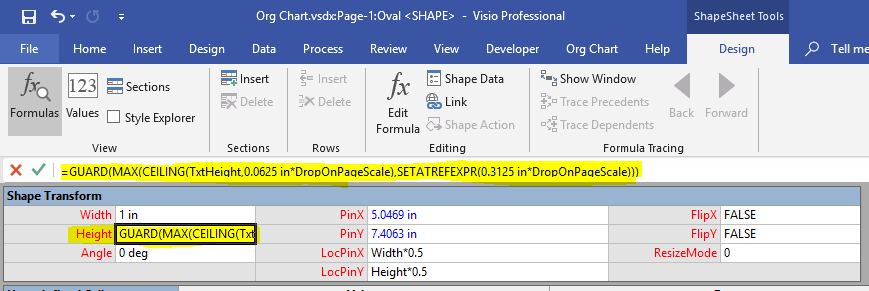
- Delete the GUARD formula part, change it to =MAX(CEILING(TxtHeight,0.0625 in*DropOnPageScale),SETATREFEXPR(0.3125 in*DropOnPageScale))

- Then check if you can change the height for it.
Best Regards,
Winnie Liang
Please remember to mark the replies as answers if they helped. If you have feedback for TechNet Subscriber Support, contact [email protected].
Click here to learn more. Visit the dedicated forum to share, explore and talk to experts about Microsoft Teams.
Friday, November 30, 2018 10:44 AM
True!
I just removed the "guard" and then I magically was able to modify its height.
Thank you very much!
Friday, November 30, 2018 10:52 AM
True!
I just removed the "guard" and then I magically was able to modify its height.
Thank you very much!
You are welcome :) Glad it helps.
Best Regards,
Winnie Liang
Please remember to mark the replies as answers if they helped. If you have feedback for TechNet Subscriber Support, contact [email protected].
Click here to learn more. Visit the dedicated forum to share, explore and talk to experts about Microsoft Teams.