Note
Access to this page requires authorization. You can try signing in or changing directories.
Access to this page requires authorization. You can try changing directories.
Question
Thursday, February 15, 2018 4:23 PM
Hi,
may any body has an idea what goes wrong there.
Connecting from Windows CE 6.0 to a shared folder on a Windows 10 Computer gives the result
Status 240
net helpmsg 240 returns "the session was canceled"
but what can be the reason for this.
It is possible to connect to the same computer/share with windows xp, 7, 10 without any error.
The net use command is ok, because it connected already on a lot of other windows 10 Computers with the same CE 6.0 Computer.
Any idea what where i can search to fix this?
de Kekse
All replies (5)
Friday, February 16, 2018 5:04 AM
Hi de Kekse,
Is it available to access other share folder created on another Windows 10 device through Windows CE 6.0?
Please try to access with IP address or computer name separately to check the issue.
Please try to map the share folder with running following command line as administrator.
net use sharetest \computername\sharefoldername
Bests,
Please remember to mark the replies as answers if they help.
If you have feedback for TechNet Subscriber Support, contact [email protected].
Friday, February 16, 2018 7:45 AM
Hi,
thanks for the quick answer.
Yes, i can connect to another W10 PC. Windows 10 Enterprise LTSB
The one i cannot connect is Windows 10 Pro.
I don't think it is the CE PC. Have about 500 of this in the field with exactly the same settings connected to a share on Win7, Server 2008, Server 2012.
Please see below the output from the CE command window.
CE will not connect with IP Address, only with Hostname.
Welcome to the Windows CE Telnet Service on HMI_Panel
Pocket CMD v 6.00
\ ping W10PC
Pinging Host W10PC [192.168.2.1]
Reply from 192.168.2.1: Echo size=32 time<1ms TTL=128
Reply from 192.168.2.1: Echo size=32 time<1ms TTL=128
Reply from 192.168.2.1: Echo size=32 time=1ms TTL=128
Reply from 192.168.2.1: Echo size=32 time=1ms TTL=128
\ net use share \W10PC\share
Command failed: status 240
\ net use share \W10PC\share /user:CEPC /password:SharePass
Command failed: status 240
\ net use share \192.168.2.1\share /user:CEPC /password:SharePass
Command failed: status 53
\
Any idea where i can search?
Thanks
de Kekse
Tuesday, May 8, 2018 1:48 PM
I have the same problem , does anybody have found a solution?
Tuesday, May 8, 2018 3:35 PM | 1 vote
Hi Bnlz,
see Picture. this solved my issue!
please let me know if it helps on yours!
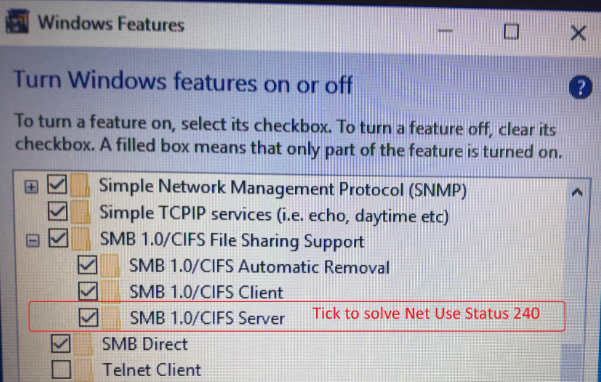
Thursday, January 3, 2019 5:07 PM
You may also have to enable SMBv1 via power shell. Launch power shell as administrator.
Run Get-SmbServerConfiguration
If EnableSMB1Protocol : False
Run Set-SmbServerConfiguration -EnableSMB1Protocol $true
and answer Y to the prompt.
This resolved my issue.