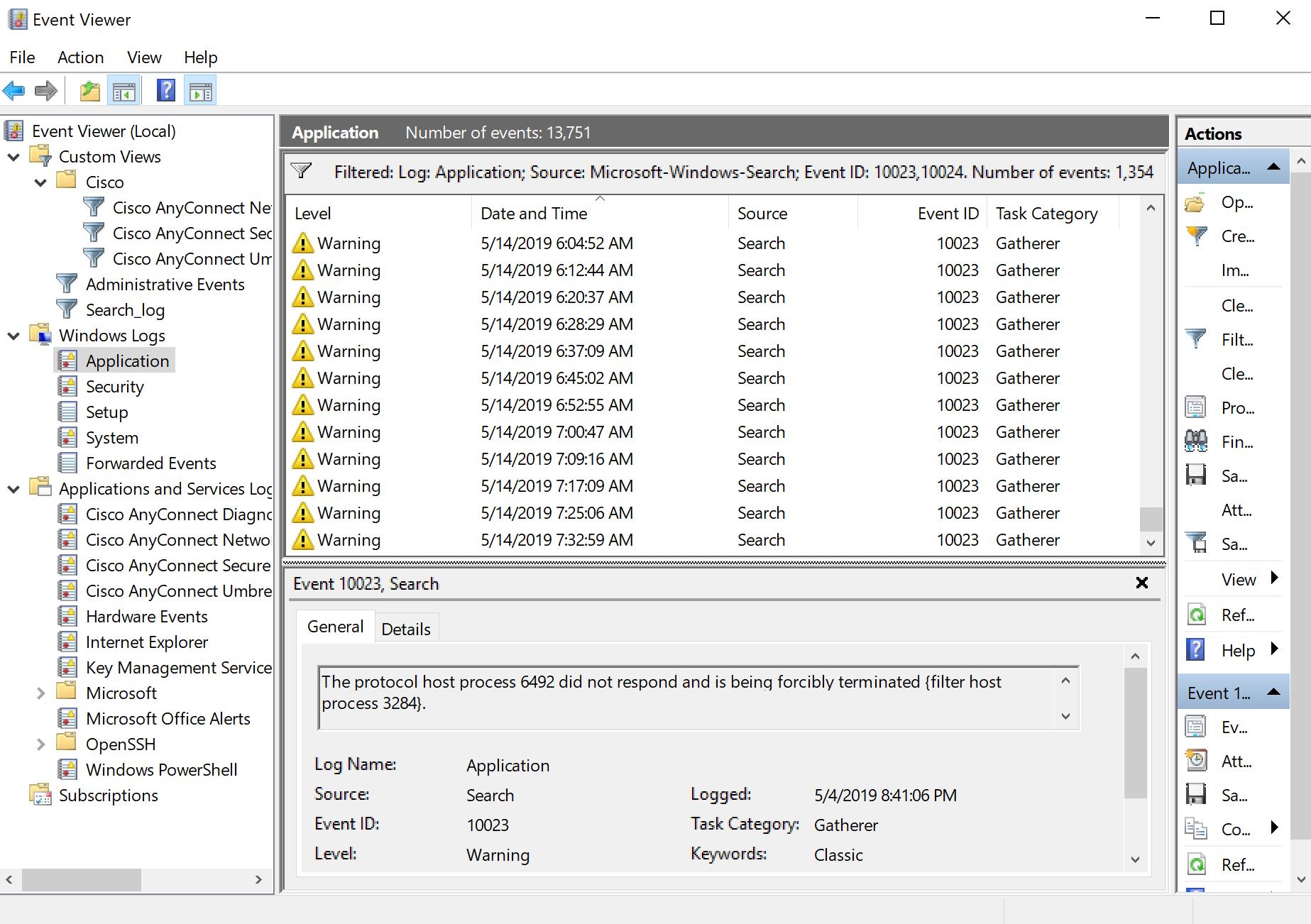Note
Access to this page requires authorization. You can try signing in or changing directories.
Access to this page requires authorization. You can try changing directories.
Question
Friday, May 17, 2019 11:35 PM
After a clean installation of Windows 10 a couple weeks ago, the full indexing of my files (that used to take a few hours) now takes many days. No rogue processes or high-CPU usage are present. I do have several large Outlook pst files to index, but they were no problem before the recent install. I now am indexing at a max rate of about 50000 items a day, but some days it seems to add just 1 or 2K.
I have also found Event ID 10023 (Search-related) occurring regularly, every 8 minutes or so, in the Event Viewer. The only online info I have found is that this Event seems to be related to pdf "Iilter", which is not present or relevant to my system. So I am stumped... any help is appreciated.
All replies (8)
Saturday, May 18, 2019 3:39 AM
Try to rebuild Search Indexing:
Open Control Panel > System & Maintenance > Indexing Options. In the Advanced Options, Click on Restore Defaults and also Rebuild Index. Click OK.
In Start Search type ‘service’ and hit the Enter key.
Scroll down to the ‘Windows Search Service’, and ensure that it is set on Automatic and Running. Restart this Service. You will also have to ensure that RPC (Remote Procedure Call) is running and set on Automatic.
S.Sengupta,Microsoft MVP Windows and Devices for IT, Windows Insider MVP
Saturday, May 18, 2019 3:17 PM
Thanks for the reply. I have done all the things you recommended multiple times. No matter how many times I rebuild the Windows search index, it continues at this same slow rate. Search results are usable and quick, just incomplete.
After much research, I am convinced this problem is related to Event ID 10023, which is occurring regularly every 8 minutes, and apparently terminating or interfering with the search process. Do you have any information about this Event and how I can avoid it? Thanks.
I cannot post a screenshot here directly, but you can my filtered Event log here:
Monday, May 20, 2019 5:05 AM
@PMac10000 , What version of Microsoft Outlook are you using?
Most of the Outlook 2016 users have the same problem after Windows 10 update. As you have already tried rebuilding the index and it didnt really help you. Try running the repair utility as there can be corruption or other issue in the data file as you mentioned it is of a large size. Check if you get the issue resolved or try next with repair tool- Stellar Repair for Outlook, recommended by many users as I checked on various Outlook issues in the past.
Monday, May 20, 2019 8:27 AM
Hi,
please update any applications that offer PDF file functionality with the latest patches. Then, rebuild the index.
Incomplete search results may occur in Outlook when a PDF iFilter is installed
You could have a look at the comments in the following events: solve it by stopping search service
Note: This is a third-party link and we do not have any guarantees on this website. This is just for your convenience. And Microsoft does not make any guarantees about the content.
Best regards,
Yilia
Please remember to mark the replies as answers if they help.
If you have feedback for TechNet Subscriber Support, contact [email protected].
Tuesday, May 21, 2019 12:11 AM
@JerryFrey I am using Outlook 2010. I've already done some file repairs using chkdsk and scanpst tools. Nothing has helped so far. I've started looking at the Stellar repair tool... it's going to take a while as I've got about 20 pst files each 1-2 GB in size. Again, until a recent re-install of Windows 10, none of these files were problematic with Windows Search.
@Yilia I have also located that pdf "Ifilter" information, and I can tell you I don't have it installed (or any other apps with pdf functionality installed, to my knowledge). As mentioned, this is a pretty fresh install of Windows 10 so there's not very many 3rd party apps installed outside of MS Office 2010 and Chrome, and a few other utilities. My suspicions still lie with Event 10023, although I can't prove it definitively.
Thursday, May 23, 2019 5:44 AM
Hi,
Event 10023 should be caused by the search engine tried to index the Outlook mailboxes (.ost files) and the process caused a shortage of memory, causing a crash.
1. Run Windows search and Indexing Troubleshooter:
Settings> Update& Security> Troubleshoot> Search and Indexing> Run the troubleshooter.
2. Update Office:
https://support.office.com/en-gb/article/install-office-updates-2ab296f3-7f03-43a2-8e50-46de917611c5
Best regards,
Yilia
Please remember to mark the replies as answers if they help.
If you have feedback for TechNet Subscriber Support, contact [email protected].
Wednesday, May 29, 2019 7:32 AM
Hi,
Is there anything I can do for you?
If you have any problems or concerns, please feel free to post here.
Best regards,
Yilia
Please remember to mark the replies as answers if they help.
If you have feedback for TechNet Subscriber Support, contact [email protected].
Wednesday, May 29, 2019 12:42 PM
None of the suggestions have had any effect so far. I have applied all Windows updates, as well as Office 2010 64-bit updates. Rebuilding the index just starts the problem all over again, indexing extremely slowly.
Event ID 10023 continues to occur at regular intervals. The system is not suffering from a shortage of CPU resources or memory... only the indexing is affected. As mentioned, I do have about 20 pst files of size 1-2 GB to index, as well as an ost file of about 6GB. I don't consider these pst archives to be excessively large, and the ost file has actually been much larger in the past without indexing issues until recently.