Note
Access to this page requires authorization. You can try signing in or changing directories.
Access to this page requires authorization. You can try changing directories.
Question
Wednesday, October 17, 2018 8:01 AM
In Windows 10 I am seeing a change in the behaviour of WER over previous versions when the PC has no access to the internet so cannot contact the WER logging site.
In older versions of Windows the WER event log entry occurred once in the Event Log when viewed using Event Viewer.
In Win 10 the WER event log entries repeat themselves every 20 or so minutes until they are removed from the Problem Reports list.
I have tried changing some of the registry settings from https://docs.microsoft.com/en-us/windows/desktop/wer/wer-settings but have only managed to prevent the entry ever being logged which is not the behaviour I am after.
Does anyone know what settings to change to get the WER system to log to the Event Log just once when the system cannot contact the central error site?
Thanks
Glyn
All replies (5)
Thursday, October 18, 2018 5:48 AM
Hi,
Windows Error Reporting is a flexible feedback infrastructure that gathers information about hardware and software problems, reports the information to Microsoft, and gives users any available solutions. Windows Error Reporting generates reports in response to system events, such as application crashes or kernel faults.
Based on my extensive search, I only searched for how to enable or disable the Windows Error Report and modify some settings for WER's Live Kernel Reports feature. I do not search the frequency that the system logs Event Log and how to change such a log frequency.
I think if the Windows Error Report is enabled, it will be logged when the Windows operating system finds a error or warning, and its reporting frequency should be set by the developer. If we can manually set its reporting frequency, we may not be able to capture such an error or warning reports in real time when the Windows operating system finds a problem.
If there is no problem for us, I think we can ignore it.
Best Regards,
Daisy Zhou
Please remember to mark the replies as answers if they help.
If you have feedback for TechNet Subscriber Support, contact [email protected].
Thursday, October 18, 2018 8:21 AM
Hi Daisy,
I think you have missed the point.
The errors in question come from my application so whether they reach the central repository or not isn't the problem as no one there would be concerned with them.
The problem is that in trying to post the report to the main server, Win10 creates new Event Log entries. As this is happening every 10-20 minutes, the event log is spammed with them and could possibly push other Event Log entries from the time of the incident out of the Log if there are enough reports and the Event Log is set to rolling archive.
I still want the initial event to generate an event log entry, but then don't want the rest that are only due to the system trying to post the report to the central server.
The systems in question will never have internet access, so they will continue to attempt to post the reports forever until they are manually removed.
Regards
Glyn
Friday, October 19, 2018 7:26 AM
Hi,
We try to set these two settings to see if we can log less Event Logs.
Open Event Viewer->Windows Logs->Applications: Create custom view and Properties.
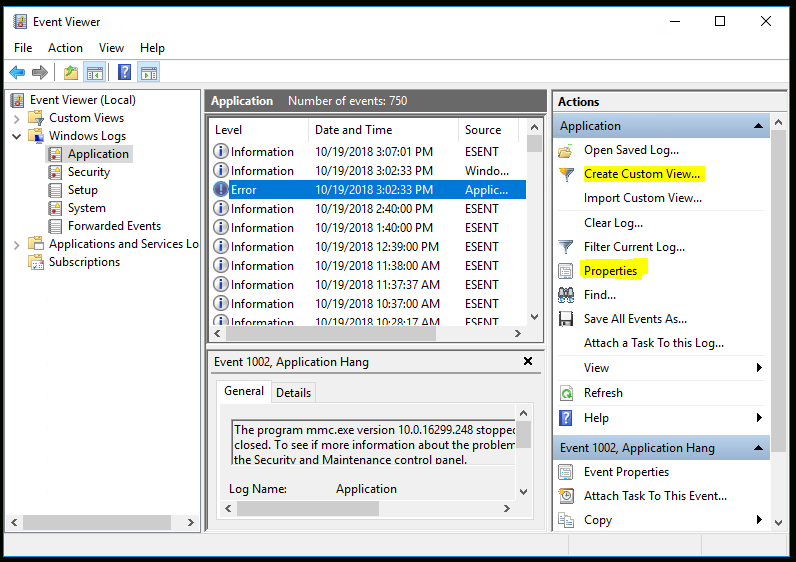
Log Properties->change Maximum log size (KB) and When maximum event log size is reached

Create custom view->Logged, try to change logged frequency.
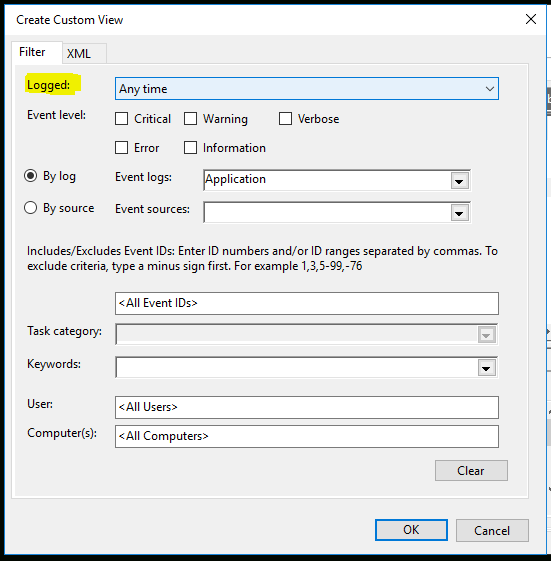
Best Regards,
Daisy Zhou
Please remember to mark the replies as answers if they help.
If you have feedback for TechNet Subscriber Support, contact [email protected].
Tuesday, October 23, 2018 12:31 PM
Hi,
If this question has any update? Also, for the question, is there any other assistance we could provide?
Best Regards,
Daisy Zhou
Please remember to mark the replies as answers if they help.
If you have feedback for TechNet Subscriber Support, contact [email protected].
Friday, October 26, 2018 1:23 PM
Hi,
I am just writing to see if this issue has any update. If anything is unclear, please feel free to let us know.
Have a nice day!
Best Regards,
Daisy Zhou
Please remember to mark the replies as answers if they help.
If you have feedback for TechNet Subscriber Support, contact [email protected].