Note
Access to this page requires authorization. You can try signing in or changing directories.
Access to this page requires authorization. You can try changing directories.
Question
Saturday, April 9, 2016 6:38 AM
I normally use MS Edge as my default browser. For no apparent reason, the available screens are now significantly reduced in size to the point that I can barely read the wording. I attempted to change this to no avail in Settings. Please advise.
All replies (2)
Monday, April 11, 2016 8:03 AM ✅Answered | 1 vote
Hi JBeacon,
At first, please check the configuration of Zoom, make sure it has been configured as 100%.
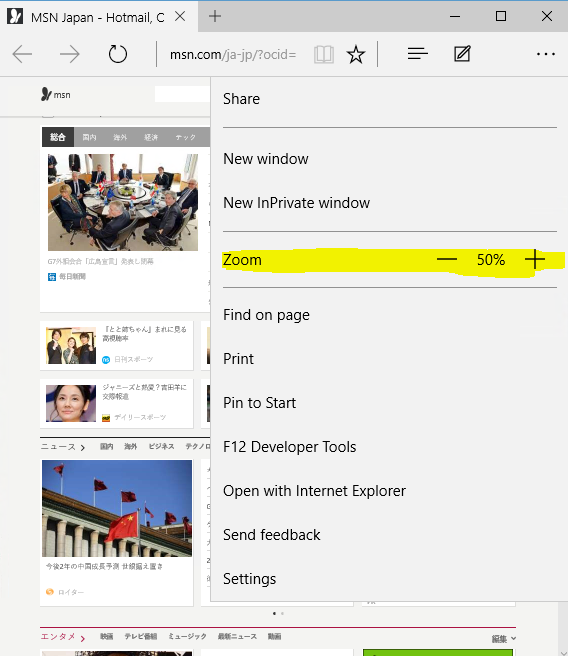
Then, please try to reset Microsoft Edge, this link can give us a guide.
http://www.thewindowsclub.com/reset-microsoft-edge-browser-to-default-settings-in-windows-10
Please Note: Since the website is not hosted by Microsoft, the link may change without notice. Microsoft does not guarantee the accuracy of this information.
Best regards
Please remember to mark the replies as answers if they help, and unmark the answers if they provide no help. If you have feedback for TechNet Support, contact [email protected].
Saturday, April 9, 2016 3:29 PM
Has the screen size changed? Are the other Windows ok?
Do you mean Edge won't fill the available screen or something else? Perhaps a screenshot would help.
Is the zoom (from the ... menu) at 100% ?