Note
Access to this page requires authorization. You can try signing in or changing directories.
Access to this page requires authorization. You can try changing directories.
Question
Monday, January 2, 2017 1:36 PM
Hi,
A colleague has shared a notebook with me, i can't open it in onennote offline.
I have found this thread: https://social.technet.microsoft.com/Forums/office/en-US/58a4cf9b-0cee-4edc-aff0-5becc50a4e3d/we-couldnt-open-that-location-it-might-not-exist-or-you-might-not-have-permission-to-open-it?forum=officeitpro&prof=required
However, these solutions aren't helping.
I have 2 accounts (personal & work), but have switched to work and also have tried with my personal account signed out...
Thanks!
Florian
All replies (17)
Tuesday, January 3, 2017 7:19 AM
Hi,
From the description, your colleague shared a notebook with you to your work account, correct?
What error did you get when trying to open the shared notebook in OneNote desktop app? Did you get something like the error below:

If this is the case, I'd recommend you sign out your work account from OneNote desktop app, and then try to open the shared notebook in OneNote app again. Generally, it will ask you to sign in when opening the notebook, type your work account and password correctly and see if this error will happen again.
If I've misunderstood something, please feel free to let me know.
Regards,
Steve Fan
Please remember to mark the replies as answers if they helped.
If you have feedback for TechNet Subscriber Support, contact [email protected].
Tuesday, January 3, 2017 11:29 AM
Hey Steve,
This doesn't work. I get the login screen, but after I enter my credentials, I get the same error screen.
Thanks already...
Regards,
Florian
Friday, January 6, 2017 9:47 AM | 1 vote
Thank you for the update Florian.
What if we open the shared notebook in OneNote Online and click the "Edit in OneNote" link there:
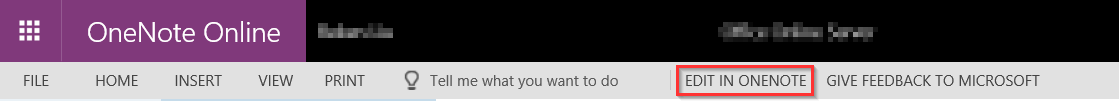
Please let me know the result.
Regards,
Steve Fan
Please remember to mark the replies as answers if they helped.
If you have feedback for TechNet Subscriber Support, contact [email protected].
Friday, January 6, 2017 10:06 AM
Hi,
I am actually opening it via that edit in onenote button...
How else should i try to open it?
Grtz
F
Thursday, January 12, 2017 3:20 AM
Thank you for the update Florian.
I thought you were opening the notebook via the hyperlink in the notebook sharing email message.
Does this issue happen to other shared notebooks in OneDrive for Business?
Have you tried repairing your Office installations to see the result? For your convenience:
Regards,
Steve Fan
Please remember to mark the replies as answers if they helped.
If you have feedback for TechNet Subscriber Support, contact [email protected].
Thursday, January 25, 2018 10:02 AM | 2 votes
Hi, I have a similar problem. I have a link to a OneNote, it opens in OneNote online. My problem is that I dont even have that "Edit in OneNote" link. Any ideas?
/G
Thursday, February 22, 2018 10:21 AM
I have the same issue as you - no "Edit in OneNote" link
Tuesday, February 27, 2018 1:42 PM
Same here: missing "Edit in OneNote" link for a notebook shared via OneDrive 'personal' (not onedrive for business'..)
Thanks.
Wednesday, March 7, 2018 4:39 PM
I think you only get the "Open in OneNote" if you are logged into a microsoft account (or, it could be specific to being logged into a microsoft account that uses onedrive).
Tuesday, April 24, 2018 11:11 PM | 2 votes
Hello All. I figured out the answer to this issue has to do with Microsoft's marriage with Sharepoint, Onedrive, and Internet Explorer. You have to use Internet Explorer browser as you will not get the option to open in OneNote desktop app unless you cut and paste the online link into an Internet Explorer browser. Hope this helps! DM
Friday, July 20, 2018 1:59 PM
Did you ever find a solution to this? We're having what appears to be the same issue -
A user has created a Onenote in their onedrive for business drive and shared it too internal and external users with edit permissions.
Both sets of users can use the link and see the onenote online and edit the notebook online with no problems. However using the "Edit in Onenote" for both sets of users get "We couldn't open that location. It might not exist or you might not have permission to open it. Please contact the owner of onenote:urltodocument for more information as per the screenshot.
 Onenote is Office365 Proplus, Version 1803 Build 9126.2259 Click-to-run
Onenote is Office365 Proplus, Version 1803 Build 9126.2259 Click-to-run
The problem was originally reported as occuring in the past couple of weeks and I was able to reproduce the issue by getting the onenote shared with me (external user) and having the same issue.In my case I immediately get the error in Onenote2016 on first opening the onenote.
Onenote app has been removed, all notebooks closed and reopened to clear the cache and issue still occurs.
Wednesday, July 25, 2018 10:47 AM
I am having exactly the same issue.
Friday, August 3, 2018 8:18 AM
Try to open it using Internet Explorer.
Thursday, August 23, 2018 1:21 PM
Hi Hi,
What about Mac users?
Thanks CG
Monday, September 3, 2018 5:37 PM | 3 votes
Internet Explorer doesn't work either. I've tried it in all three browsers. This is a new problem I didn't have last school year. It's only been in the last few weeks. The "Open in OneNote" option isn't even there.
Monday, February 4, 2019 3:22 PM | 1 vote
Same problem. A colleague shared their OneNote with me (Windows 10 OneNote) ... I can open fine in a browser (IE, Edge, Chrome), and none of these have the "Edit in OneNote" option in the heading area.
It is Super Confusing the way MS calls this application OneNote, but really there are many "versions" which don't seem compatible? (Windows 10, Office 365, Office 365 Business ... both desktop and online versions).
Monday, February 11, 2019 11:08 PM
Brilliant. I'm using Chrome for everything now so forgot all about that "marriage". Many thanks.