Note
Access to this page requires authorization. You can try signing in or changing directories.
Access to this page requires authorization. You can try changing directories.
Question
Tuesday, October 9, 2018 2:05 PM
Hi ,
I am currently in a process to deploy the windows 10 . But my customer complains me every time that whenever they tried to open any sharepoint portal its asking credential . Also , if i put the credential and choose remember me option still the page asking credential every time when I opened. In IE there is no issue.
Please help .
All replies (13)
Wednesday, October 10, 2018 2:18 AM
Hi,
Thanks for your post in our forum.
As your description, the issue is that the IE can save the users' credential but the Edge seems not.
Check that if you have configured auto clear the data when closing the browser.
And when it still pop up to ask for the credential, does the option you configured disappear?
And check the following steps, if you have configured.
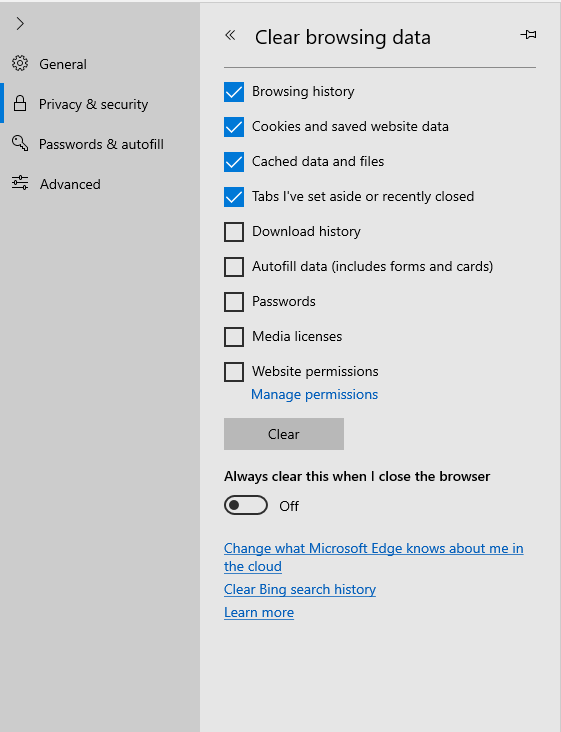
Hope above information can help you.
Best Regards,
Otto Wang
Please remember to mark the replies as answers if they help.
If you have feedback for TechNet Subscriber Support, contact [email protected].
Wednesday, October 10, 2018 11:43 AM
Thank you for the reply ..
Here is my settings enabled in Edge.

Also, I have unchecked the all box then try but still apop up message arrived for password.
Thursday, October 11, 2018 9:11 AM
Hi,
Thanks for your reply.
In order to work further, did all the user with Edge have the issue? What the version of the Edge the users use?
I think that the issue could be related to the Edge version, try to update the Edge to see if it helps.
Hope above information can help you.
Thanks for your understanding and support.
Best Regards,
Otto Wang
Please remember to mark the replies as answers if they help.
If you have feedback for TechNet Subscriber Support, contact [email protected].
Thursday, October 11, 2018 1:24 PM
Hi ,
Yes, all the user is having same problem. Here is the screenshot for version details..
I am currently using 42.17134.1.0.

Monday, October 15, 2018 7:20 AM
Hi,
Thanks for your reply and update.
For a test, just try to update/upgrade the Edge to see if the same issue.
Looking forwarding to your reply.
Best Regards,
Otto Wang
Please remember to mark the replies as answers if they help.
If you have feedback for TechNet Subscriber Support, contact [email protected].
Tuesday, October 16, 2018 1:06 PM
Triggered the updates on a machine. I will let you know shortly..
Wednesday, October 17, 2018 9:01 AM
Hi,
Thanks for your reply.
Because, I have tested in my Edge, there is no problem with this.
So, I suggest you do that.
Anyway, we just want to resolve the issue.
I will wait for your test result.
Thanks for your understanding and support.
Best Regards,
Otto Wang
Please remember to mark the replies as answers if they help.
If you have feedback for TechNet Subscriber Support, contact [email protected].
Thursday, October 18, 2018 12:53 PM
Hi ,
So I have completed the updates. Machine is now updated with 1803 . But from edge the version is same earlier. I have tested the website and problem is still persist.
Please be noted the problem is in internal sharepoint website not for any other internet page.
Thursday, October 18, 2018 1:03 PM
Also , this problem same like others. Please check the link https://social.technet.microsoft.com/Forums/ie/en-US/7872bbbc-083b-4a03-8751-82e2277539c5/edge-still-doesnt-pass-domain-credentials?forum=win10itprogeneral
But I have not found any workaround.
Tuesday, October 23, 2018 5:51 AM
Hi,
This is a quick note to let you know that I am currently performing research on this issue and will get back to you as soon as possible. I appreciate your patience.<o:p></o:p>
If you have any updates during this process, please feel free to let me know.
<o:p>Best Regards,</o:p>
<o:p>Otto Wang</o:p>
Please remember to mark the replies as answers if they help.
If you have feedback for TechNet Subscriber Support, contact [email protected].
Monday, October 29, 2018 9:26 AM
Hi ,
Just asking , if you have found any solutions.
Thursday, November 1, 2018 6:14 AM
Hi,
As a test, please open Edge, Settings\View advanced settings, and find the Autofill settings, check if the button for Save passwords is on. Meanwhile, click on Manage passwords to check whether the credential is recorded.
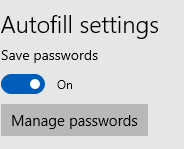
Meanwhile, the credential we click to remember will be stored in Credential Manager. Please open Control Panel\Credential Manager. Please check whether the credential was stored properly. As a test, we could click on Add a Windows credential to manually add the credential.

Thanks for your time.
Best Regards,
Otto Wang
Please remember to mark the replies as answers if they help.
If you have feedback for TechNet Subscriber Support, contact [email protected].
Tuesday, December 4, 2018 10:44 AM
To answer your questions :
1. Auto fill option is enabled. But when Id has been stored every time not the password. Popup message arrived when I opened the link.
2. I have stored the credential in Credential manager but same reply as point 1.
