Note
Access to this page requires authorization. You can try signing in or changing directories.
Access to this page requires authorization. You can try changing directories.
Question
Wednesday, January 23, 2019 2:07 PM
My windows domain account frequently locked and after investigation i found that the culprit is my domain machine so i just removed it from domain and after it when i try to login from local account is display that local account is also locked.
i am helpless and unable to find that what is the best way so i can restore my local password and again join domain.

All replies (5)
Thursday, January 24, 2019 1:01 PM ✅Answered
I have applied all the above methods but unfortunately, none of them is working but below solution works,
on Login Screen none of the other user accounts was showing, however, I also active other default accounts and reset password accounts and create a new user from cmd.
on Login Screen I open a command prompt by clicking ease of access and open local user and groups and unlocked affected account.
Wednesday, January 23, 2019 2:09 PM
unfortunately i am also unable to see other local accounts like "administrator"
Wednesday, January 23, 2019 2:37 PM
Try this. On another machine run mstsc. Connect to your locked machine with the administrator account.
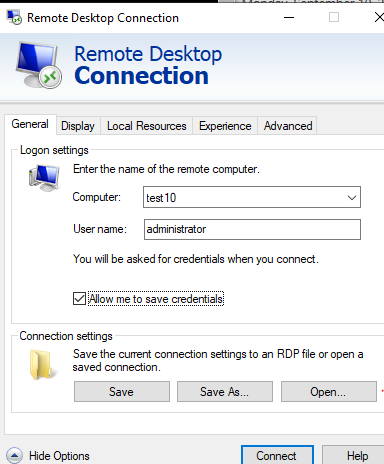
Wednesday, January 23, 2019 2:40 PM
or this.
https://www.isumsoft.com/it/enable-hidden-administrator-account-in-windows-10-without-login/
If you can get to a command prompt just run:
net user *yourlocalaccount* /active:yes
Thursday, January 24, 2019 2:43 AM
Hi,
According to the current situation, I suggest you activate the hidden administrator account firstly by the following steps:
1. On the login screen, click on the Power icon and hold the Shift key while clicking restart.
2. Instead or restarting, a blue screen will appear with several options. Choose Troubleshoot >> Advanced Options >> Command Prompt.
3. Copy and paste the following command in Command Prompt and click Enter. You should be able to see the “The command completed successfully” message in no time.
net user administrator /active:yes
4, Log into this admin account and wait for a couple of minutes before everything is ready.
5. This will enable you to access your computer if your only account is locked out.
Then, please set the password to never expire and log in without problems.
1. Open the Run dialog box by searching for it or by clicking Windows Key + Run
2. Type “Gpedit.msc” and click OK.
3. Navigate to Computer Configuration >> Windows Settings >> Security Settings >> Account Policy >> Password Policy.
4. Locate the Maximum Password Age option and set it to 0.
5. Try logging in with your account.
Hope these are helpful.
Please remember to mark the replies as answers if they help.
If you have feedback for TechNet Subscriber Support, contact [email protected].