Note
Access to this page requires authorization. You can try signing in or changing directories.
Access to this page requires authorization. You can try changing directories.
Question
Saturday, May 18, 2019 2:57 PM
Hello everybody,
I have an Azure virtual machine running at size Stardard B2s which means that it should have 2 vcpus and 4GB memory. However, in fact, it only has 2GB RAM. And I am facing problem in low memory. This issue just occured in last week. Can anyone please tell me why that happened and how to fix this issue?
My Azure VM runs Windows Server 2016 64-bit.
All replies (7)
Tuesday, May 21, 2019 1:36 AM ✅Answered
Hi everyone,
The problem was fixed after I stopped and then started the virtual machine a few times. Restarting the virtual machine (from both Windows and Azure portal) does not resolve the issue.
Though, I still don't know the root cause of the error. :)
Thanks @VikasPullagura for the support!
Tuesday, May 21, 2019 4:50 AM ✅Answered | 1 vote
Hello,
Thanks for responding back on the issue resolution.
To your question on Start/Stop & Restart.
If a VM is Restarted/Rebooted then it will come up again on the same Host Hardware.
If the VM is Stopped (you will notice that the VM is in deallocated state on portal) and when Started then it will come up on new Host.
Requesting you to mark this reply as answer if it solved your query or vote as helpful if it helped so that community members can find it helpful.
Thanks.
Monday, May 20, 2019 5:03 AM
Hello,
Thanks for posting here. I have reproduced the issue and I did not see any issues with the allocated RAM. It is 4gb as expected. Attaching screenshot for reference. Please let me know if you are still facing issue.
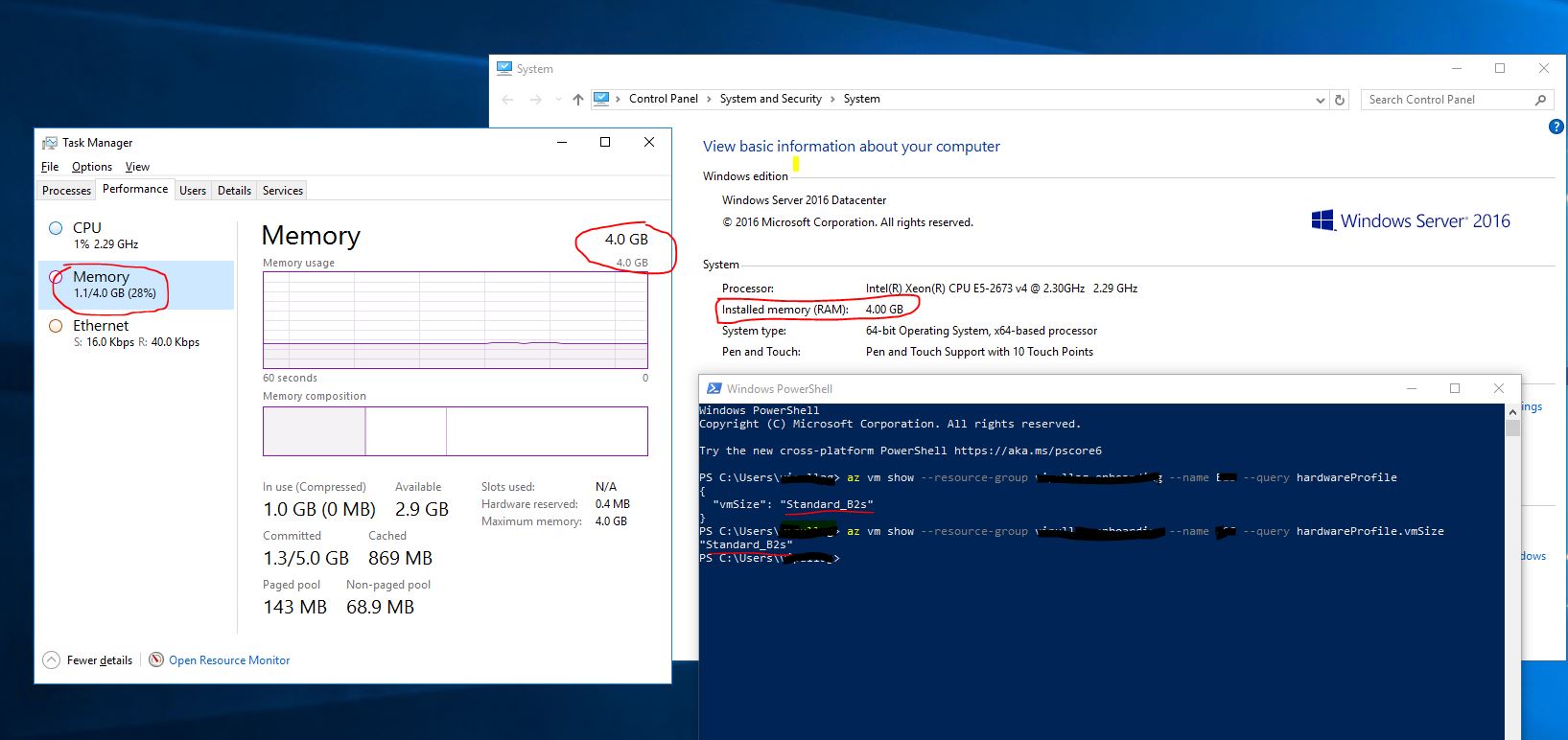
Requesting you to mark this reply as answer if it solved your query or vote as helpful if it helped so that community members can find it helpful.
Thanks.
Monday, May 20, 2019 5:51 AM
Hi @VikasPullagura-MSFT,
Thanks for your reply. But it does not help much. I am still facing the problem and my VM still has 2.0GB memory. 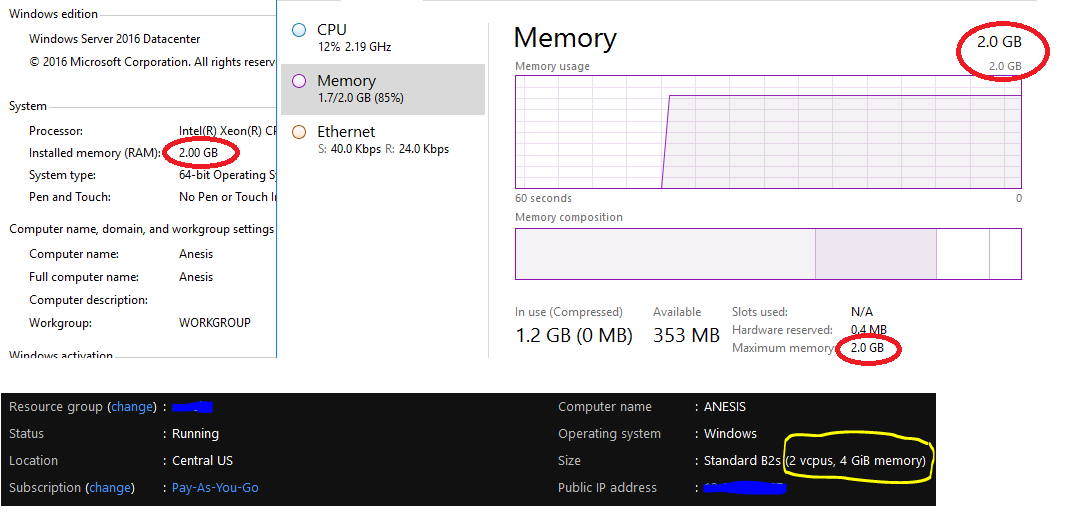
Monday, May 20, 2019 6:18 AM
I also noticed that it only has 1 virtual processor.
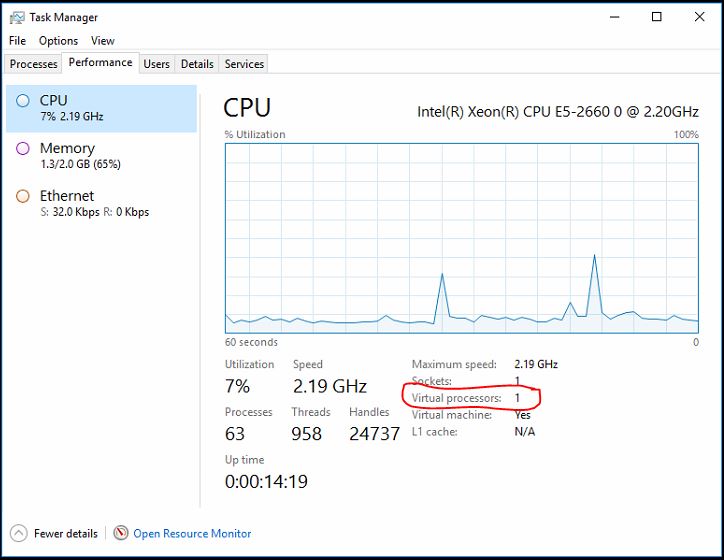
Monday, May 20, 2019 8:06 AM
Hello,
Thanks for responding. I have deployed another VM in US Central to check if I can reproduce the issue you are facing and could not find any issue.
This issue needs live troubleshooting, Please send an email to [email protected] with your Subscription ID. We will enable one time free support for your subscription. Then you can open support case, which will connect you to support engineer for troubleshooting the issue.
Once the issue is resolved, post the resolution here so that other community members can benefit from it.
Thanks.
Monday, May 20, 2019 8:33 AM
Hi VikasPullagura,
I created a support request on Azure portal. I will post the solution here once the problem is resolved. Thanks!