Note
Access to this page requires authorization. You can try signing in or changing directories.
Access to this page requires authorization. You can try changing directories.
Question
Tuesday, April 10, 2018 2:20 PM
Hello,
I used to troubleshoot 802.1x TLS / PEAP connection using netsh ras set tracing * enable on Windows 7. It was quite handy to read files C:\WINDOWS\tracing\svchost_RASTLS.LOG to understand what is happening (example missing certificate,...).
In windows 10, the netsh command works fine, but content of files are empty.
Is there a way to get the same output as in Windows 7 ?
I've tried on different machine with same results all the time.
I've also tried the method described here:
https://msdn.microsoft.com/en-us/library/windows/desktop/aa813696(v=vs.85).aspx
But I could not get anything useful out of event viewer or EapHost.etl file.
All replies (3)
Wednesday, April 11, 2018 9:43 AM
Hi,
We tested the command line on our test machine which have Windows 10 version 1709(OS build 16299.309) and a good wireless connection, the command line run successfully, generated svchost_RASTLS.LOG file with the following contents.
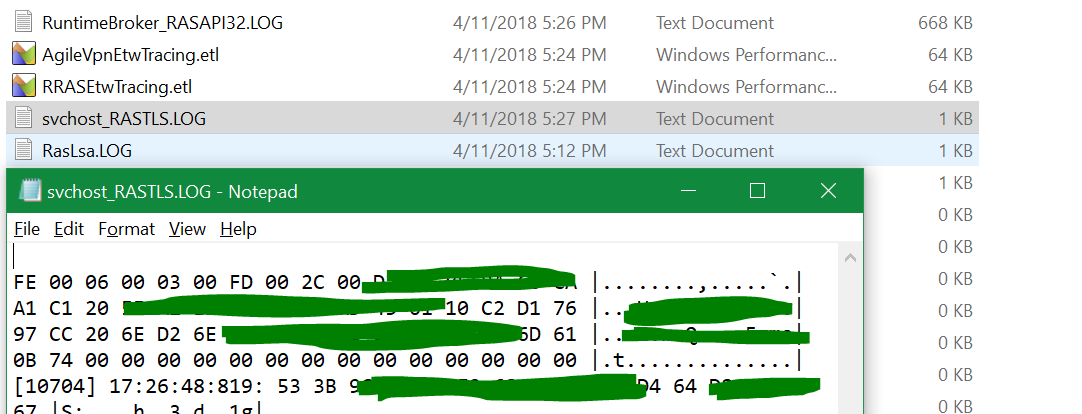
So please check your system version and wireless connection, then check the issue again.
We also could enable EapHost tracing to generate EapHost.etl file, then convert the .etl file to .txt file for easily read. The detail steps please refer "Tracing on the Client" part in Enabling EAPHost Tracing
Bests,
Please remember to mark the replies as answers if they help.
If you have feedback for TechNet Subscriber Support, contact [email protected].
Tuesday, April 17, 2018 10:52 AM
Hi,
Any update?
Bests,
Please remember to mark the replies as answers if they help.
If you have feedback for TechNet Subscriber Support, contact [email protected].
Thursday, April 19, 2018 9:43 AM
Hi,
Haven't received your message a few days, was your issue resolved?
I am proposing previous helpful replies as "Answered". Please feel free to try it and let me know the result.
If the reply is helpful, please remember to mark it as answer which can help other community members who have same questions and find the helpful reply quickly.
Best regards,
Joy
Please remember to mark the replies as answers if they help.
If you have feedback for TechNet Subscriber Support, contact [email protected].