Note
Access to this page requires authorization. You can try signing in or changing directories.
Access to this page requires authorization. You can try changing directories.
Question
Friday, March 2, 2018 4:17 PM | 1 vote
I keep running into this problem where randomly Word will open by itself, often multiple instances, and load Template1 in Auto-Recover mode.
I have yet to actually see this happen. The system is always on, and in every instance I come in or return to the office to find 3-12 instances of "Template1 (auto-recovered)" loaded and in focus. The office is highly secure, only I have access to it, so that rules out someone else doing something. System is clean - SCEP and Malwarebytes clean. Sophos offline scan clean. I just returned back to the office to 10 instances.
Anyone else seeing this sort of behavior, or know why/how this might be happening?
All replies (4)
Monday, March 5, 2018 10:27 AM ✅Answered | 2 votes
Hi Kronical,
Please go to the following path to check if there is any document listed there:
C:\Users\username>\AppData\Roaming\Microsoft\Word
C:\Users\username>\AppData\Roaming\Microsoft\Word\STARTUP
Delete or cut the document to other locations, start Word to have a try.
If it doesn't work, please go to C:\Users\username>\AppData\Roaming\Microsoft\Templates, cut the Normal.dotm to other path for backup. Then start Word 2016 in safe mode: Press Win+R to open Run, type winword /safe, press Enter. Check if the issue can be fixed.
Best Regards,
Winnie Liang
Please remember to mark the replies as answers if they helped. If you have feedback for TechNet Subscriber Support, contact [email protected].
Click here to learn more. Visit the dedicated forum to share, explore and talk to experts about Microsoft Teams.
Tuesday, March 6, 2018 10:35 AM ✅Answered | 1 vote
Kronical, thanks for your update.
The path C:\Users\username>\AppData\Roaming\Microsoft\Word is the default location path where the AutoRecover feature used. You can check your AutoRecover path settings in File > Options > Save.
About the StartUp folder, we can place specific file to that folder, then Word can open the specific file automatically when you start it. You can check the StartUp path settings in File > Options > Advanced > File Location:
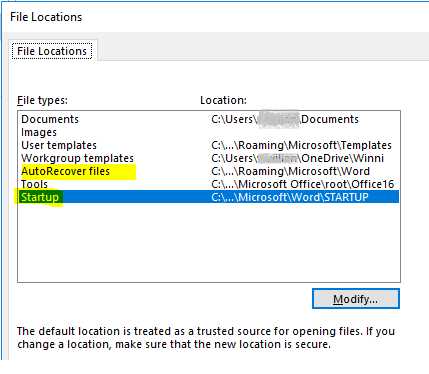
In your scenario, Word open templates automatically. In Windows, please also check if Word is configured to start automatically when Windows start.
Best Regards,
Winnie Liang
Please remember to mark the replies as answers if they helped. If you have feedback for TechNet Subscriber Support, contact [email protected].
Click here to learn more. Visit the dedicated forum to share, explore and talk to experts about Microsoft Teams.
Monday, March 5, 2018 1:22 PM
Hi Kronical,
Please go to the following path to check if there is any document listed there:
C:\Users\username>\AppData\Roaming\Microsoft\Word
C:\Users\username>\AppData\Roaming\Microsoft\Word\STARTUPDelete or cut the document to other locations, start Word to have a try.
If it doesn't work, please go to C:\Users\username>\AppData\Roaming\Microsoft\Templates, cut the Normal.dotm to other path for backup. Then start Word 2016 in safe mode: Press Win+R to open Run, type winword /safe, press Enter. Check if the issue can be fixed.
Thanks for the reply.
%userprofile%\AppData\Roaming\Microsoft\Word contained 2 folders, both with the name of individual docx files, each containing an empty docx with that name, and another file containing data (sorry cant recall the extension as I deleted them before writing this). Funny thing is that both files/folders are timestamped within the past week (and can be confirmed based on the filenames that they are recent files) but this issue has been going on for months. There was no STARTUP folder here at all. Can you tell me the purpose of the folders/files in these locations for reference?
Under Templates, there was a hidden version of Normal.dotx (prefixed, like the hidden file that appears when a document is opened, for auto-save/auto-recovery purposes.
Also, I just want to clarify, there isn't a problem, or this issue doesn't occur when opening Word. The issue is that Word opens by itself and randomly to a blank page titled Template1, Template2, etc... almost as if I was trying to create a template. As such, I can't really 'test' if the issue is fixed. This will be a 'wait and see' scenario.
Now, this is the first time I have seen this - trying to restart the computer, the shutdown sequence is interrupted to tell me that Word is open and waiting to close. Cancelling the shutdown to deal with this, I am prompted to save Template3(autorecovered). Prior to this, I had confirmed that Word was not even running at all, not in task manager at all as a running process. There was 3 instances of this (had to click Don't Save on 3 prompts). Afterwards, starting a restart/shutdown again resulted in the interruption, with the same save prompts.
Either way, I have cleared out the Word folder in AppData, and removed the hidden Normal.dotx auto-save file. We will see if this stops Word from opening itself like this, and will check these locations again if/when the issue occurs again.
Friday, March 9, 2018 3:21 PM
Thanks for that.
So far so good, no recurrences yet. However I have typically seen it take a couple weeks between occurrences.
I now seem to have the STARTUP folder in %appdata%\Microsoft\Word\ which remains empty, but there is also a file there now called "AutoRecovery save of Template1.asd"
Either way, I now have enough to start troubleshooting if/when the issue recurs.
Thanks.